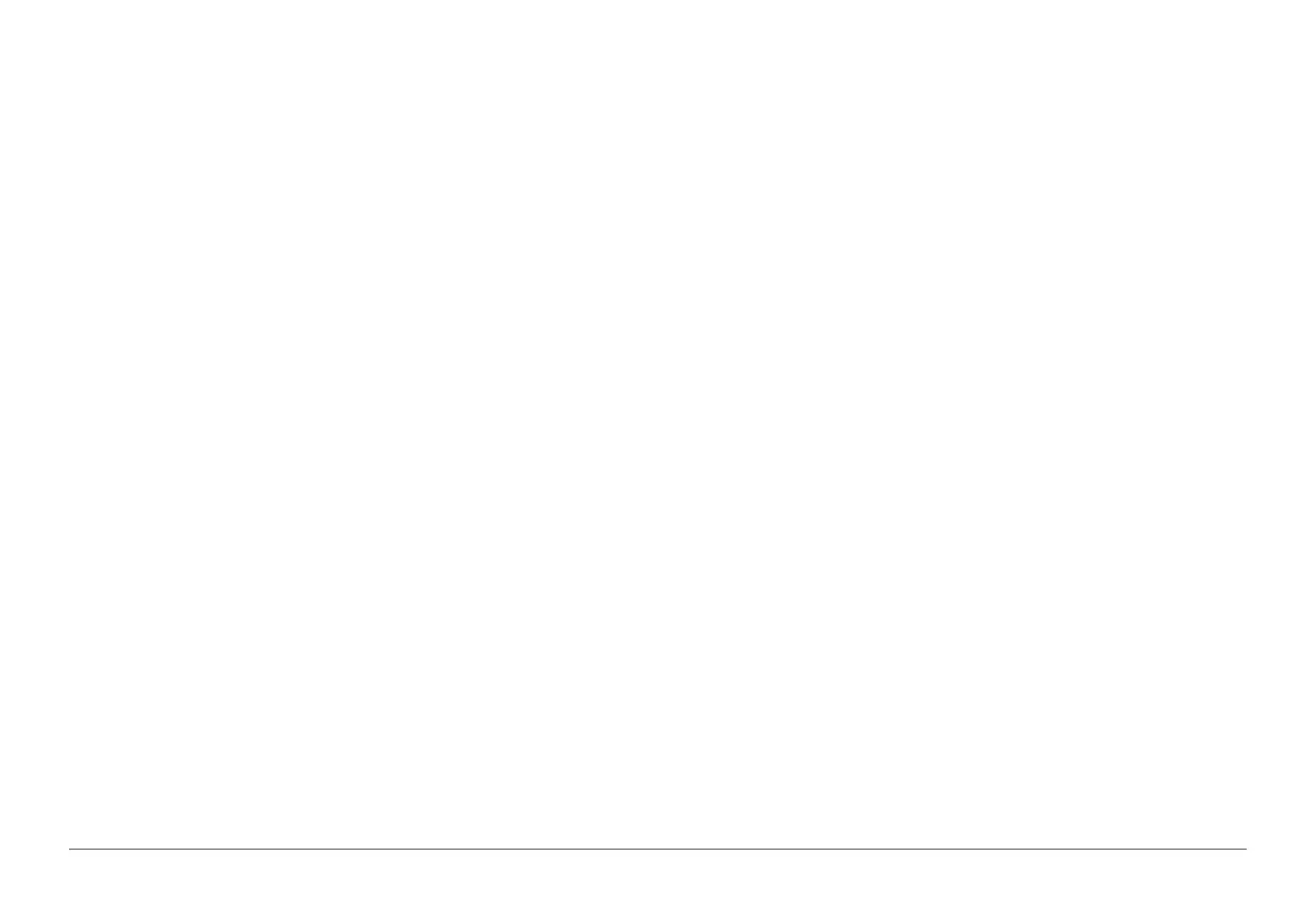05/2014
2-113
DC SC2020
Troubleshooting
CHAIN 124
Version 1.1
124-325 Billing Error
BSD-ON:CH3.4
Unable to auto restore the Billing Counter.
Cause/Action
1. Turn the power OFF and ON.
2. If the problem persists, replace the ESS PWB. (PL 18.2)
124-375 Product information error (Master)
BSD-ON:CH3.4
3-point check error of product unique information (Only Master is different).
Cause/Action
1. Turn the power OFF and ON.
2. 6.4.10.2 Perform Copy Counter M to B/Copy Counter B to M.
3. If the problem persists, replace the ESS PWB. (PL 18.2)
124-376 Product information error (Backup/IOT)
BSD-ON:CH3.4
3-point check error of product unique information (Either the Backup or IOT is different).
Cause/Action
1. Turn the power OFF and ON.
2. 6.4.10.2 Perform Copy Counter M to B/Copy Counter B to M.
3. If the problem persists, replace the ESS PWB. (PL 18.2)
124-377 Product information error (All)
BSD-ON:CH3.4
3-point check error of product unique information (All Master/Backup/IOT information is different).
Cause/Action
1. Turn the power OFF and ON.
2. 6.4.10.2 Perform Copy Counter M to B/Copy Counter B to M.
3. If the problem persists, replace the ESS PWB. (PL 18.2)
124-378 Billing meter type error (Different value)
BSD-ON:CH3.4
The Billing Meter Type information does not match in Master/Backup (Both format is correct).
Cause/Action
1. Turn the power OFF and ON.
2. If the problem persists, replace the ESS PWB. (PL 18.2)
124-379 Billing meter type error (Wrong format)
BSD-ON:CH3.4
The Billing Meter Type information does not match in Master/Backup (Both format is abnormal).
Cause/Action
1. Turn the power OFF and ON.
2. If the problem persists, replace the ESS PWB. (PL 18.2)
