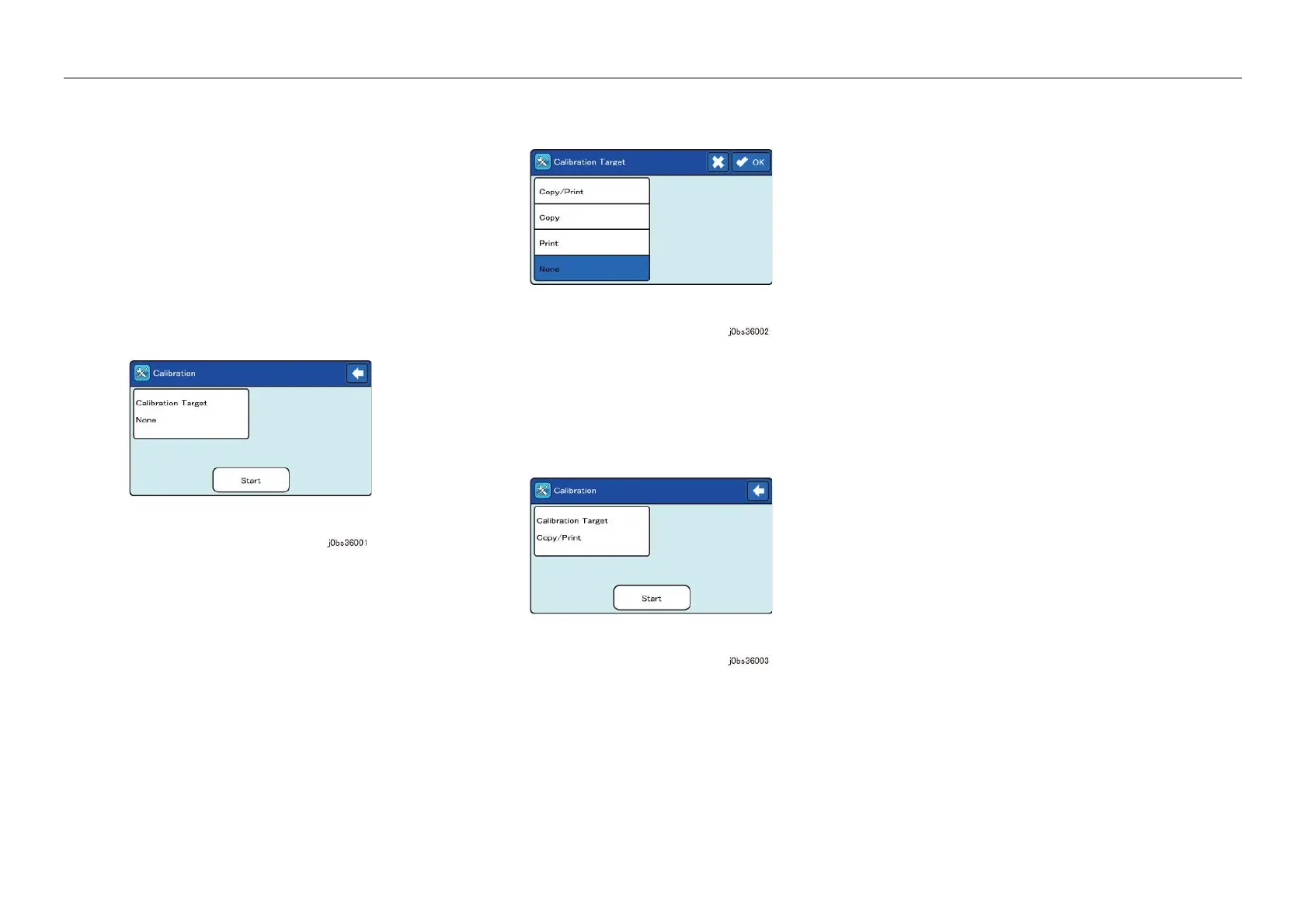05/2014
4-102
DC SC2020
8. Xero./Deve.
Version 1.1
Disassembly/Assembly and Adjustment
ADJ 8.1.8 Calibration
Purpose
• Perform when the density is lighter or darker than standard.
NOTE: Check to see if you have the latest firmware before working.
Steps
1. Press the [Machine Status] button.
2. Press the [Tool] button.
3. Press the [Admin Settings] button.
4. Press the [System Settings] button.
5. Press the [Calibration] button.
Figure 1 j0bs36001
6. Press the [Calibration Target] button.
Figure 2 j0bs36002
7. Select [Target] from [Copy/Print], [Copy], [Print].
Example: When [Copy/Print] is selected
Figure 3 j0bs36003
8. Press the "Start" button.
