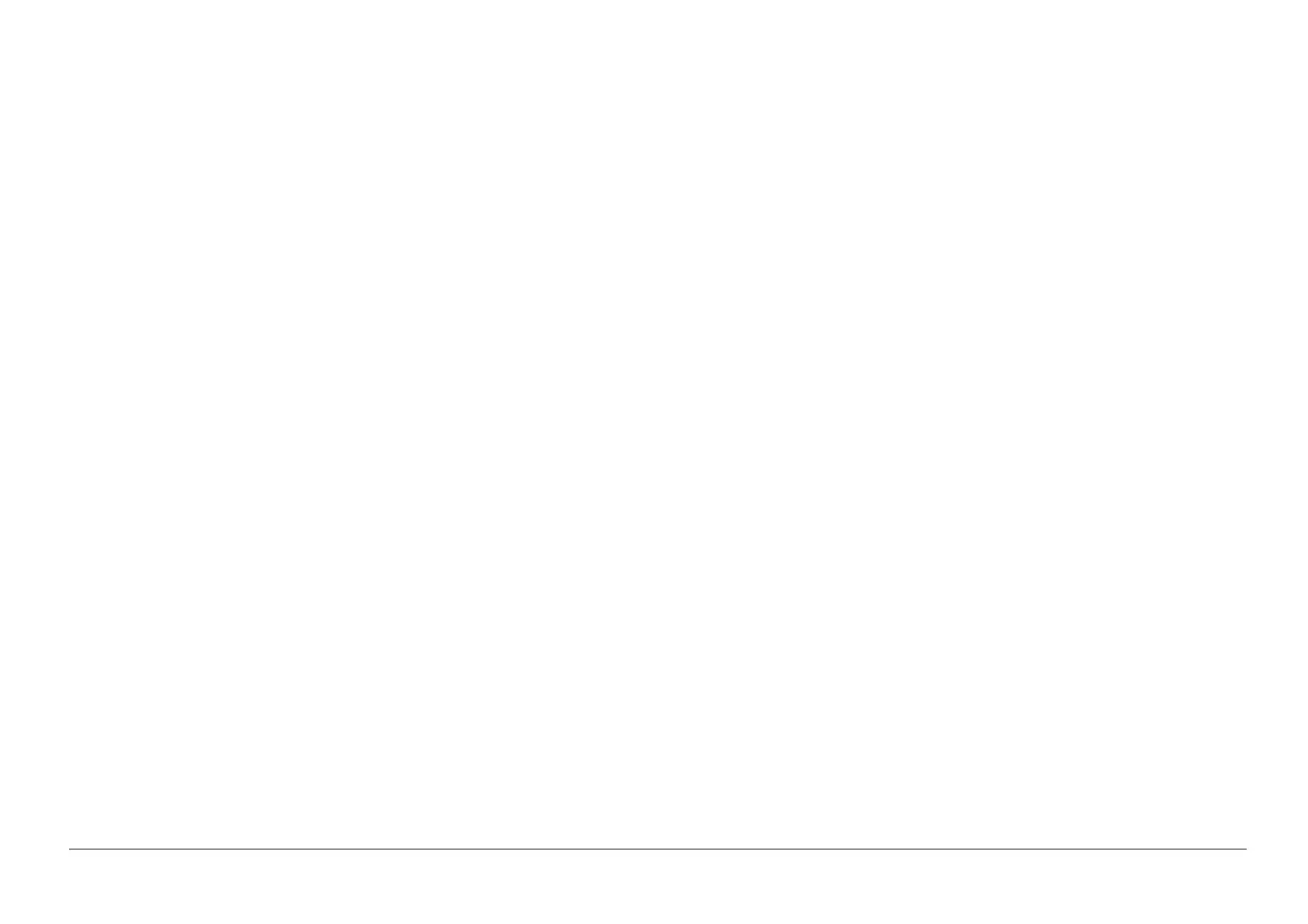05/2014
5-3
DC SC2020
Parts List
5.1 Introduction
Version 1.1
5.1.1 How to Use the Parts List
Chapter 5 Parts List contains information on spare parts.
The parts list is used to order replacement parts and enter area codes. To use the parts list correctly,
read the description below carefully.
<How to find out parts No needed>
To shorten the time searching for a Parts No., a navigation screen (illustration) is provided to search for
the relevant parts in the illustration. When you have already identified a parts to be checked, search for
the relevant parts on this screen (illustration) to perform servicing efficiently. For how to use the
navigation, refer to ’5.1.5 Using Parts Navigation’.
5.1.2 Precautions
• To make the illustration easy to see, hardware such as screws are shown in alphabets. Their
shapes are not shown.
• Read notes in the Description column carefully before ordering and replacing parts.
• SCC followed by part name in the DESCRIPTION column represents Safety Critical Component.
Handling Safety Critical Components shall conform to Fuji Xerox Co. Ltd.-stipulated rules and
regulations on Safety Critical Components.
As to replacement of any component designated SCC, the complete component unit must be
replaced. It must never be disassembled or no individual internal parts of it must be replaced.
Installation of any part other than the ones designated by Fuji Xerox Co. Ltd. shall be strictly
prohibited because it cannot be guaranteed in quality and safety.
• ISC followed by part name in the DESCRIPTION column represents Important Information Stored
Component that stores important customer information. To replace and discard an ISC, follow the
procedure for it described in chapter 4.
• The area codes are shown on plates each. The area codes (such as toner and Current Adjustment
values) which cannot be shown as parts on plates are listed on the list of area codes at the end of
this chapter.
