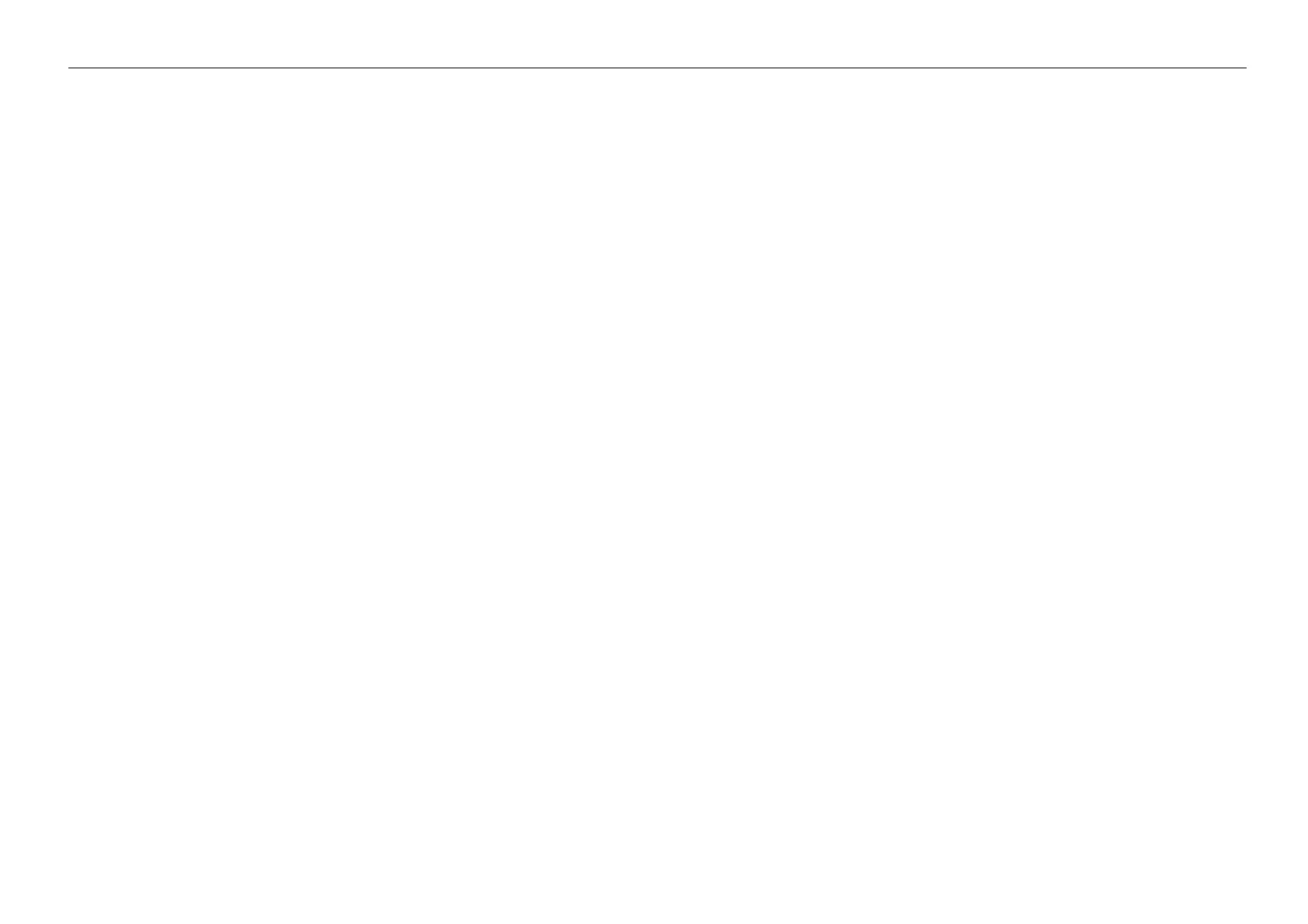05/2014
2-46
DC SC2020
CHAIN 31
Version 1.1
Troubleshooting
Cause/Action
Recover after the [OK] or [Close] button is pressed or message is displayed for specified time. -Check
rename access right to the file. Check server supports SMB rename command. -Perform the following in
sequence.
2.3 NET System Fault Check
2.3.5 Network-Related Details Check Flow
Take corrective actions at the host side.
031-552 In SMB scan, Cancel is selected for processing in the
case of file name duplication, and job is cancelled because of file
name duplication
BSD-ON:-
Cancel is selected for processing in the case of file name duplication, and job is cancelled because of file
name duplication.
Cause/Action
Recover after the [OK] or [Close] button is pressed or message is displayed for specified time. -Set other
than "Cancel" for processing in the case of file name duplication, or change/delete file name the same as
the one specified in sending destination folder. -Perform the following in sequence.
2.3 NET System Fault Check
2.3.5 Network-Related Details Check Flow
Take corrective actions at the host side.
031-574 FTP Scan Host Name Resolution Fail
BSD-ON:-
DNS library call error.
Cause/Action
Recover after the [OK] or [Close] button is pressed or message is displayed for specified time. Check
DNS connection, or check if name of forwarding destination server is registered with DNS. Take correc-
tive actions at the host side.
031-575 FTP Scan DNS Server Not Set
BSD-ON:-
DNS library call error.
Cause/Action
Recover after the [OK] or [Close] button is pressed or message is displayed for specified time. Set DNS
address, or set forwarding destination server address as IP address. Take corrective actions at the host
side.
031-576 Server Connection Error in FTP Scan
BSD-ON:-
Network connection failed.
Cause/Action
Recover after the [OK] or [Close] button is pressed or message is displayed for specified time. Check if
this device can communicate with forwarding destination FTP server. For example, check the following. -
Check if server’s IP address is correct. -Check connection of network cable. Take corrective actions at
the host side.
031-578 FTP Scan Login Name or Password Error
BSD-ON:-
USER/PASS command failed.
Cause/Action
Recover after the [OK] or [Close] button is pressed or message is displayed for specified time. Check if
login name (user name) and password are correct. Take corrective actions at the host side.
031-579 Problem with Location FTP-scanned Image is Saved in
BSD-ON:-
Fail to move data to Repository Path.
Cause/Action
Recover after the [OK] or [Close] button is pressed or message is displayed for specified time. Check if
storage location is correct. Take corrective actions at the host side.
031-580 Fail to get file name/folder name of FTP scan server
BSD-ON:-
NLST command failed.
Cause/Action
Recover after the [OK] or [Close] button is pressed or message is displayed for specified time. Check
server access right. Take corrective actions at the host side.
031-581 Suffix of FTP scan file name/folder name is over limit
BSD-ON:-
