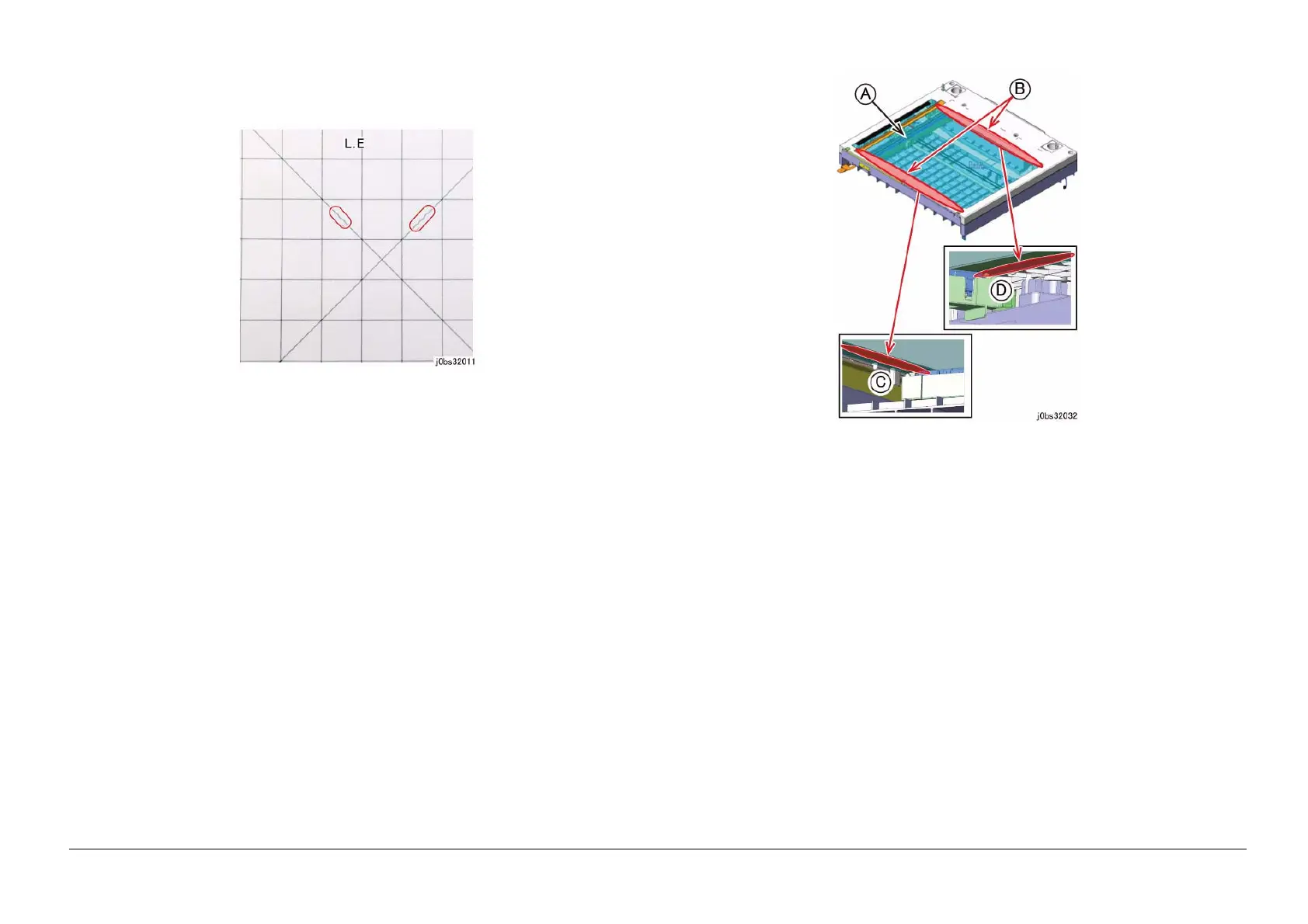05/2014
3-15
DC SC2020
Image Quality Troubleshooting
3.2.1 How to use the image quality troubleshooting (IOT/IIT/DADF)
Version 1.1
IQ-21 Diagonal Line Fluctuation
"Diagonal line fluctuation" occurs due to speed change of the read unit.
Figure 1 j0bs32011
[Cause]
The frictional resistance of the PLATEN glass sliding part changesDown arrowSlide load of the IIT read
unit changesDown arrowRead unit speed changesDown arrowDiagonal line fluctuation
[Procedure]
1. -
[Corrective action]
1. Clean the PLATEN glass sliding part. (Wipe with dry cloth)
Figure 2 j0bs32032
A: Read Unit
B: Read unit slides the rear side
C: PLTEN Glass Sliding Part (FRONT side)
D: PLTEN Glass Sliding Part (REAR side)
