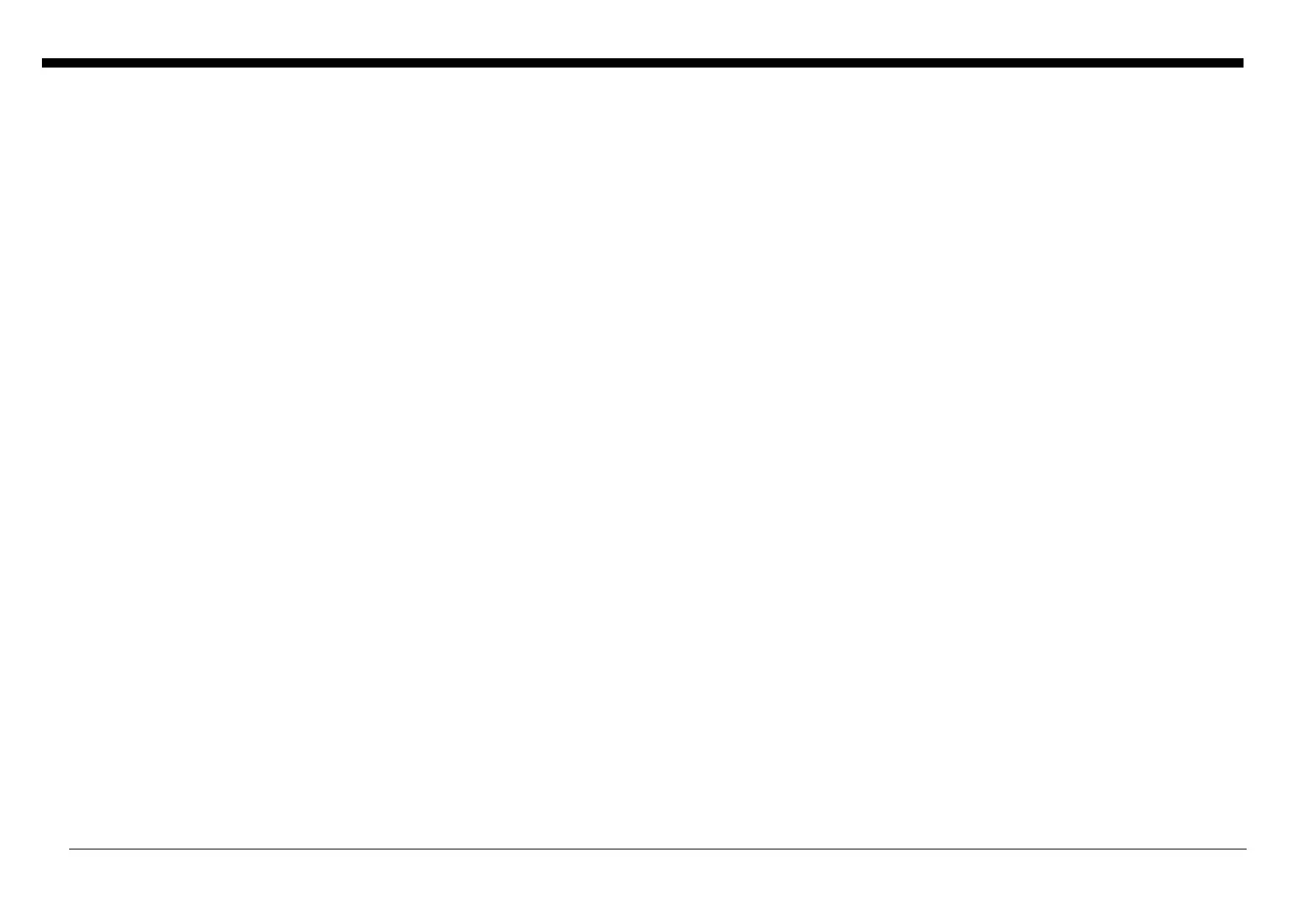05/2014
3-1
DC SC2020
Image Quality Troubleshooting
Version 1.1
3 Image Quality Troubleshooting
3.1 Introduction
3.1.1 Contents of Chapter 3 ........................................................................................... 3
3.1.2 Test Pattern........................................................................................................... 3
3.1.3 Image Quality Specification................................................................................... 4
3.1.4 Image Quality Troubleshooting ............................................................................. 4
3.2 Image Quality Troubleshooting
3.2.1 How to use the image quality troubleshooting (IOT/IIT/DADF)
How to use the image quality troubleshooting (IOT/IIT/DADF) ....................................... 5
IQ-1 LPH Cycle Line....................................................................................................... 7
IQ-2 Reverse DarkLines................................................................................................. 8
IQ-3 Caterpillar Mark (Transfer) ..................................................................................... 8
IQ-4 Scalelike Defect (Transfer)..................................................................................... 9
IQ-5 Heavyweight paper image bleeding ....................................................................... 10
IQ-6 Color Line (Electrostatic Memory) of Photo Receptor Pitch (94mm)...................... 10
IQ-7 BCR pitch (37mm) density unevenness ................................................................. 11
IQ-8 DarkLines (Full speed/Half speed) ......................................................................... 11
IQ-9 Toner color line....................................................................................................... 12
IQ-10 Thin Line Interruption ........................................................................................... 13
IQ-11 Moire ....................................................................................................................14
IQ-21 Diagonal Line Fluctuation..................................................................................... 15
IQ-22 Fogging around high density patch part ............................................................... 16
IQ-23 Vertical line due to lack of pixels between CIS chips ........................................... 16
IQ-24 Image quality difference during PLT/DADF read.................................................. 17
IQ-25 The output image gets blurred with Book document or three-dimensional object. 18
IQ-26 Rear edge image blurring during DADF heavyweight paper delivery .................. 19
3.2.2 How to use the image quality troubleshooting (IPS)
How to use the image quality troubleshooting (IPS) ....................................................... 21
CQ-01 Ground color removal adjustment....................................................................... 22
CQ-02 Density adjustment Darken the highlight ............................................................ 23
CQ-03 Density adjustment Lighten ................................................................................ 23
CQ-04 Tone jump of 100 line image document.............................................................. 24
CQ-05 Scan letter corruption, mosquito noise surrounding the letter ............................ 24
CQ-06 Duplex document off-set..................................................................................... 25
CQ-07 Fogging platen back ........................................................................................... 25
CQ-08 Color balance adjustment (Only K color for black&white IOT machine) ............. 26
CQ-09 Thin line roughness ............................................................................................ 26
3.2.3 Fusing Unit Paper wrinkle Alignment adjustment.................................................. 27
3.2.4 Cycle Table ........................................................................................................... 30
3.2.5 Image Quality Limit Precaution ............................................................................. 31
