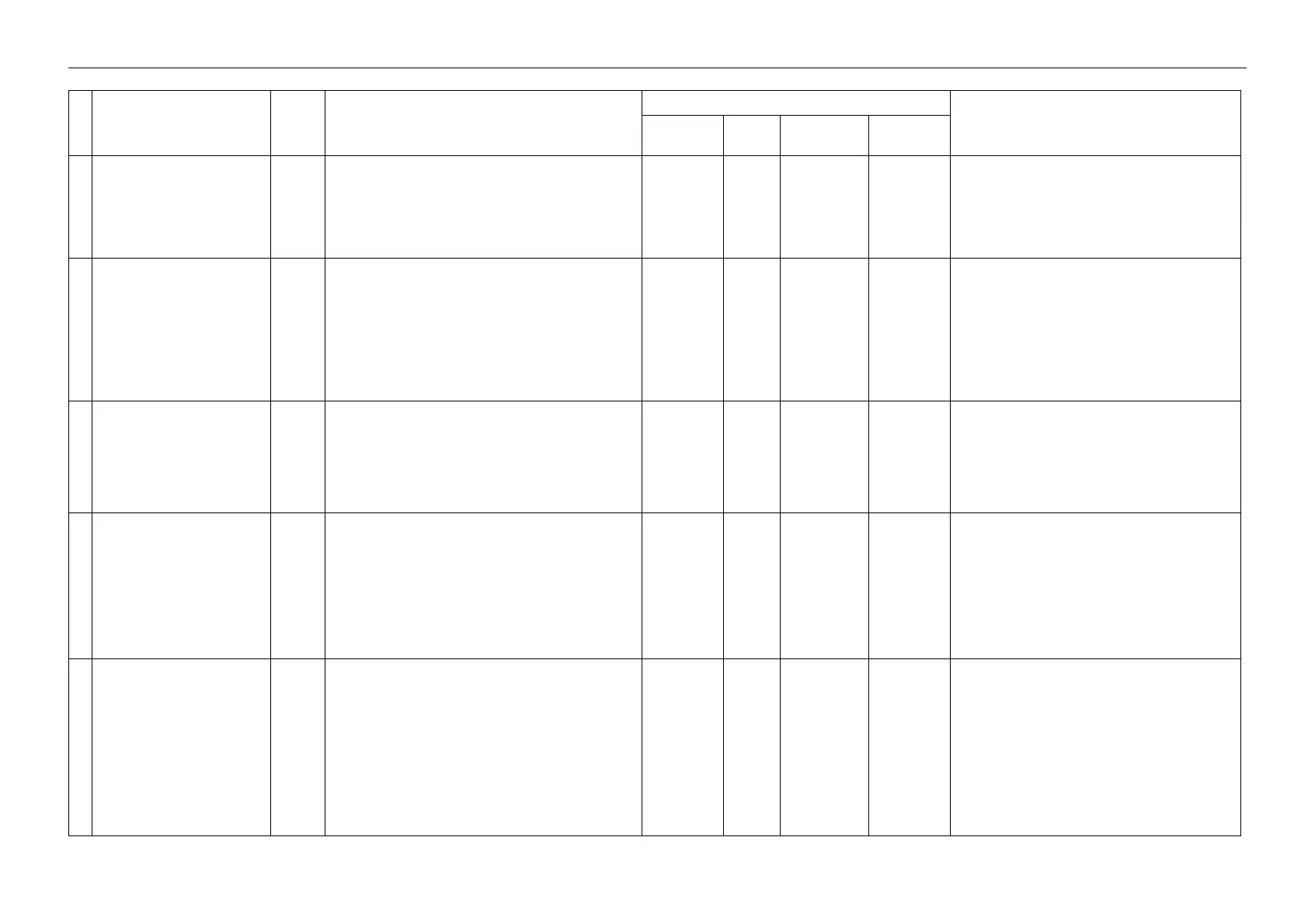05/2014
3-32
DC SC2020
3.2.2 How to use the image quality troubleshooting (IPS)
Version 1.1
Image Quality Troubleshooting
7 Rough Black Transfer The Toner will not get transferred into the rough parts for
paper with poor smoothness and texture, and the trans-
fer will be rustled.
All Paper with
poor smooth-
ness or texture
• Change to paper with better smoothness or
texture
• 2nd Transfer Voltage Offset Adjustment
Optimize secondary transfer voltage with
(Maintenance - Adjust 2nd BTR) (Set to Minus
side).
8 Moist Paper Transfer Failure Transfer The resistance drops when the paper hydrates.
On the other hand, since K color which includes carbon
has a big dielectric loss, the necessary electric field dif-
fers from other colors.
Due to this, the necessary electric field difference
between multicolor and K color becomes big from the dif-
ference of paper resistance and the toner resistance,
which narrows the transfer latitude and creates uneven-
ness.
High humidity
environment
When feeding
paper that fits
high humidity
environment
(hydrated
paper)
K stands out Please use unopened paper.
9 Paper front edge/rear edge
Toner smear on (the edge)
Transfer When the paper that has been loop formed in transfer
fixation releases the secondary transfer nip, the rear
edge part moves to the opposite direction of the feeding
direction and occurs by touching the belt by 2nd BTR
surface or DTS HSG or a flip-up.
All When there
is an unex-
pected toner
smear in 2nd
BTR or DTS
HSG (fog-
ging).
• To control fogging, expand the cleaning field
(within the permissible limit of thin line repro-
ducibility)
• Reduce the Toner Band (within the permissi-
ble limit of density maintainability)
10 Tail Edge Transfer Failure Transfer After releasing the secondary transfer nip, the paper rear
edge part flips-up and re-transfers to the center transfer
belt from the fixing ironing effect, resulting in roughness
or white occurring on the paper rear edge part (within
10mm including blank space).
All • When
the posi-
tion of
the
paper
worsens
•Perfor-
mance
limit
11 MWS(Side2) (MicroWhiteS-
pots)
Transfer When the secondary transfer part resistance is high
such as first thing in the morning of low humidity environ-
ment, the transfer latitude of multicolor and single color
is narrow and the voltage it set towards the multicolor.
Due to this, the voltage becomes too much for the dingle
color and fine white dots may appear on the image in
Side2 from the electric discharge phenomenon of the
transfer nip.
Low humidity
environment
Side2 is
stress.
• Paper
with poor
smooth-
ness is a
stress
• Paper left
out in low
humidity
environ-
ment is a
stress
First thing in
the morning
of low tem-
perature/low
humidity
environment
is a stress.
2nd Transfer Voltage Offset Adjustment
Optimize secondary transfer voltage with (Mainte-
nance -> Adjust 2nd BTR) (Set to Minus side).
Table 1
Image Quality Problem Name SUB Details
Occurrence Condition
Interim Measures Details
Environmen
t
Side-1
Side-2 Media
Others
Conditions
