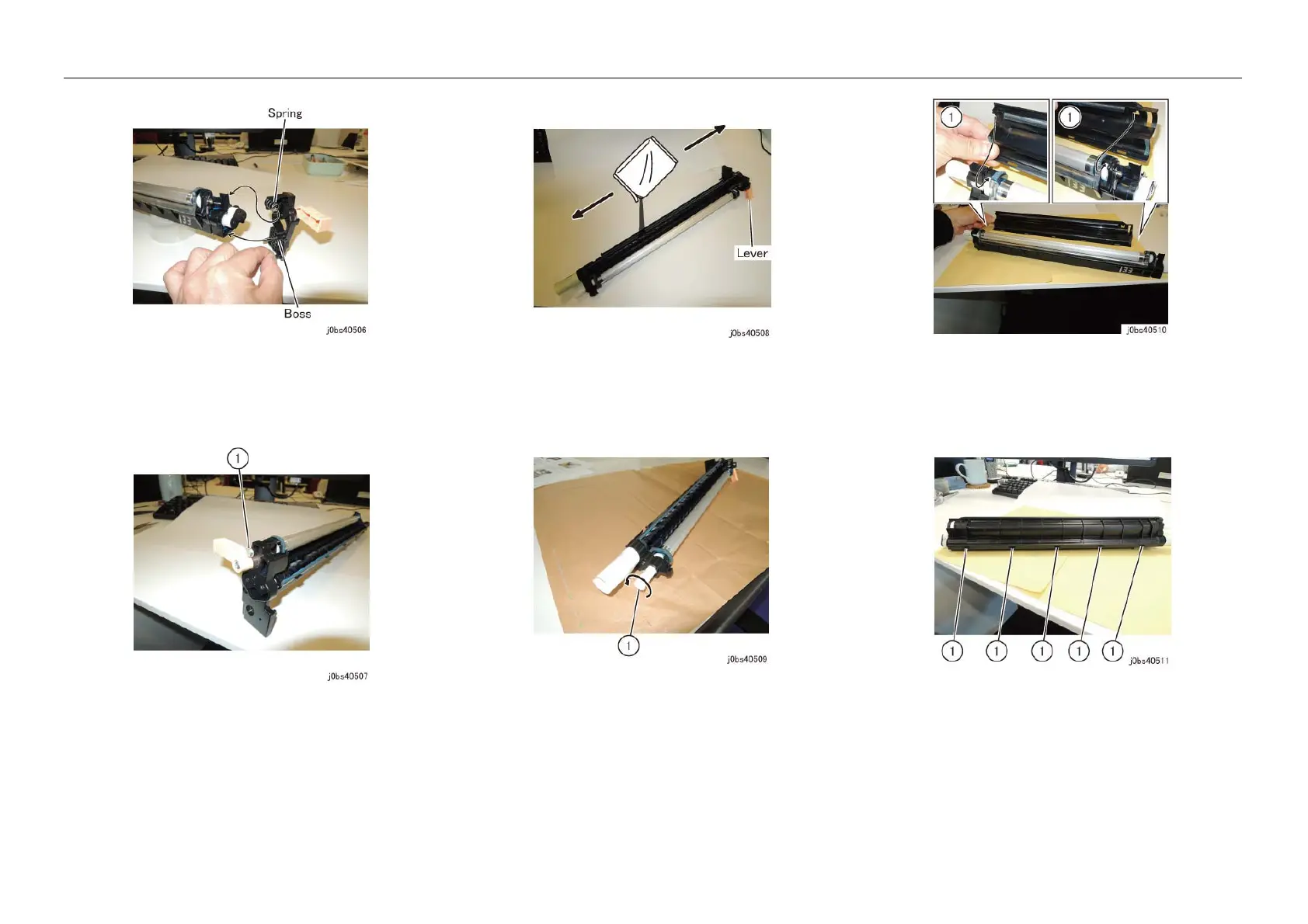05/2014
4-24
DC SC2020
5. Development
Version 1.1
Disassembly/Assembly and Adjustment
Figure 8 j0bs40506
14. Insert the Screw (Long) that secured the Deve Unit into the
hole as the Deve Front Cover Lever Stopper. (Figure 9)
(1) Insert the Screw (Long) into the hole.
Figure 9 j0bs40507
15. Use the Deve Front Cover Lever as a Stand and place the
Deve Assembly with the Right side facing Up.
16. Throw in the Developer. (Figure 10)
Figure 10 j0bs40508
17. Uniform the Developer. (Figure 11)
(1) Turn the Coupling towards the direction of the arrow.
Figure 11 j0bs40509
18. Remove the Screw (Long) that was installed as a Stopper of
Deve Front Cover Lever Stopper.
19. Remove the Deve Front Cover.
20. Install the Upper Cover. (Figure 12)
(1) Insert the Upper Cover Hook (x2) in the bottom of the
Lower Housing.
Figure 12 j0bs40510
21. Secure the Upper Cover. (Figure 13)
(1) Press the Opening (x5).
Figure 13 j0bs40511
22. Put the Seal (x2). (Figure 14)
(1) Put the Seal (x2) on the Lower Housing mark.
