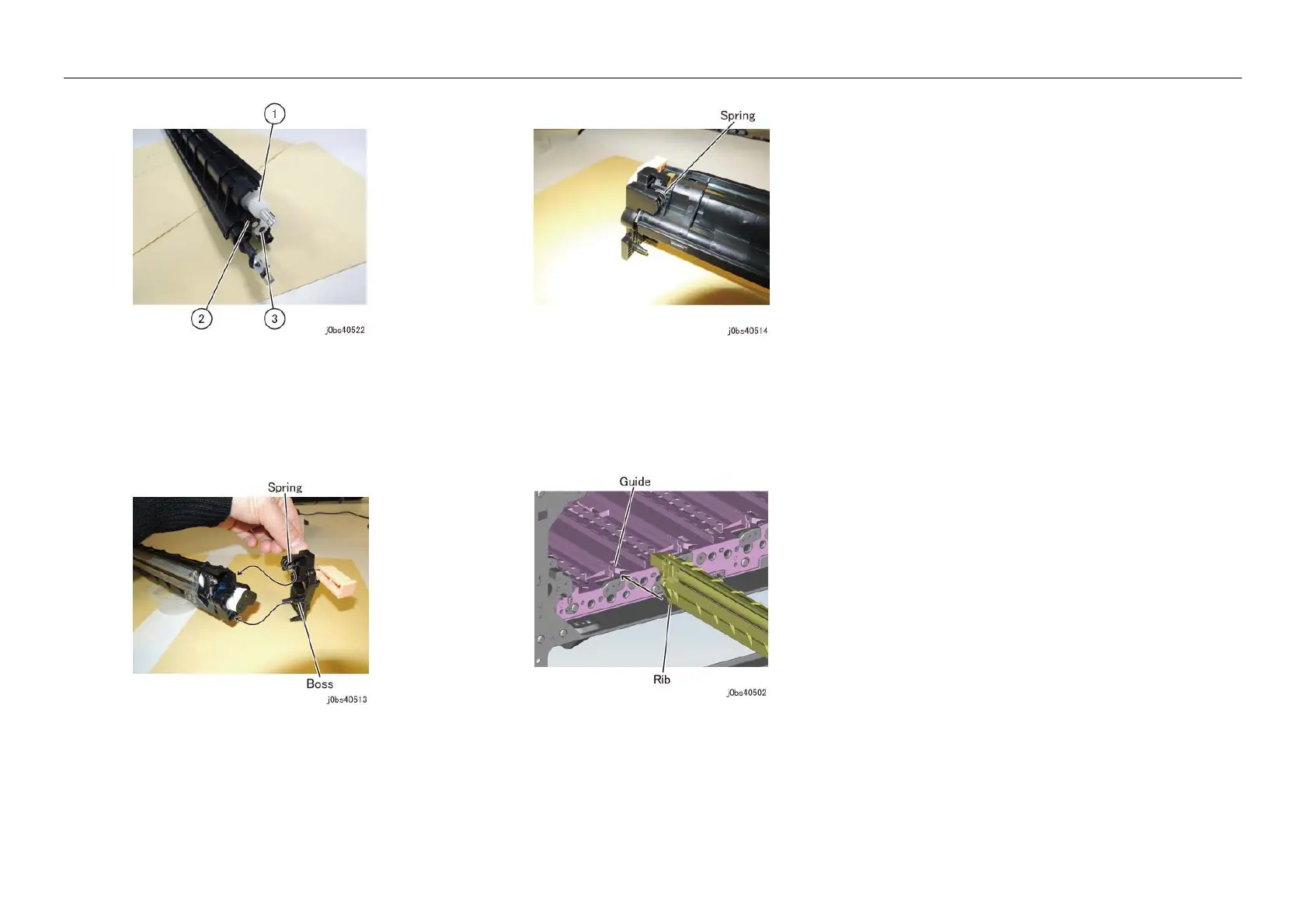05/2014
4-28
DC SC2020
5. Development
Version 1.1
Disassembly/Assembly and Adjustment
Figure 12 j0bs40522
Replacement
1. Return the Coupling to the original state.
2. Return the Deve Rear Cover to the original state.
3. Install the Deve Front Cover. (Figure 13)
Figure 13 j0bs40513
4. The Deve Front Cover Spring should touch the Upper Cover.
(Figure 14)
Figure 14 j0bs40514
5. Remove the paper and tape that closed the Pipe opening of the
Deve Rear Cover.
6. Install the Deve Unit. (Figure 15)
• Align the Deve Unit Rib to the Main Unit Guide.
Figure 15 j0bs40502
7. Return the Xero Unit to the original state.
8. Return the Waste Bottle to the original state.
9. Close the Front Cover.
