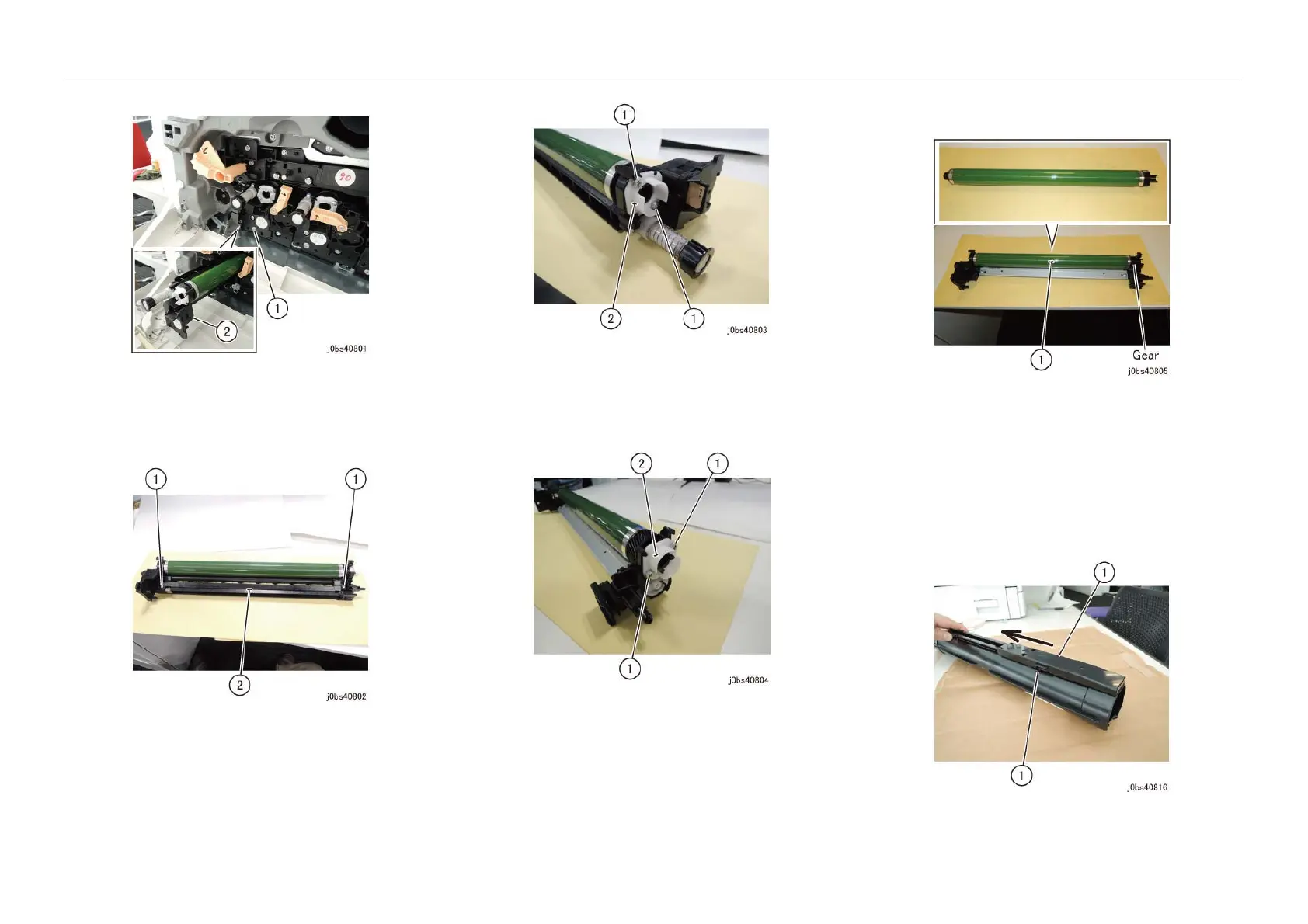05/2014
4-42
DC SC2020
8. Xerographic
Version 1.1
Disassembly/Assembly and Adjustment
(2) Remove the Xero Unit.
Figure 2 j0bs40801
6. Remove the BCR Housing. (Figure 3)
(1) Remove the Tapping Screw (x2).
(2) Remove the BCR Housing.
Figure 3 j0bs40802
7. Remove the sleeve at the front. (Figure 4)
(1) Remove the Tapping Screw (x2).
(2) Remove the Sleeve.
Figure 4 j0bs40803
8. Remove the sleeve at the rear. (Figure 5)
(1) Remove the Tapping Screw (x2).
(2) Remove the Sleeve.
Figure 5 j0bs40804
9. Remove the Drum. (Figure 6)
(1) Remove the Drum.
NOTE: Be careful not to touch the Drum because there is
grease on the both sides of the axis.
Figure 6 j0bs40805
10. Wrap the removed Drum Cartridge by using a sheet of black
paper or store it in a black bag.
11. Remove the replacement target color of the Toner Cartridge.
12. Turn the Toner Cartridge upside down.
13. Open the Outside Shutter. (Figure 7)
(1) Release the Hook (x2) and move the Outside Shutter
towards the arrow direction.
Figure 7 j0bs40816
14. Open the Inside Shutter. (Figure 8)
