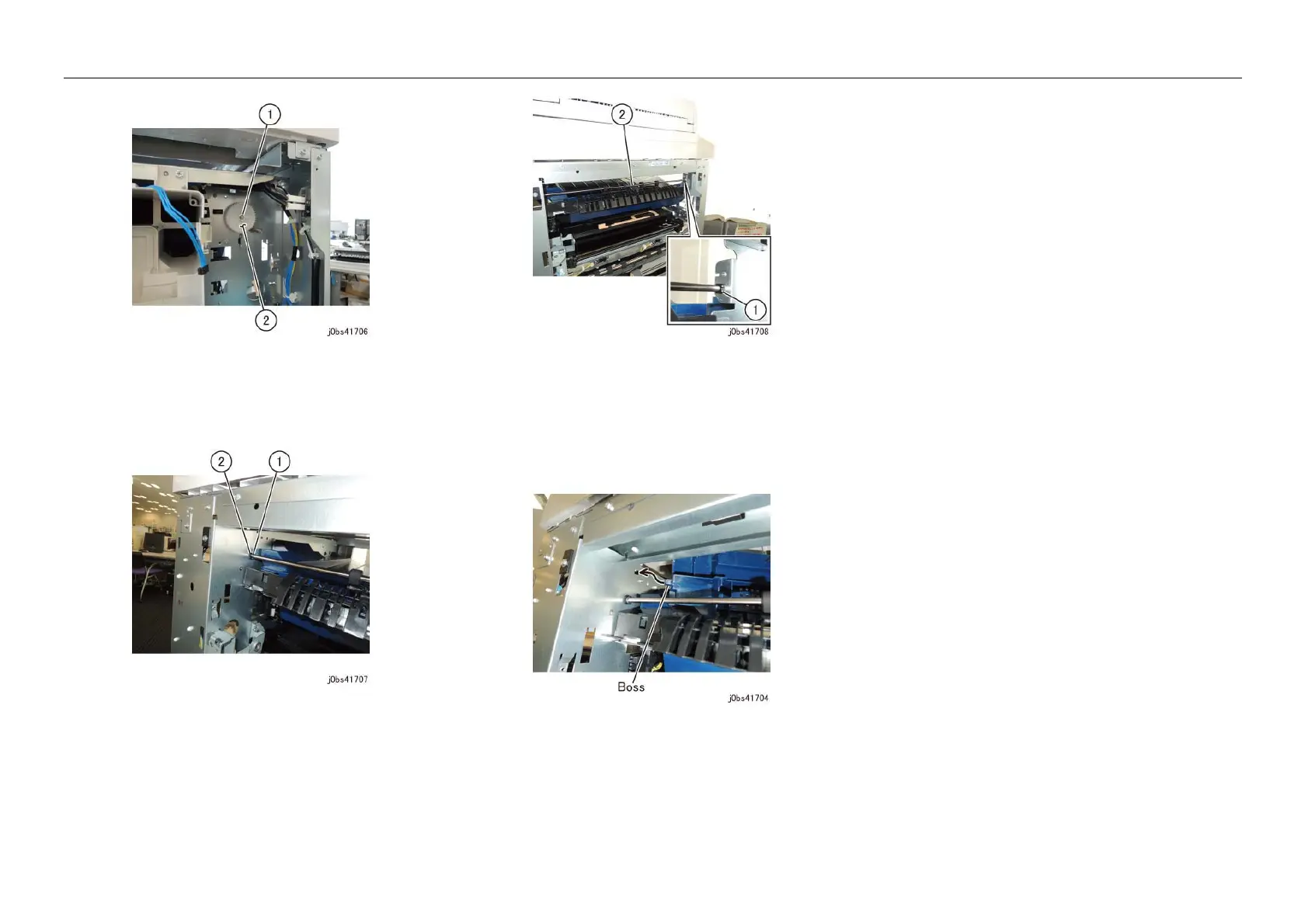05/2014
4-66
DC SC2020
17. Exit
Version 1.1
Disassembly/Assembly and Adjustment
Figure 6 j0bs41706
8. Remove the Bearing on the Rear side. (Figure 7)
(1) Remove the E-Clip.
(2) Remove the Bearing.
Figure 7 j0bs41707
9. Remove the Bearing , Exit Roll on the Front. (Figure 8)
(1) Remove the Bearing.
(2) Remove the Exit Roll.
Figure 8 j0bs41708
Replacement
1. To install, carry out the removal steps in reverse order.
2. When installing the Exit Cover, insert the Boss of Rear Exit
Cover into the mounting hole. (Figure 9)
Figure 9 j0bs41704
