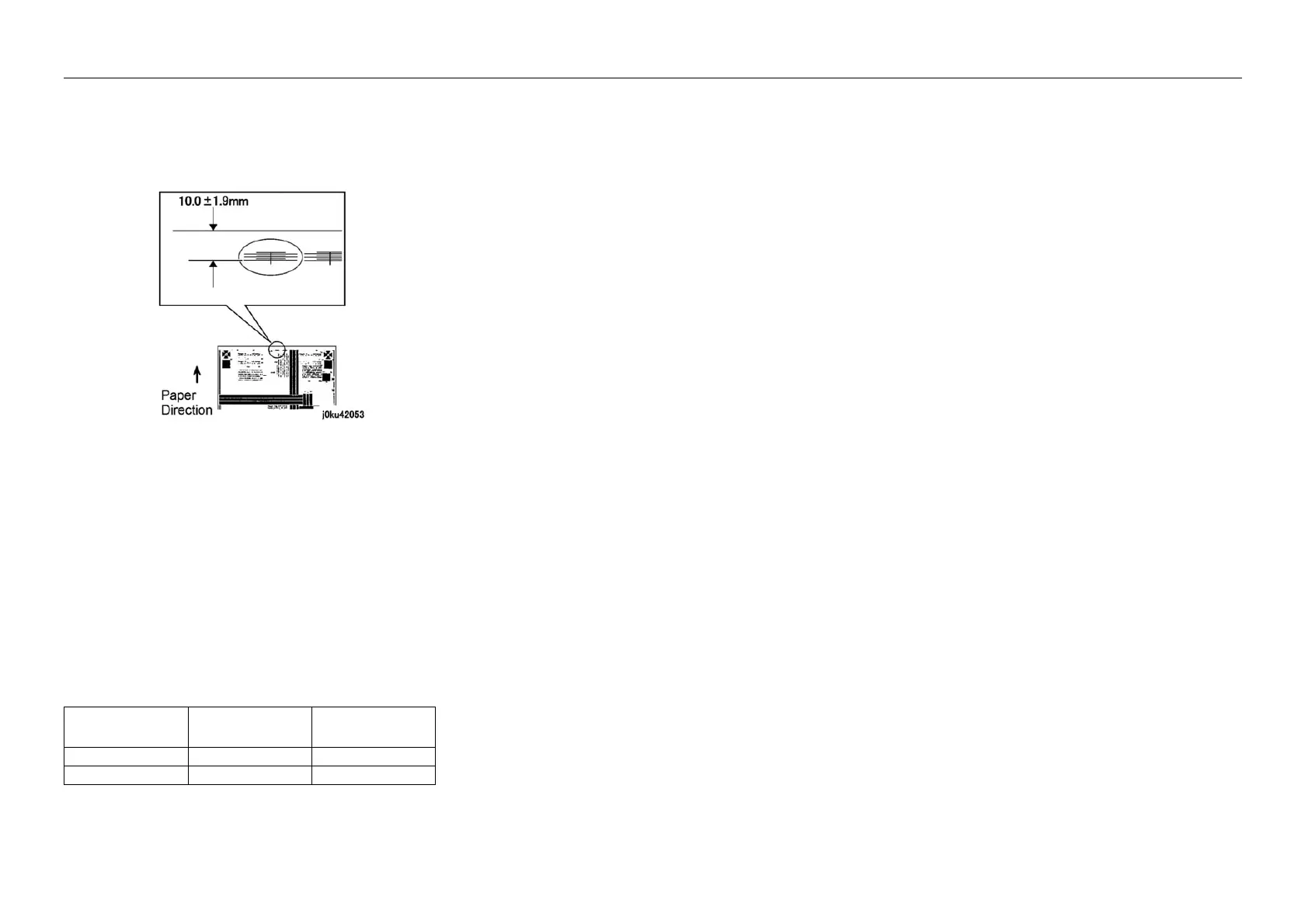05/2014
4-110
DC SC2020
56. DADF
Version 1.1
Disassembly/Assembly and Adjustment
• Mode: "2 to 1 Sided"
3. Check that the distance between the Lead Edge and the refer-
ence value in the second copy is 10 +/-1.9 mm.
If it is not within the specified range, adjust to the specified
range using the following procedure. (Figure 2)
Figure 2 j0ku42053
Adjustment
1. Input the NVM [711-141].
2. Adjust to the specified range (10 +/-1.9 mm).
If the distance between the Lead Edge and the reference value
is
• 12.0 mm or higher, increase the NVM value.
• 8.0 mm or lower, decrease the NVM value.
(NVM1Step=0.1mm)
3. Repeat the procedure until the value is within the specified
range (10 +/-1.9 mm).
As there will be differences in the Regi according to the ratio,
adjust the following NVM.
Table 2
NVM
Basic Scan Speed
[mm/s] Reduce / Enlarge
NVM [711-022] 165.0 100.0%
NVM [711-024] 82.5 Other than 100.0%
