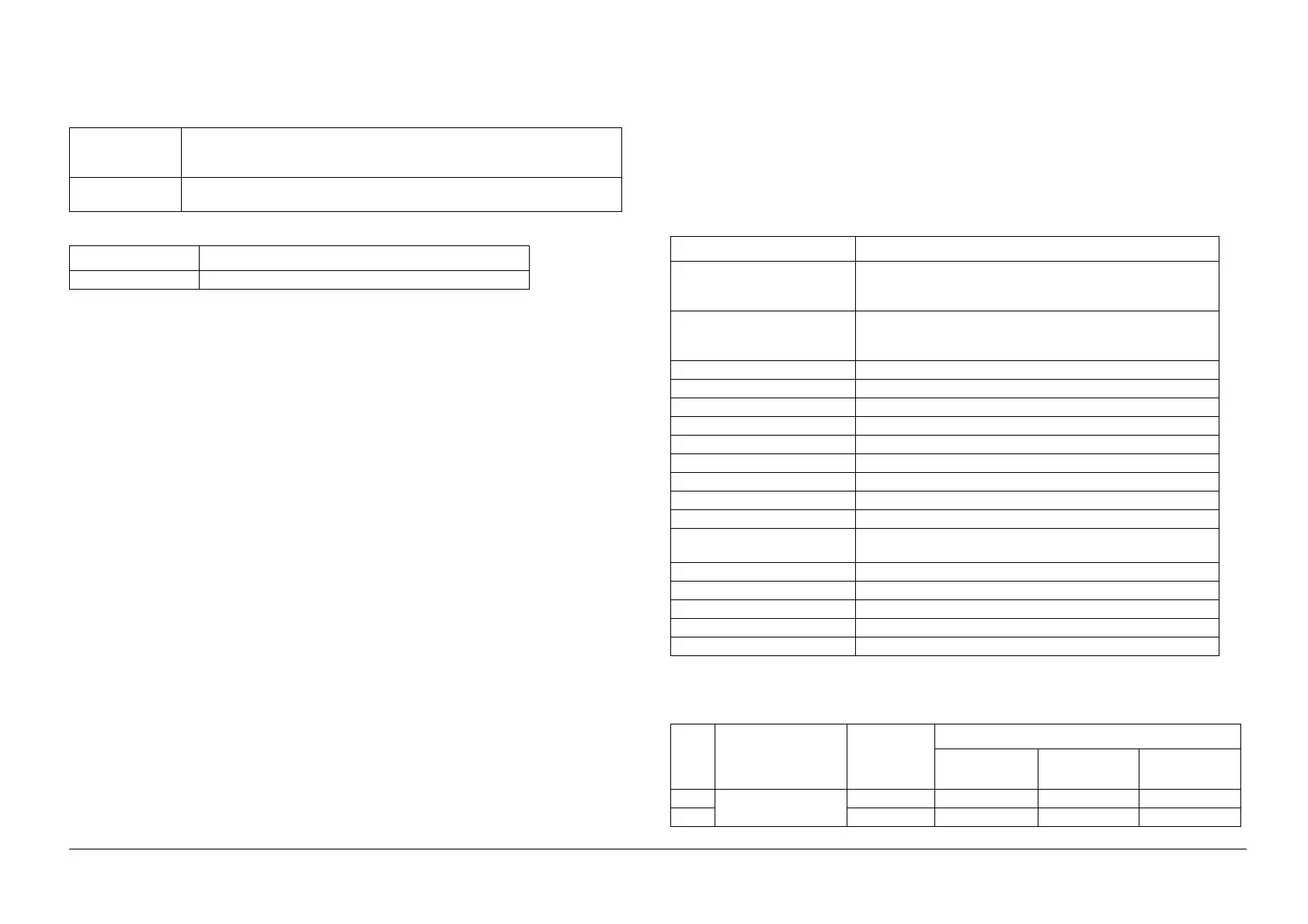05/2014
6-13
DC SC2020
General
6.1.11 Warm Up Time
Version 1.1
6.1.11 Warm Up Time
The time required before a print operation can be performed after the power is turned on is as follows.
*1: "Time from Power on to Standby on UI" or "Time from Power on to print out one sheet" - "Time from
Standby to print out one sheet"
6.1.12 FCOT
<Definition>
The time that is required since the <Start> button is pressed until the trail edge of paper is output to the
defined output destination.
The measurement result is rounded to the first decimal place.
• Prerequisite
• 20 ppm model FCOT
Table 1
Measurement
Conditions
Rated at 20 degrees C/65% RH.
Toner Recovery and Setup Cycle are not included.
Power ON after seasoning when the power has been OFF for 3 hours or longer.
Basic Configura-
tion
Standard Main Unit
Table 2
Configuration Immediately after main power is turned ON*1
APO 39sec or less*1
Table 1
Item Contents
Document/Paper Size/Orienta-
tion
A4 LEF Document, A4 LEF Paper
Document size must be detected before the Start button is
pressed.
IIT/DADF Status If the Platen is used, the document size is detected when the
Platen Cover is closed.
When using the DADF, the document must already be loaded.
Tray Used Tray 1
Copy Side Settings 1->1 Sided Copy
Paper Quality Settings Plain
Quantity Settings 1 set
Reduce / Enlarge 100% (excluding the case of 100% Fine Adjustment)
Output Color Listed in Table 2
Output Tray Output Tray
Output Orientation Rear output (output orientation not specified)
State of Fusing Unit The Fusing Unit must be in the Ready state
State of 1st BTR 1stBTR is Contact for Color priority, 1stBTR is Retract for
Black&White priority (Default)
State of the LPH LPH must be in the Ready state
UI 4.3" WQVGA Color UI
Others Other application functions or optional functions must not be set.
Background Suppression OFF
ACC OFF Auto Color Correction
Table 2
No.
Document Set
Platen/DADF Output Tray
Color Setting
Output Setting
BW
(PS:126mm/s)
FC
(PS:126mm/s)
1 Platen Output Tray Black (BW Mode) 8.6 sec or less 11.3 sec or less
2 Output Tray Color 10.3 sec or less 10.8 sec or less
