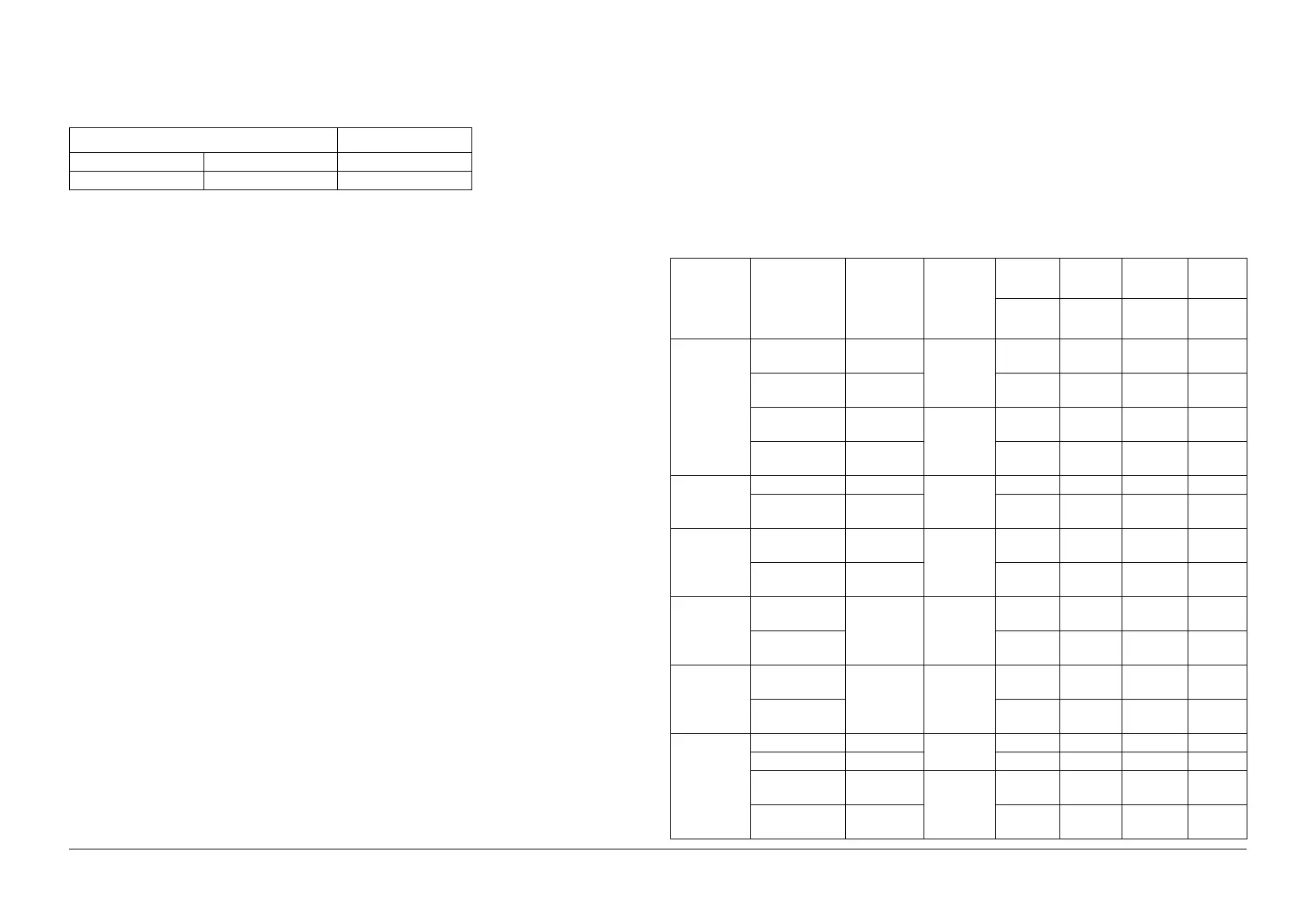05/2014
6-17
DC SC2020
General
6.1.15 Tray Size Factory Settings
Version 1.1
6.1.15 Tray Size Factory Settings
The Factory Default Size Settings are as follows:
6.1.16 Classifications and Functions
6.1.16.1 Classifications and Functions
This section describes the relationship between paper type selection and paper feeding.
The Paper Type Settings for Trays can be set at the Key Operator Tools mode (KO) or Control Panel
(CO). The Tools allows you to change settings so that you can enter a paper type from the settings
screen that is displayed when a tray is installed (Default: Display OFF). The paper type for the MSI can
be set using the Control Panel.
O: Possible, X: Not Possible
Table 1
Tray APO/GCO
IOT Main Unit Tray1 Not defined
STM Tray2 Not defined
Table 1
Driver
Display
Cont Paper
Quality
IOT Paper
Quality
Weight
(gsm)
Standard
Tray STM MSI Duplex
60-90
(gsm)
60-256
(gsm)
60-216
(gsm)
60-169
(gsm)
Plain Plain paper L
(B/W)
Plain A 60~79 O O O O
Plain paper L
(Color)
Plain A O O O O
Plain paper H
(B/W)
Plain D 80~90 O O O O
Plain paper H
(Color)
Plain D O O O O
Recycled Recycled (B/W) Plain C 60~89 O O O O
Recycled paper
(Color)
Plain C O O O O
Bond High-quality
paper (B/W)
Plain F 90~105 X O O O
High-quality
paper (Color)
Plain F X O O O
Heavyweight Heavyweight L
(B/W)
Heavyweight 106~169 X O O O
Heavyweight L
(Color)
XOOO
Extra Heavy-
weight
Heavy Paper H
(B/W)
Extra Heavy-
weight
170-216
(MSI
170~256
(STM)
X O 256 O 216 X
Heavyweight H
(Color)
X O 256 O 216 X
Label Label L (B/W) Labels 106~169 X O O X
Label L (Color) Labels X O O X
Label H (B/W) HW Labels 170~256 X O
256
O
216
X
Label H (Color) HW Labels X O
256
O
216
X
