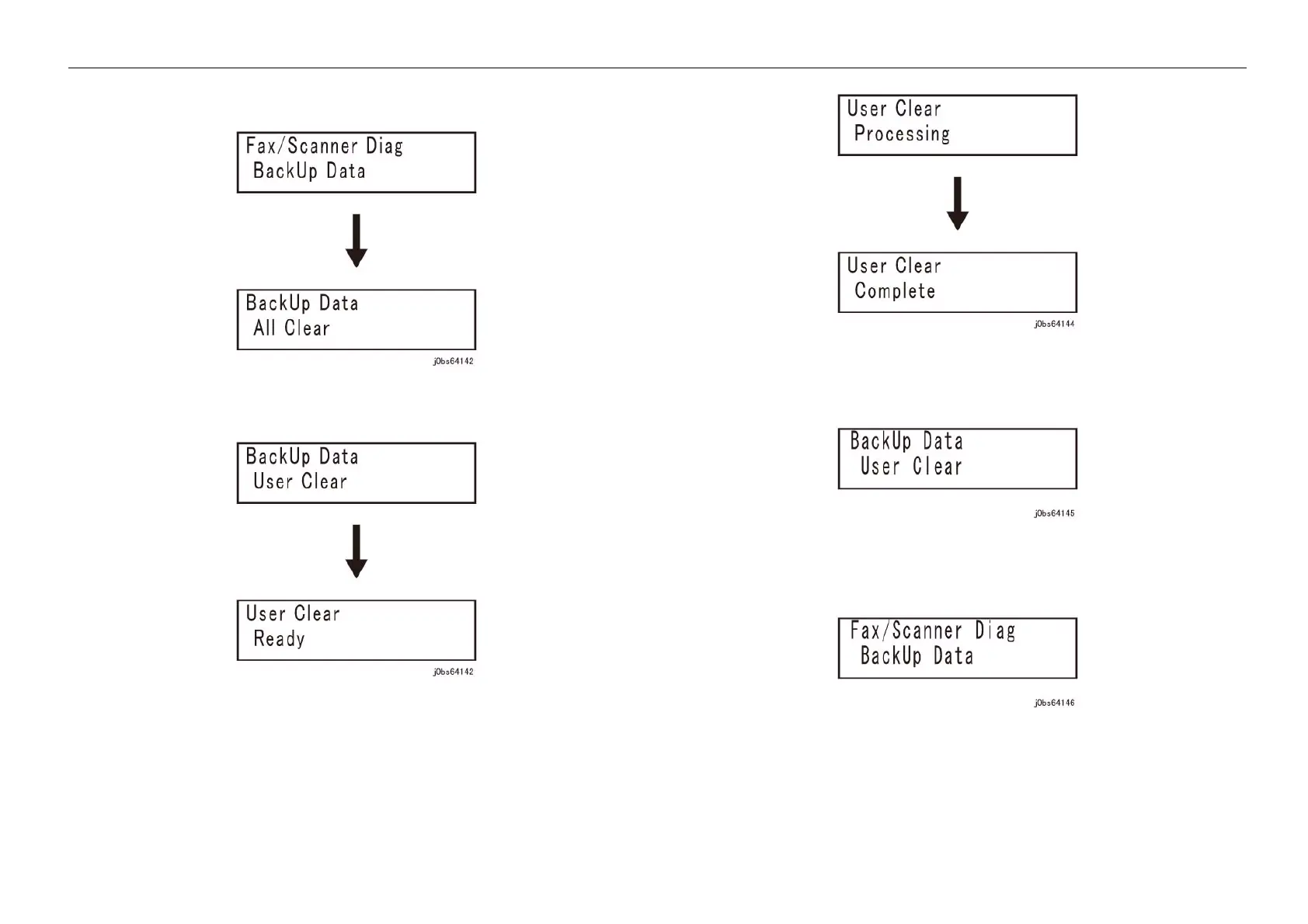05/2014
6-268
DC SC2020
6.4.18 Backup Data
Version 1.1
General
2. Use the [Down arrow] button to select [Fax/Scanner Diag], and press the [OK] button.
3. Use the [Down arrow] button to select [BackUp Data], and press the [OK] button.
Figure 1 j0bs64142
4. Use the [Down arrow] button to select [User Clear], and press the [OK] button.
Figure 2 j0bs64143
5. Press the [OK] button.
Figure 3 j0bs64144
6. Press the [<--] (Back) button to return to the [BackUp Data] screen.
Figure 4 j0bs64145
7. Press the [<--] (Back) button to return to the [Fax Scanner Diag] screen.
Figure 5 j0bs64146
8. Exit the CE mode. (See "6.4.4 How to Exit the CE Mode")
