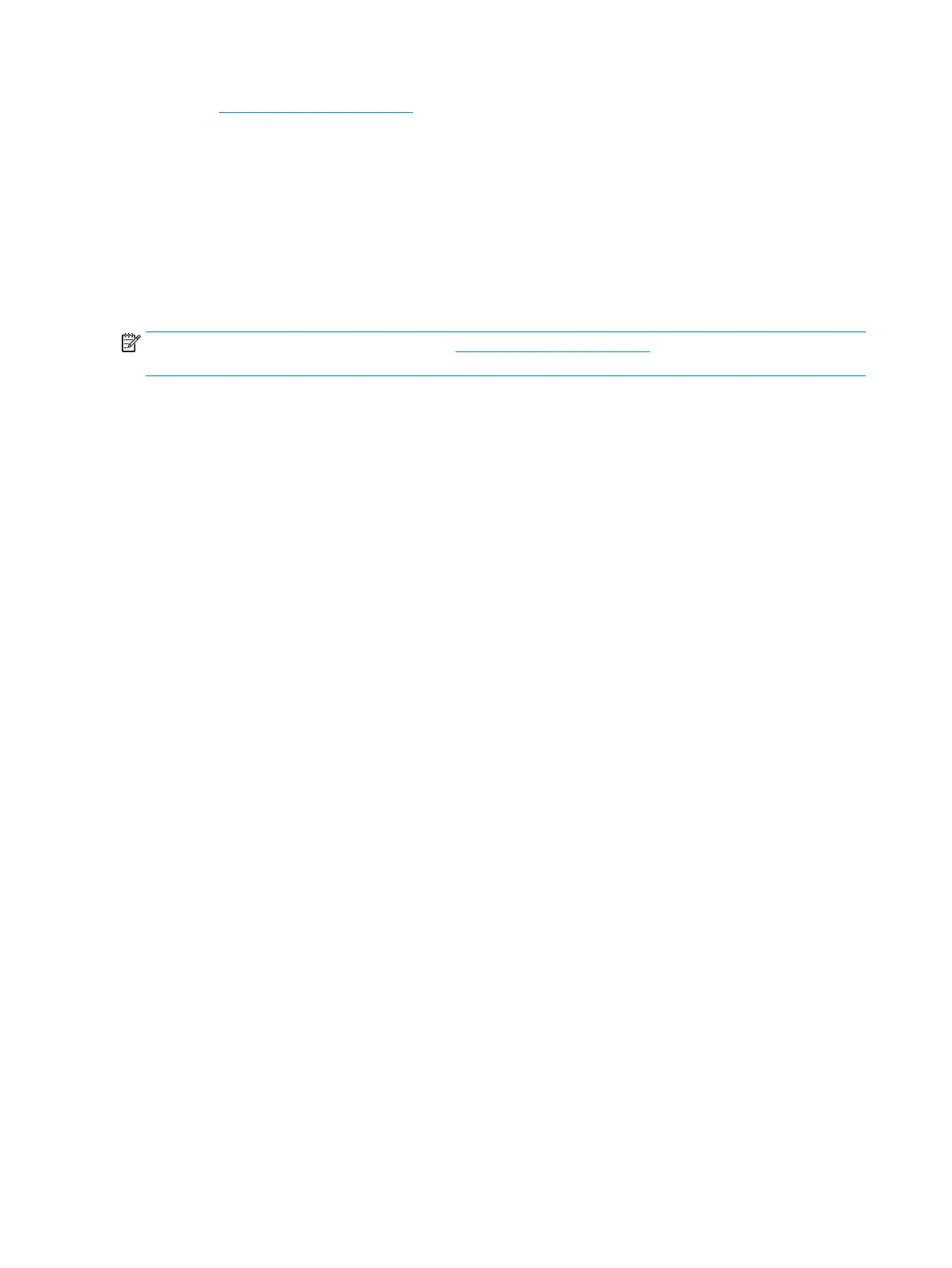1. Go to www.hp.com/go/futuresmart.
2. Select Upgrade now.
3. Find your Enterprise printer model.
4. Select the link to open the rmware download page.
5. Select OS Independent from the list of operating systems.
6. Under the Firmware section, nd the le for multiple operating systems.
7. Select Download.
NOTE: To view installation instructions, go to www.hp.com/go/futuresmart. Select Upgrade now, and then
select How to perform a rmware update.
66 Chapter 1 Removal and replacement ENWW
