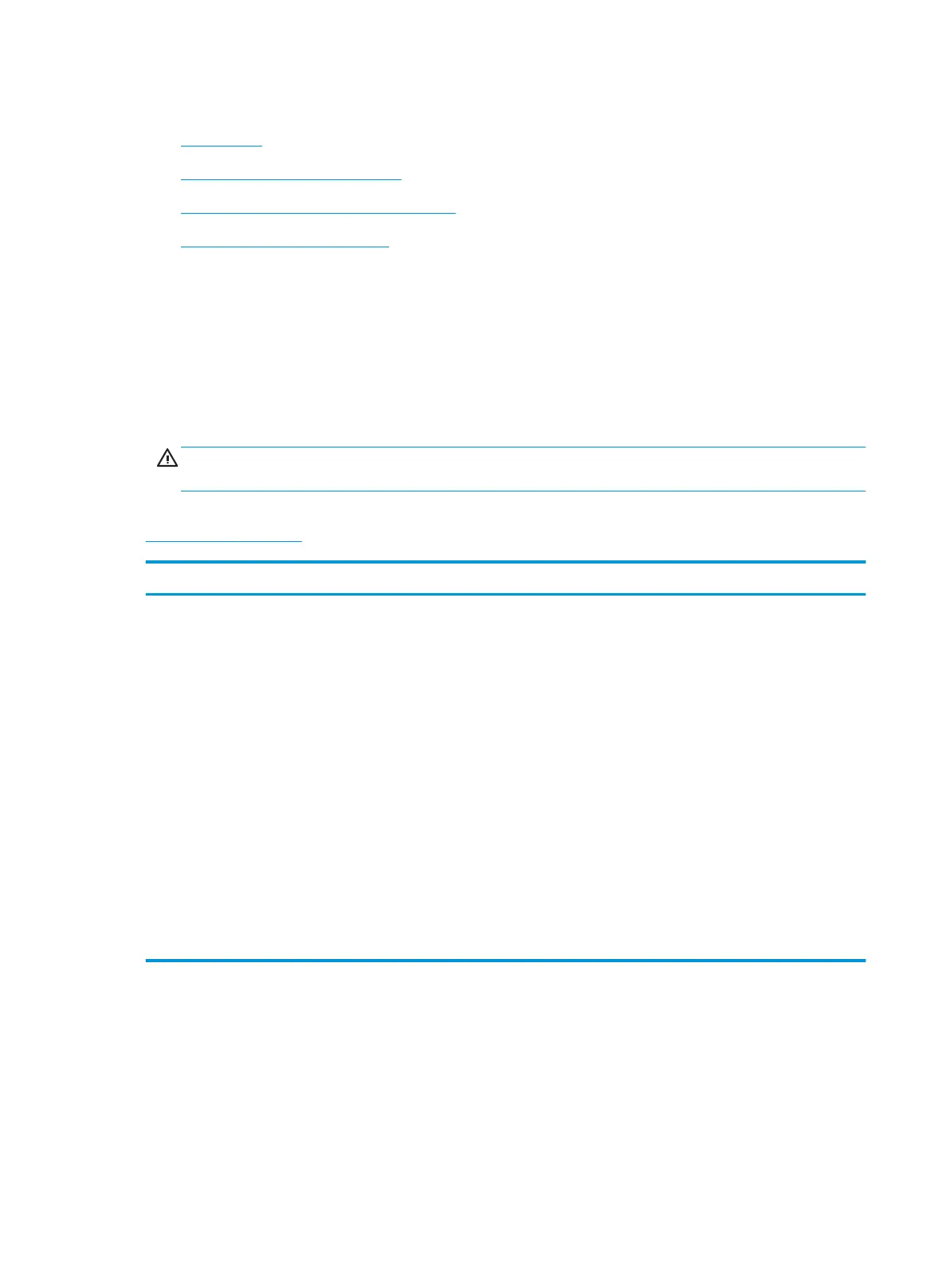Removal and replacement: Ink cartridges
●
Introduction
●
Step 1: Remove the ink cartridges
●
Step 2: Unpack the replacement assembly
●
Step 3: Install the ink cartridges
Introduction
This document provides the procedures to remove and replace the ink cartridges.
Before performing service
Turn the printer power o
◦
Disconnect the power cable.
WARNING! To avoid damage to the printer, turn the printer o, wait 30 seconds, and then remove the
power cable before attempting to service the printer.
Use the table below to identify the correct part number for your printer. To order the part, go to
www.hp.com/buy/parts.
Ink cartridges part numbers
1
J3M71A
L0R12A
L0R16A
J3M68A
L0R09A
L0R13A
J3M70A
L0R11A
L0R15A
J3M69A
L0R10A
L0R14A
HP 981A Black Original PageWide Cartridge
HP 981X High Yield Black Original PageWide Cartridge
HP 981Y Extra High Yield Black Original PageWide Cartridge
HP 981A Cyan Original PageWide Cartridge
HP 981X High Yield Cyan Original PageWide Cartridge
HP 981Y Extra High Yield Cyan Original PageWide Cartridge
HP 981A Yellow Original PageWide Cartridge
HP 981X High Yield Yellow Original PageWide Cartridge
HP 981Y Extra High Yield Yellow Original PageWide Cartridge
HP 981A Magenta Original PageWide Cartridge
HP 981X High Yield Magenta Original PageWide Cartridge
HP 981Y Extra High Yield Magenta Original PageWide Cartridge
1
For ink cartridge service part numbers, see the supplies and accessories table in the printer parts manual.
Required tools
●
No special tools are needed to remove or install these assemblies.
8 Chapter 1 Removal and replacement ENWW
