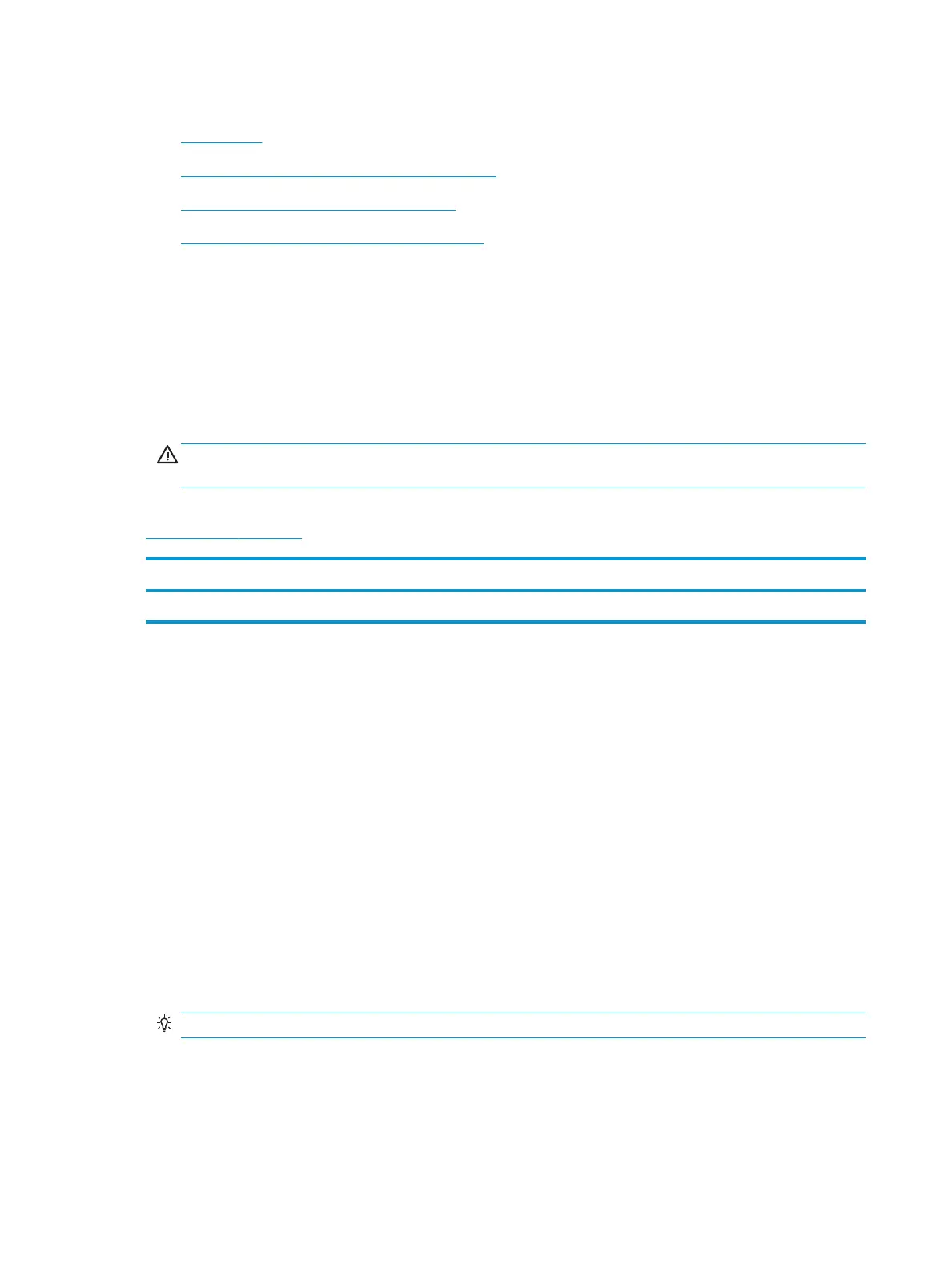Removal and replacement: Left-rear top cover cap (556)
●
Introduction
●
Step 1: Remove the left-rear top cover cap (556)
●
Step 2: Unpack the replacement assembly
●
Step 3: Install the left-rear top cover cap (556)
Introduction
This document provides the procedures to remove and replace the left-rear top cover cap (M556).
Before performing service
Turn the printer power o
◦
Disconnect the power cable.
WARNING! To avoid damage to the printer, turn the printer o, wait 30 seconds, and then remove the
power cable before attempting to service the printer.
Use the table below to identify the correct part number for your printer. To order the part, go to
www.hp.com/buy/parts.
Left-rear top cover cap (M556) part number
G1W46-67910 Left-rear top cover cap (M556)
Required tools
●
No special tools are needed to remove or install this assembly.
After performing service
Turn the printer power on
◦
Connect the power cable.
◦
Use the power switch to turn the power on.
Post service test
No post service test are available for this assembly.
Step 1: Remove the left-rear top cover cap (556)
▲
Open the left door, and then carefully pull the cover o of the printer.
TIP: It might be easier remove the cover o by using a small at-blade screwdriver.
96 Chapter 1 Removal and replacement ENWW
