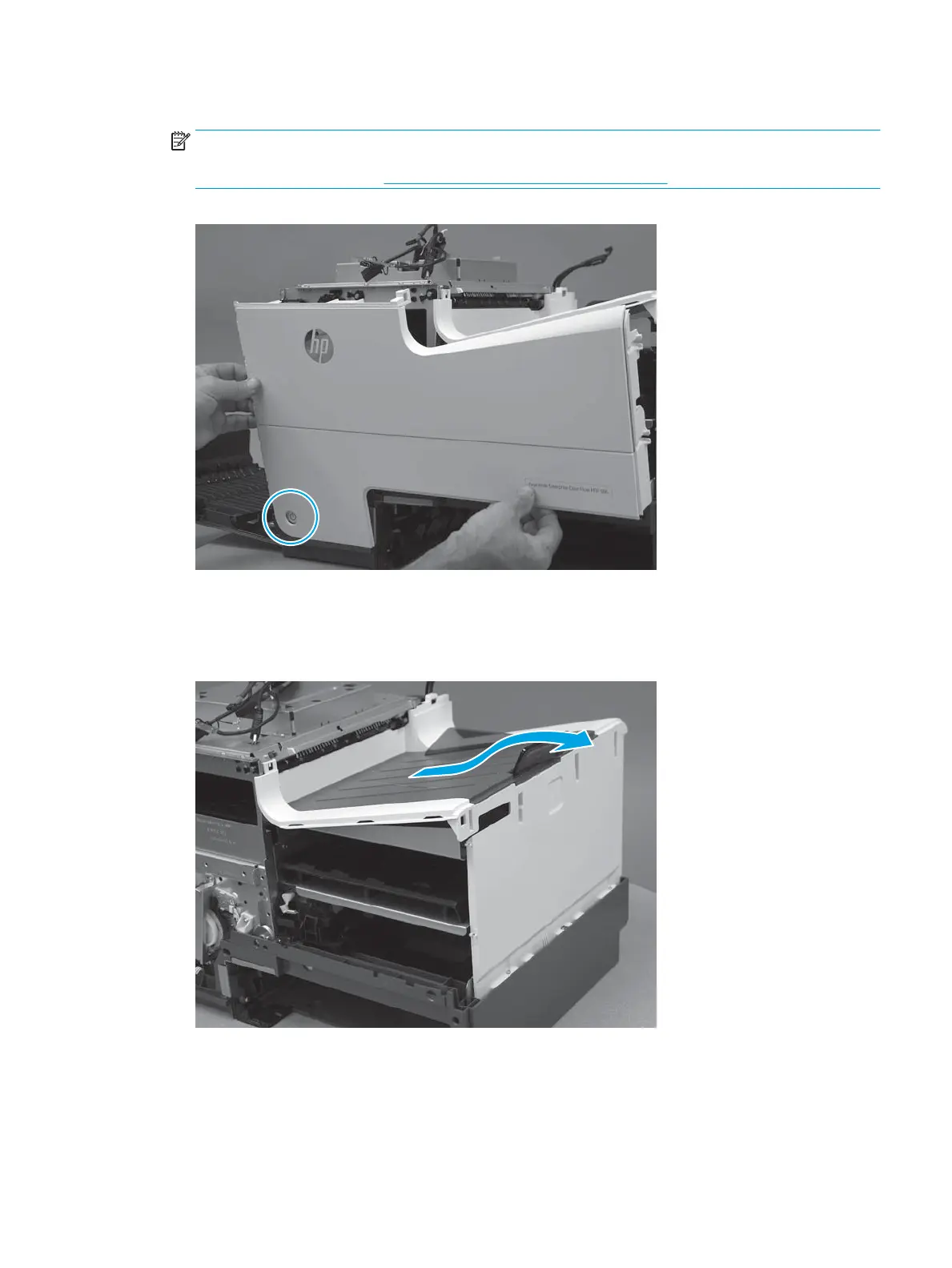3. Remove the front cover.
NOTE: When removing the front cover, the power-button cover can come loose.
If the cover is dislodged, see Step 14: Install the front cover on page 238 to reinstall it.
Figure 1-483 Remove the cover
Step 13: Remove the output-bin inner cover
1. Slightly slide the output bin to the right, and then lift up on it to remove it.
Figure 1-484 Remove the output bin
ENWW Removal and replacement procedures 305
