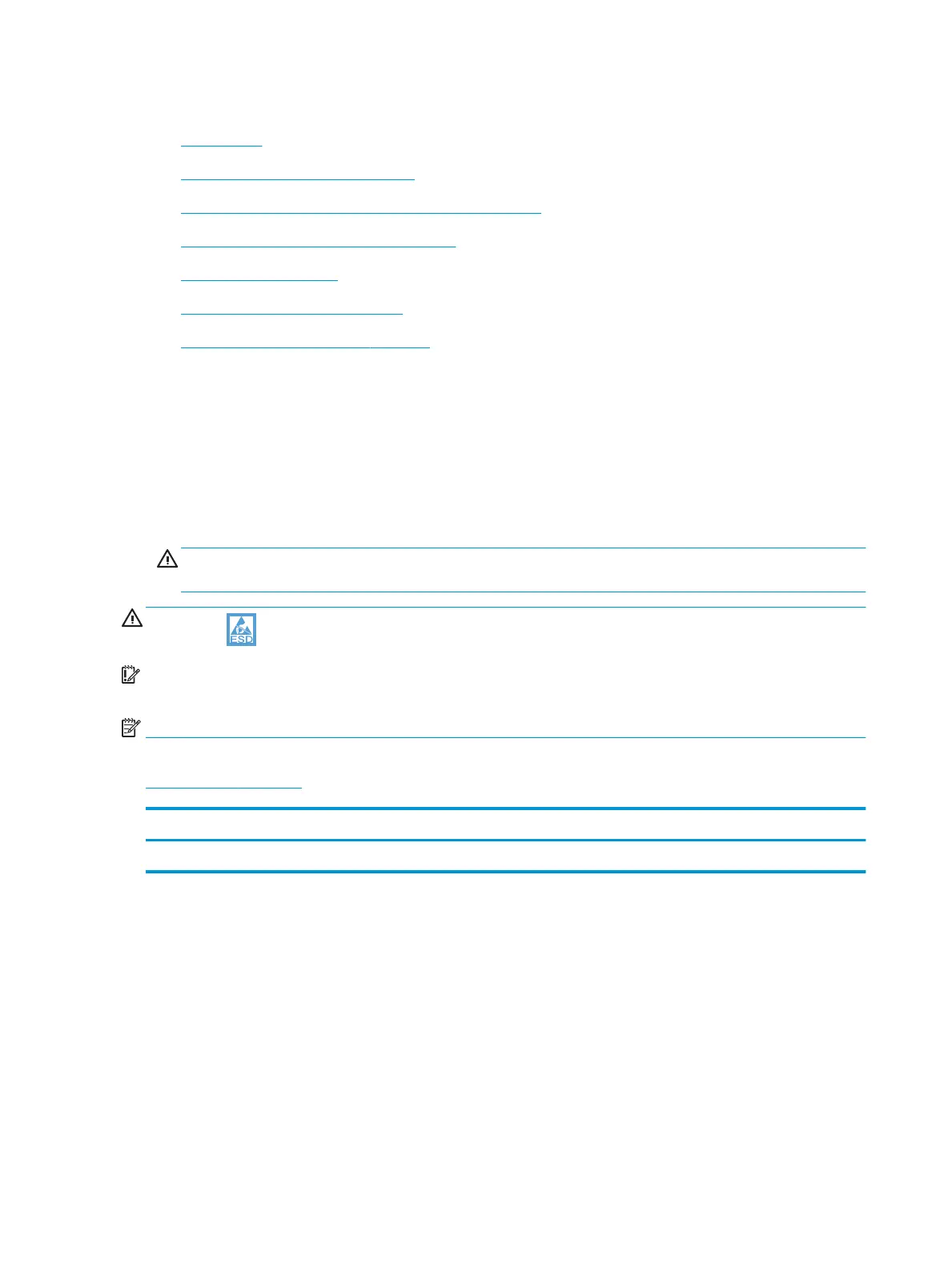Removal and replacement: embedded MultiMedia Card (eMMC) (556dn)
●
Introduction
●
Step 1: Remove the formatter cover
●
Step 2: Remove the embedded MultiMedia Card (eMMC)
●
Step 3: Unpack the replacement assembly
●
Step 4: Install the eMMC
●
Step 5: Install the formatter cover
●
Step 6: Reinstall the product rmware
Introduction
This document provides the procedures to remove and replace the embedded MultiMedia Card (eMMC).
Before performing service
Turn the printer power o
◦
Disconnect the power cable.
WARNING! To avoid damage to the printer, turn the printer o, wait 30 seconds, and then remove the
power cord before attempting to service the printer.
CAUTION: ESD-sensitive part.
IMPORTANT: Do not replace the formatter, DC controller, and eMMC PCA or hard-disk drive simultaneously
during a single printer servicing. Doing so might cause the printer to become unstable or inoperable.
NOTE: Data stored on the eMMC is not secure and cannot be encrypted.
Use the table below to identify the correct part number for your printer. To order the part, go to
www.hp.com/buy/parts.
embedded MultiMedia Card (eMMC) kit part number
G1W47-67902 embedded MultiMedia Card (eMMC) (556dn) with instruction guide
Required tools
No special tools are required to install this part.
After performing service
Make sure that the formatter cover is fully seated, and that the thumbscrews are nger tight after replacing
it.
54 Chapter 1 Removal and replacement ENWW
