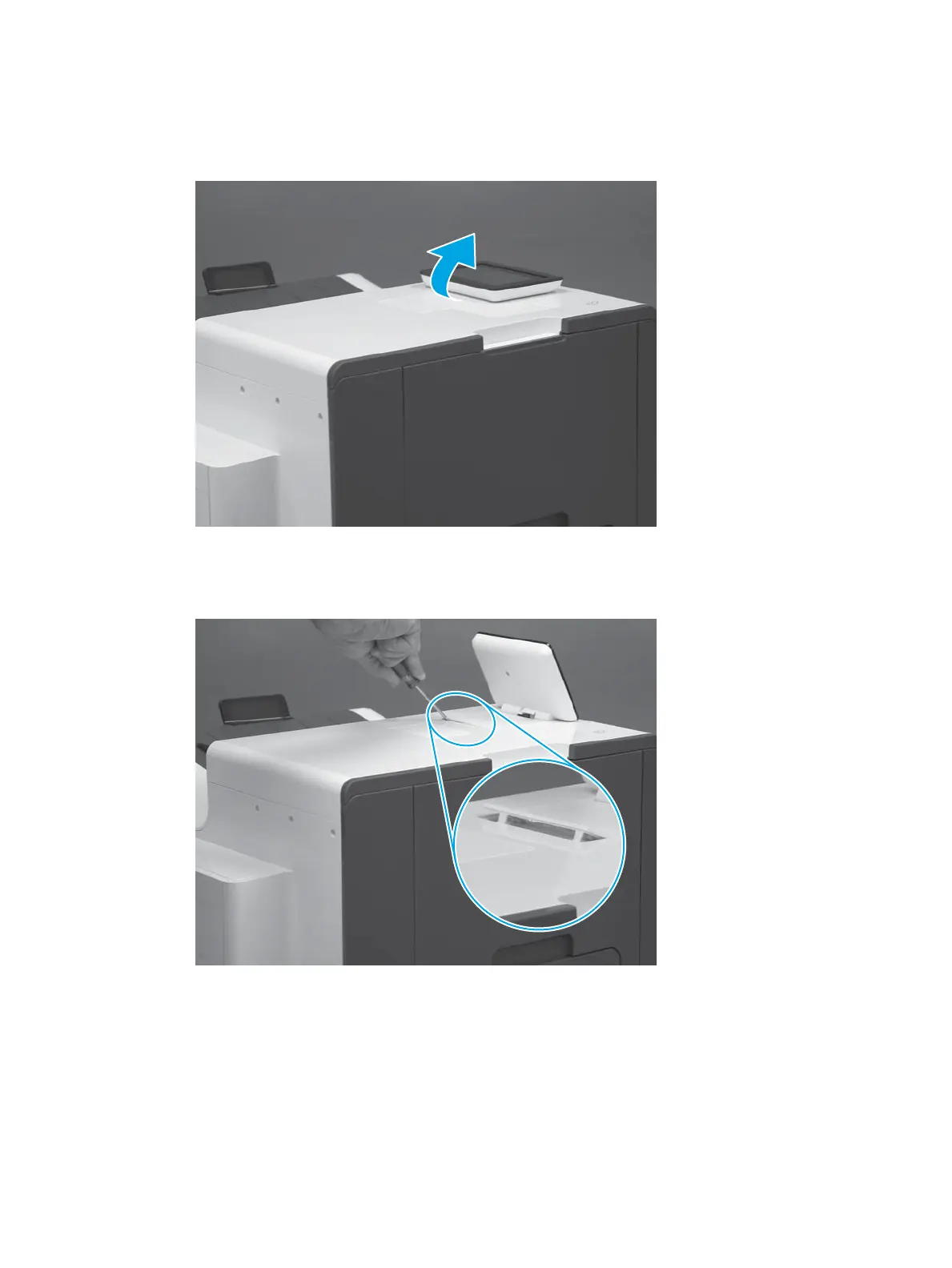Step 1: Removal the control panel (556)
1. Tilt the control panel to the fully raised position.
Figure 1-74 Tilt the control panel up
2. Insert a small at-blade screwdriver into the notch in the cover, and then carefully pry up the cover to
release it. Remove the cover.
Figure 1-75 Release two tabs
ENWW Removal and replacement procedures 69
