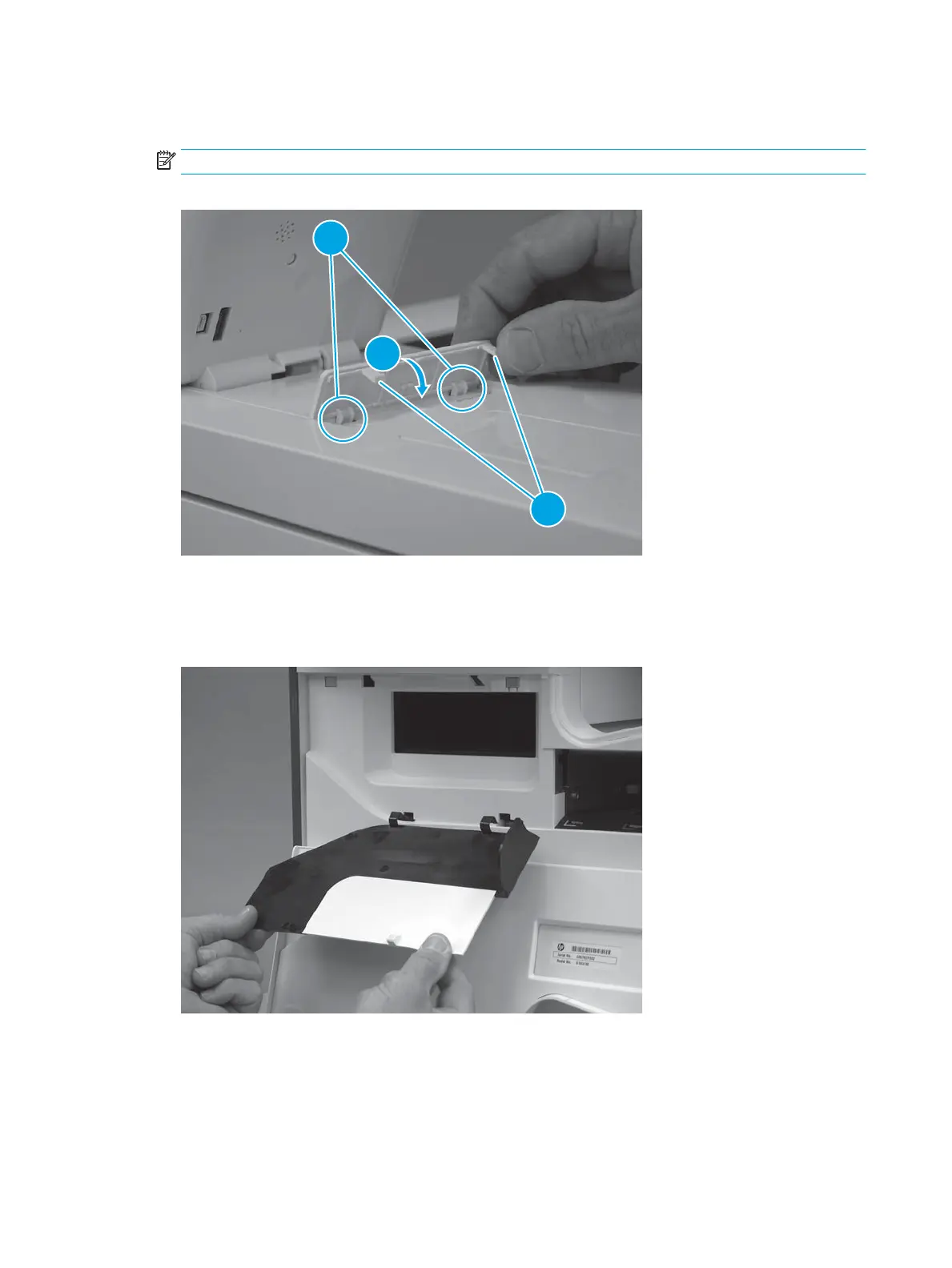5. Position the access cover mounting feet into the slots in the top cover (callout 1), and then rotate the
cover down (callout 2) to install it.
NOTE: Press down on the cover rmly to make sure that the tabs (callout 3) snap into place.
Figure 1-827 Install the cover
Step 15: Install the blank cover (PM)
1. Align the hinges on the blank cover with the slots in the printer.
Figure 1-828 Install the blank cover
500 Chapter 1 Removal and replacement ENWW
