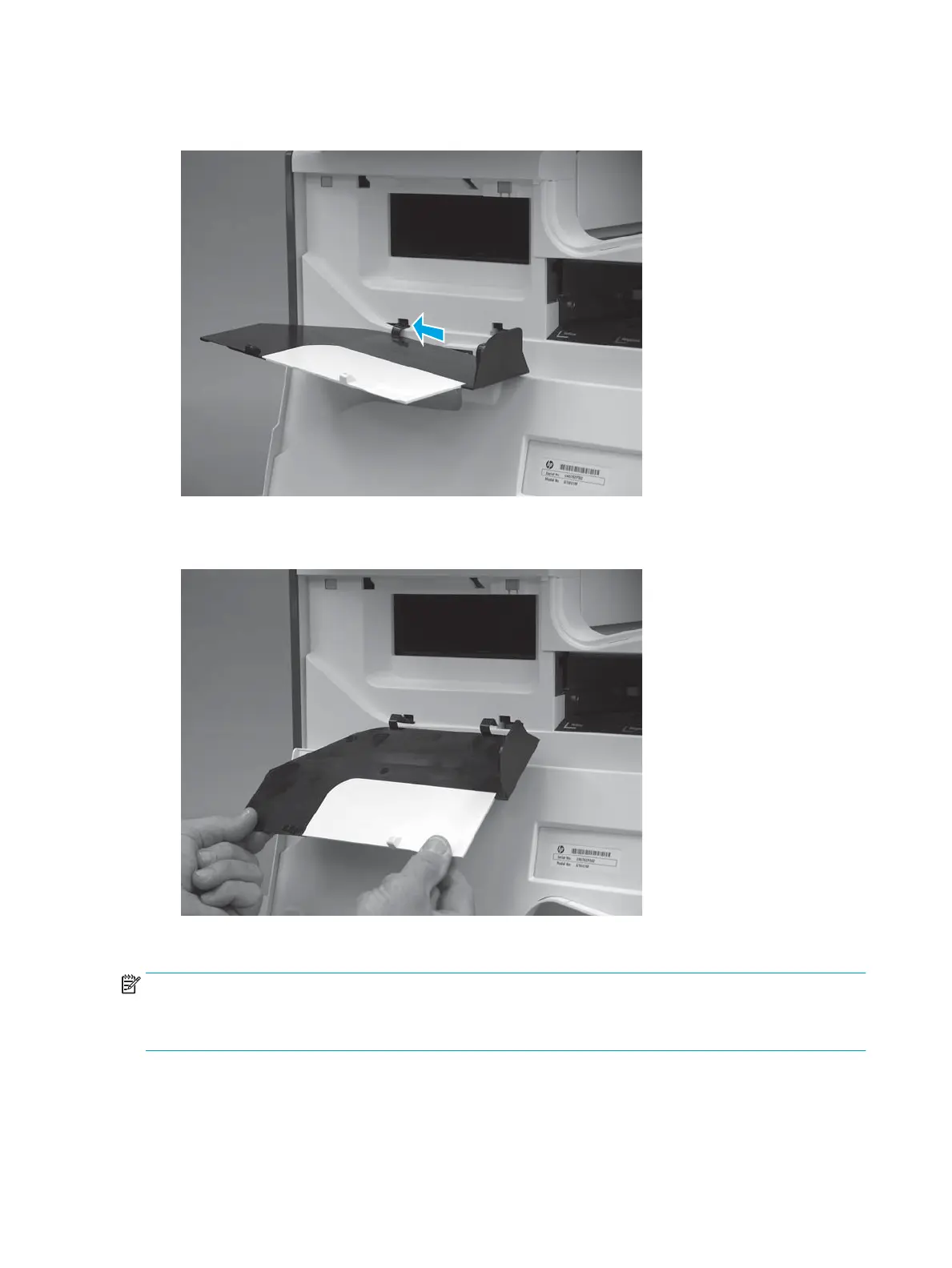3. Slide the cover to the left to release the left-side hinge.
Figure 1-887 Slide the cover to the left
4. Remove the blank cover.
Figure 1-888 Remove the blank cover
Step 13: Remove the Integrated Scanner Assembly (ISA) (DU)
NOTE: The ISA includes the document feeder, sub-scanner assembly (SSA), and the scanner control board
(SCB)
586 printers only.
1. If the control panel is in the down position, tilt it up to the fully raised position, and then open the
document feeder.
536 Chapter 1 Removal and replacement ENWW
