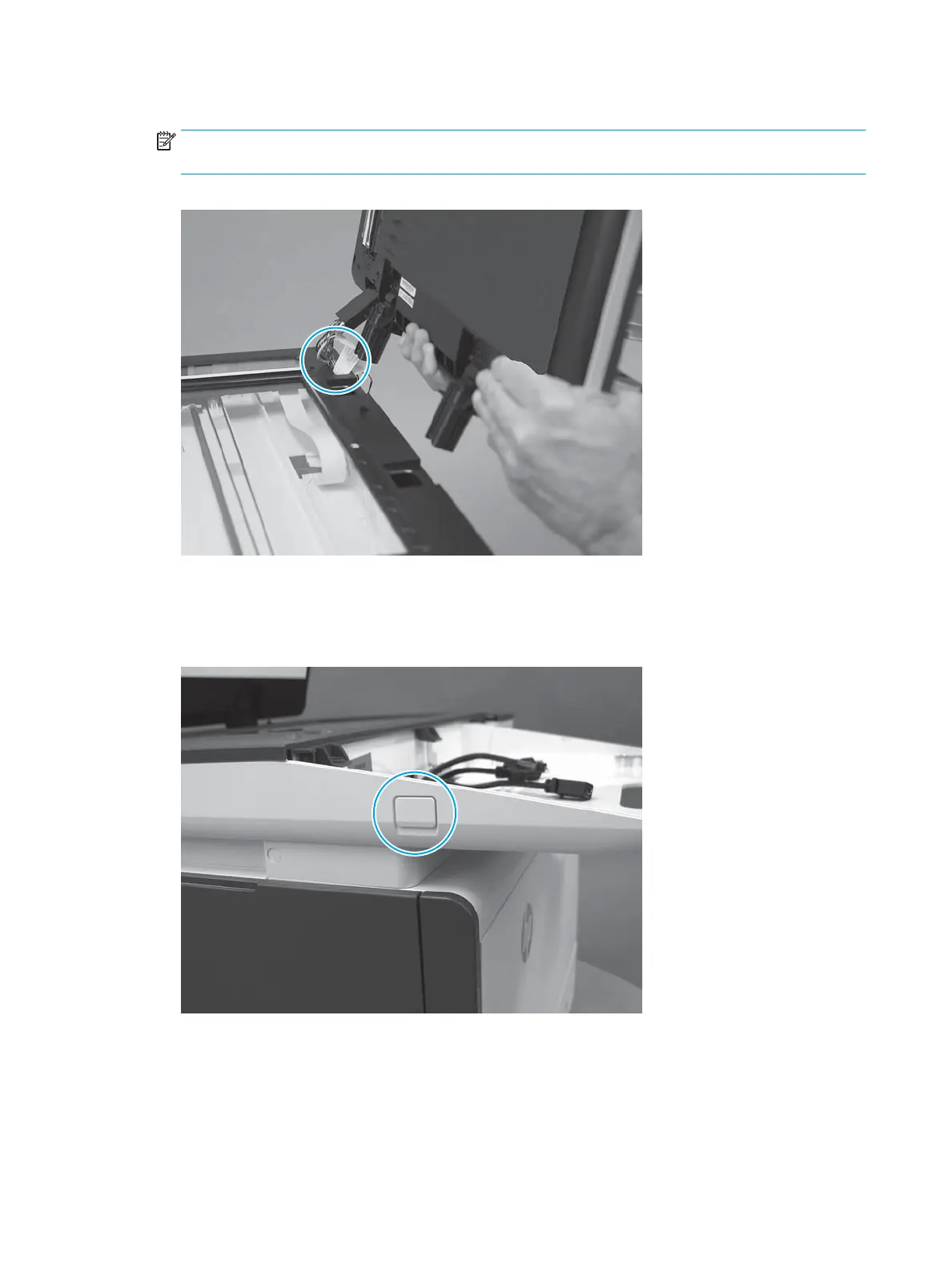4. Lift the document feeder up to remove it.
NOTE: While removing the document feeder, carefully pass the wire harnesses and the at cable
through the opening in the scanner.
Figure 1-686 Remove the document feeder
Step 9: Remove the sub-scanner assembly (SSA)
1. Remove the USB port cover.
Figure 1-687 Remove the USB port cover
420 Chapter 1 Removal and replacement ENWW
