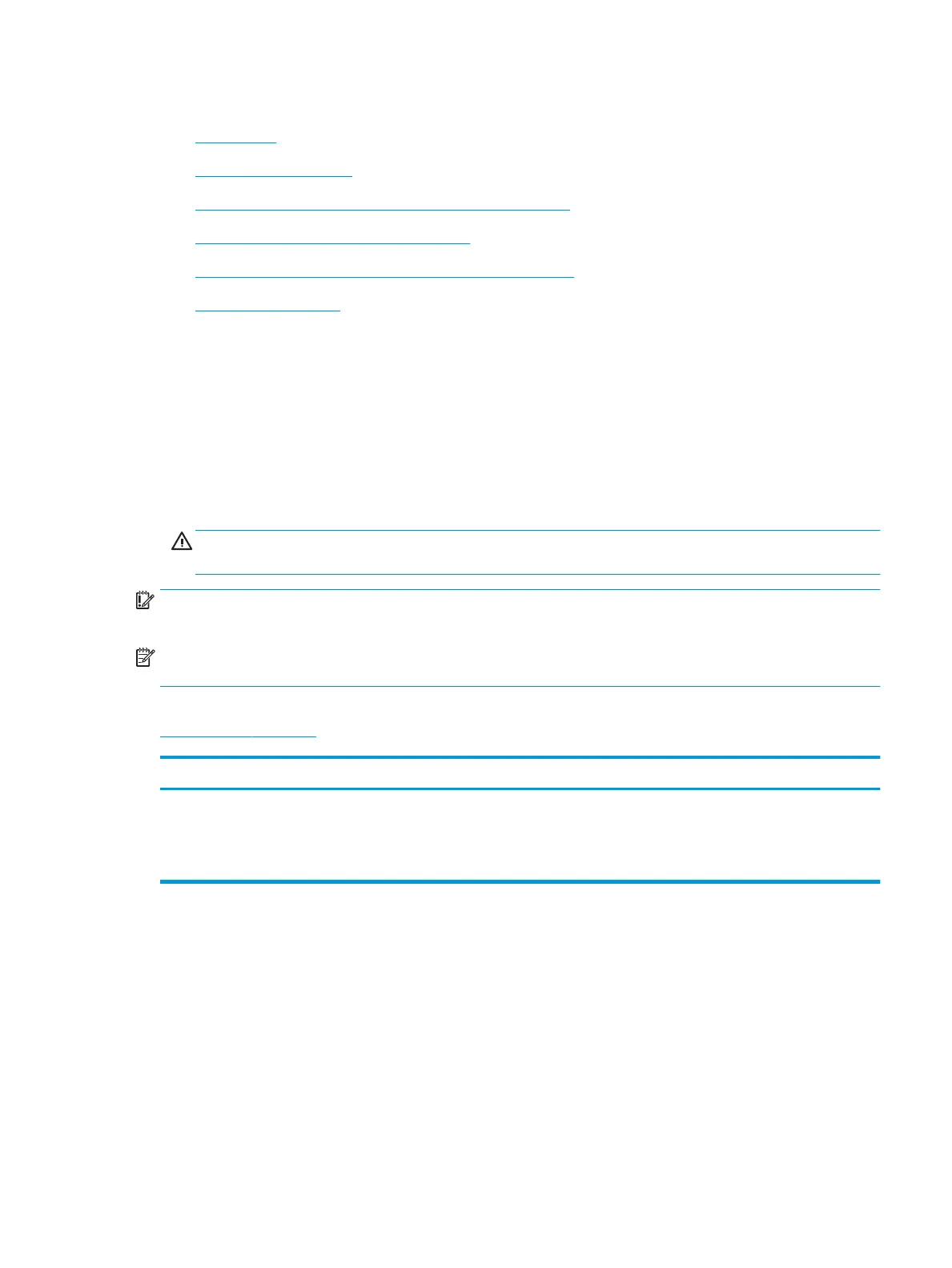Removal and replacement: Tray 2-X rollers
●
Introduction
●
Step 1: Remove the tray
●
Step 2: Remove the separation and pick roller assemblies
●
Step 3: Unpack the replacement assembly
●
Step 4: Install the pickup and separation roller assemblies
●
Step 5: Install the tray
Introduction
This document provides the procedures to remove and replace the Tray 2-X separation and pick roller
assemblies.
Before performing service
Turn the printer power o
◦
Disconnect the power cable.
WARNING! To avoid damage to the printer, turn the printer o, wait 30 seconds, and then remove the
power cable before attempting to service the printer.
IMPORTANT: The separation roller assemblies look similar but are not interchangeable. If more than one
assembly must be replaced, HP recommends that only one assembly be removed and replaced at a time.
NOTE: The Tray 2 roller and separation roller assembly are shown in this guide. However, these instructions
are correct for replacing these parts in Tray 3/4/5.
Use the table below to identify the correct part number for your printer. To order the part, go to
www.hp.com/buy/parts.
Tray 2-X separation and pick rollers part number
CN598-67018
D3Q21-67002
D3Q21-67003
Tray 2 separation and pick rollers with instruction guide
Tray 3 separation and pick rollers with instruction guide
1
Tray 4/5 separation and pick rollers with instruction guide
1
1
A roller removal tool is included in this kit.
Required tools
●
#10 Torx driver.
●
Roller removal tool (included in the kit)
ENWW Removal and replacement procedures 343
