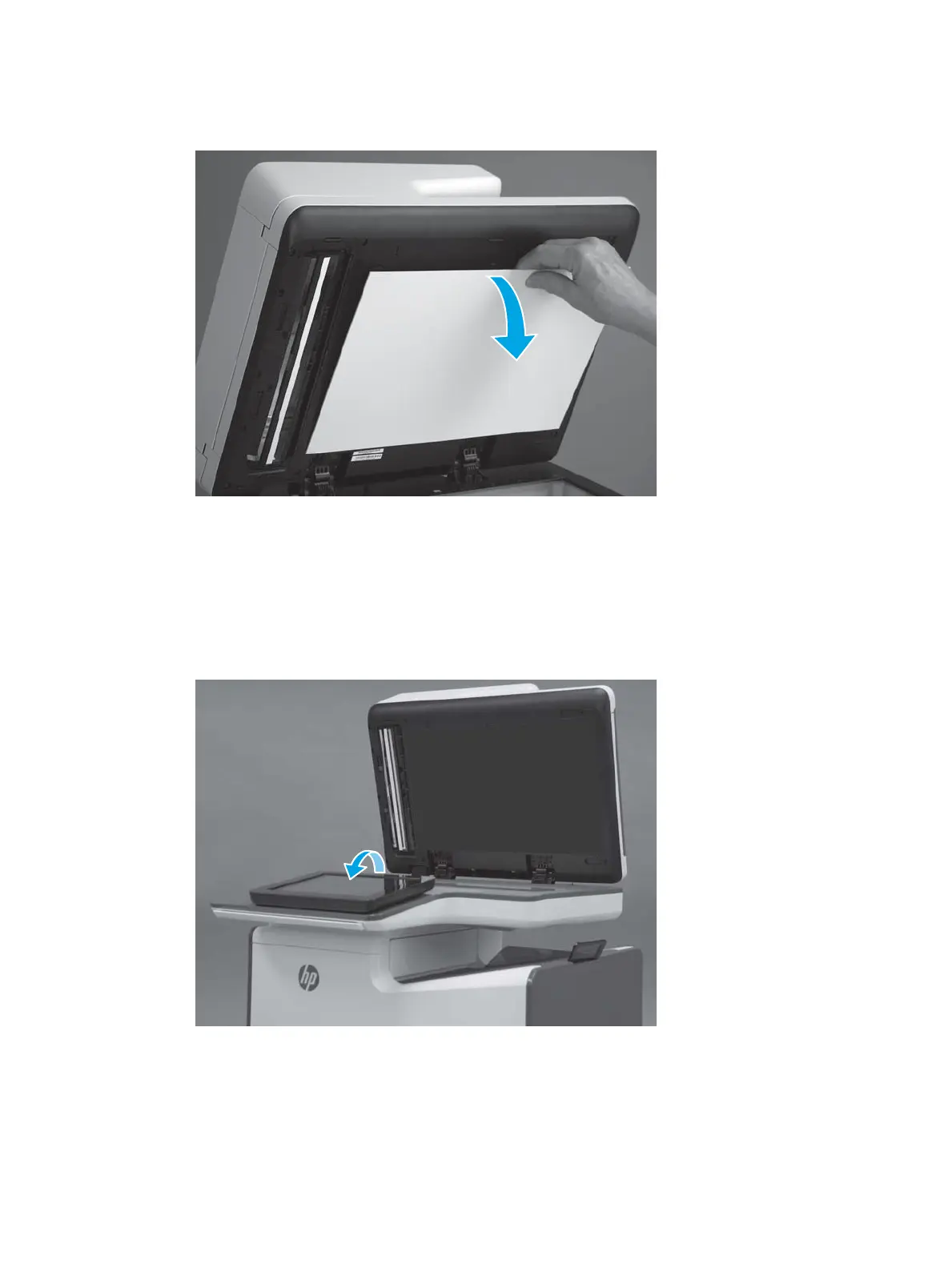2. Pull down on the white backing to remove it.
Figure 1-656 Remove the white backing
Step 2: Removal the control panel (586)
The HP PageWide Enterprise Color MFP 586z printer is shown in this guide, however the control-panel
replacement procedure is valid for all of the 586 printers. The 586dn and 586f printers do not have a
keyboard.
1. If the control panel is in the down position, tilt it up to the fully raised position.
Figure 1-657 Tilt the control panel up
ENWW Removal and replacement procedures 405
