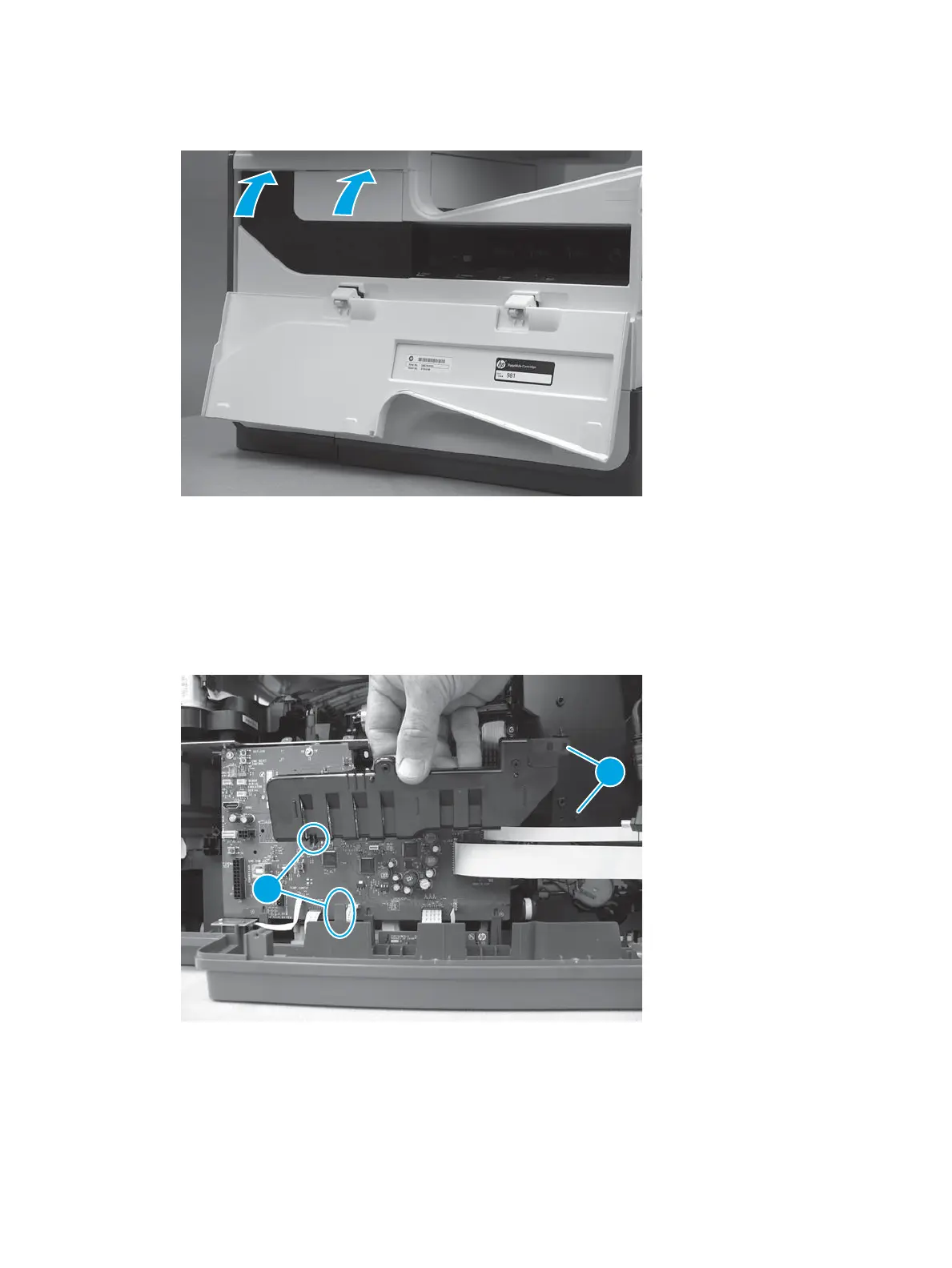4. Close the blank cover.
Figure 1-831 Close the blank cover
Step 16: Install the power supply mounting bracket (PM)
1. When the bracket is properly installed the following occurs:
●
The slot on the bracket rests on the tab of the printer cover (callout 1).
●
The alignment pin on the printer ts into the hole in the bracket (callout 2).
Figure 1-832 Correctly installed power supply mounting bracket
502 Chapter 1 Removal and replacement ENWW
