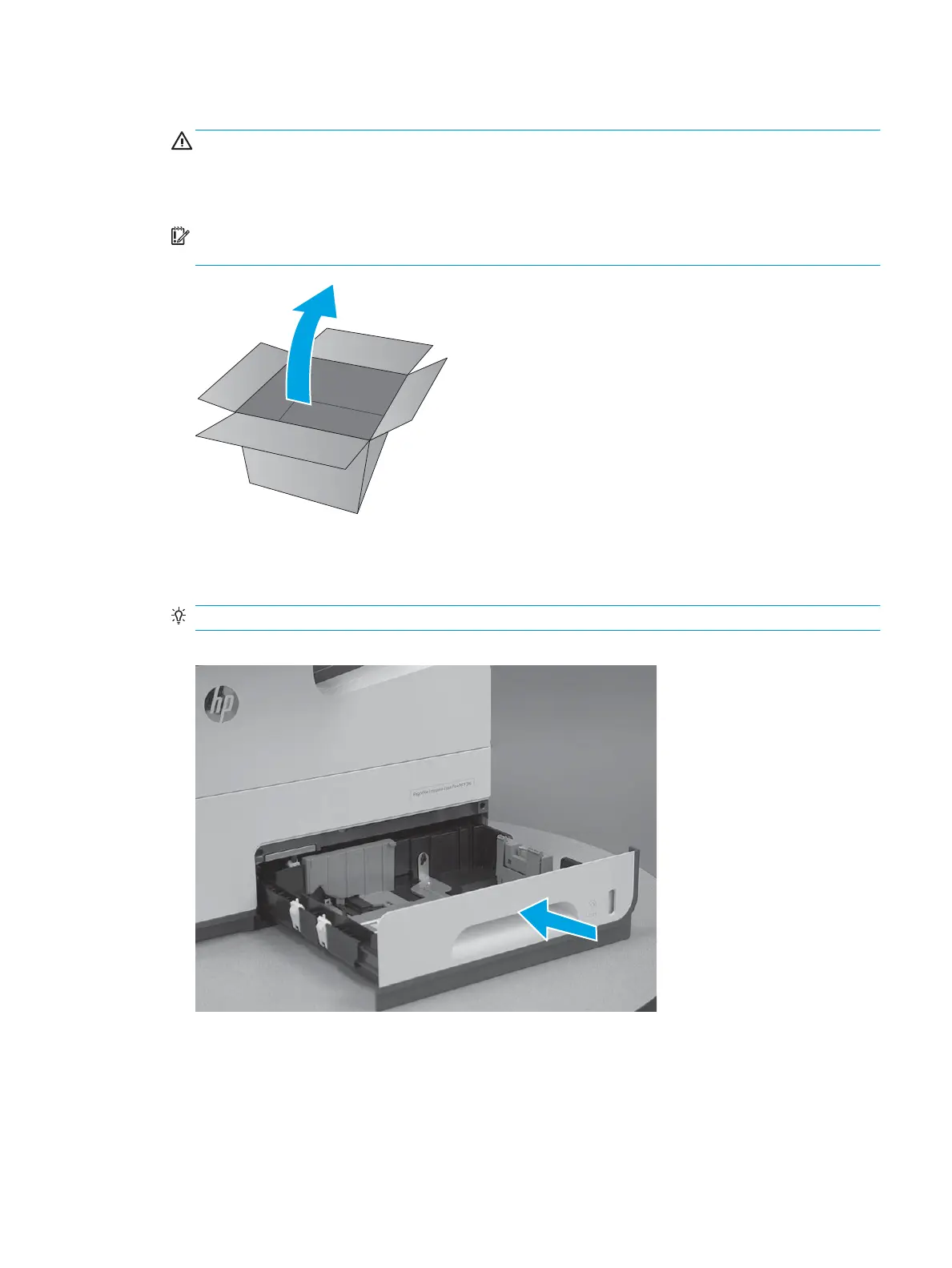2. Unpack the replacement part from the packaging.
CAUTION: If the replacement part is a roller or pad, avoid touching the spongy part of it. Skin oils on
the roller or pad can cause paper pickup and/or print-quality problems. HP recommends using
disposable gloves when handling rollers or pads or washing your hands or before touching rollers or
pads.
IMPORTANT: Make sure that all of the shipping materials (for example shipping tape) are removed
from the replacement part prior to installation.
Step 3: Install the tray
▲
Align the sides of the tray with the rails in the printer, and then slide the tray into the printer.
TIP: It might be easier to get the tray started into the cavity, if the front edge is slightly raised.
Figure 1-964 Install the tray
ENWW Removal and replacement procedures 577
