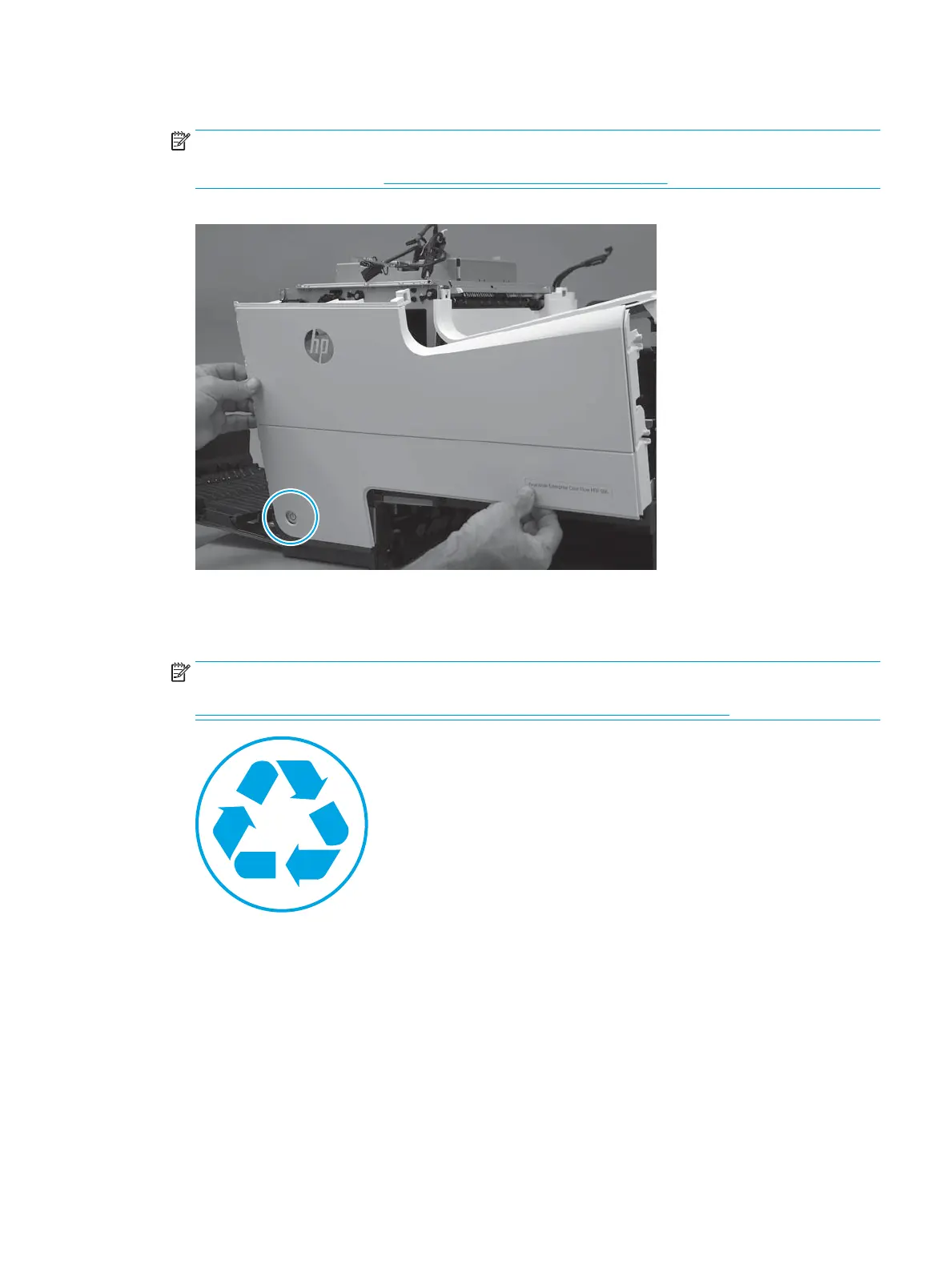3. Remove the front cover.
NOTE: When removing the front cover, the power-button cover can come loose.
If the cover is dislodged, see Step 14: Install the front cover on page 238 to reinstall it.
Figure 1-353 Remove the cover
Step 13: Unpack the replacement assembly
1. Dispose of the defective part.
NOTE: HP recommends responsible disposal of the defective part.
http://www8.hp.com/us/en/hp-information/environment/product-recycling.html
ENWW Removal and replacement procedures 237
