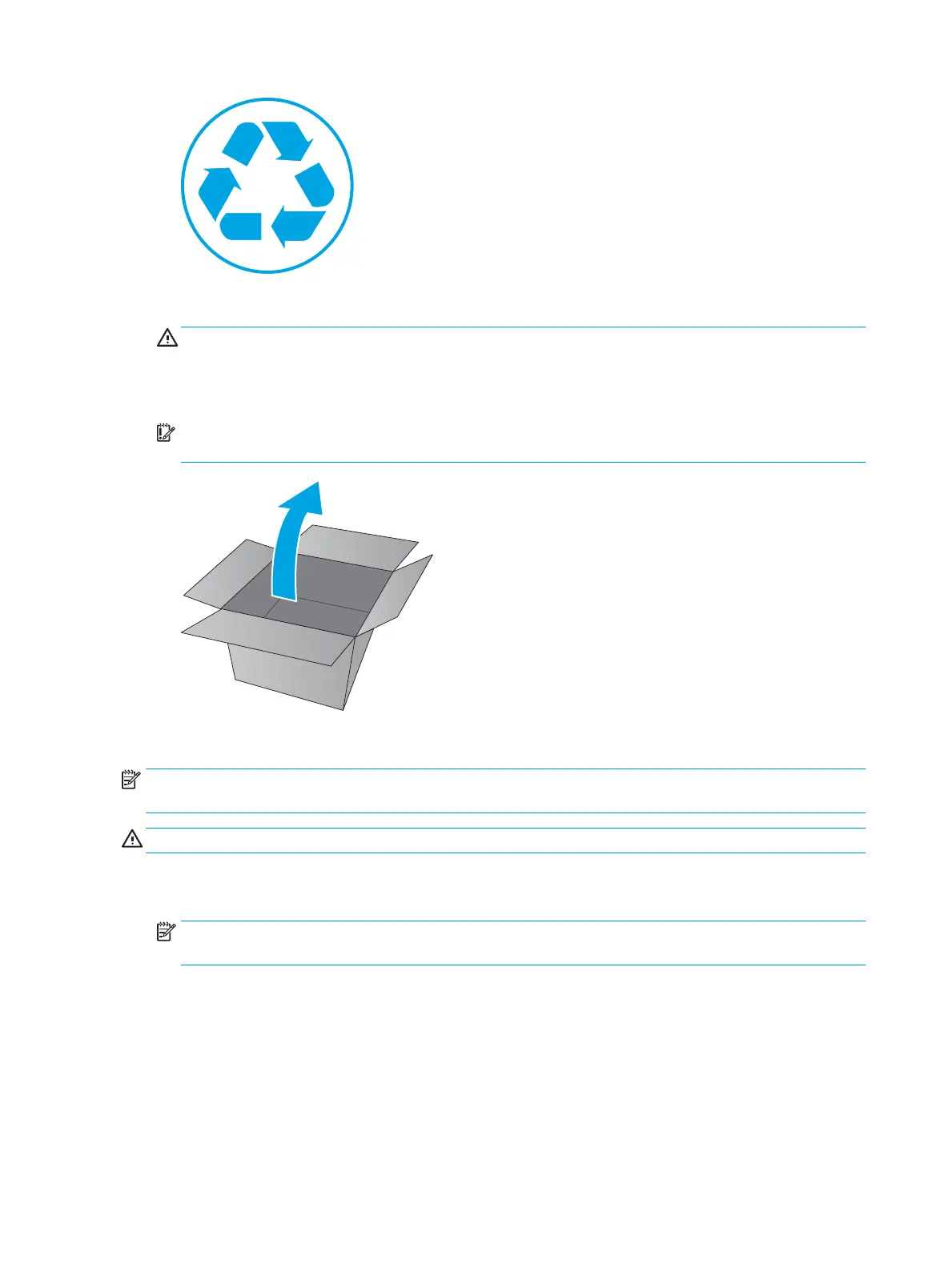2. Unpack the replacement part from the packaging.
CAUTION: If the replacement part is a roller or pad, avoid touching the spongy part of it. Skin oils on
the roller or pad can cause paper pickup and/or print-quality problems. HP recommends using
disposable gloves when handling rollers or pads or washing your hands or before touching rollers or
pads.
IMPORTANT: Make sure that all of the shipping materials (for example shipping tape) are removed
from the replacement part prior to installation.
Step 4: Install the document feeder separation roller assembly
NOTE: This guide shows the HP LaserJet Enterprise MFP M527. However, the instructions are also valid for
the HP PageWide Enterprise Color MFP 586.
CAUTION: Do not touch the gray spongy portion of the roller. Skin oils can cause image-quality problems.
1. Place the solid-shaft end of the assembly (the gear end will face the front of the printer) in the slot
provided in the roller holder, and then rotate the gear end down and into the document feeder.
NOTE: The roller might seem loose until the cover is installed and snapped closed. The cover helps
hold the roller in place.
586 Chapter 1 Removal and replacement ENWW
