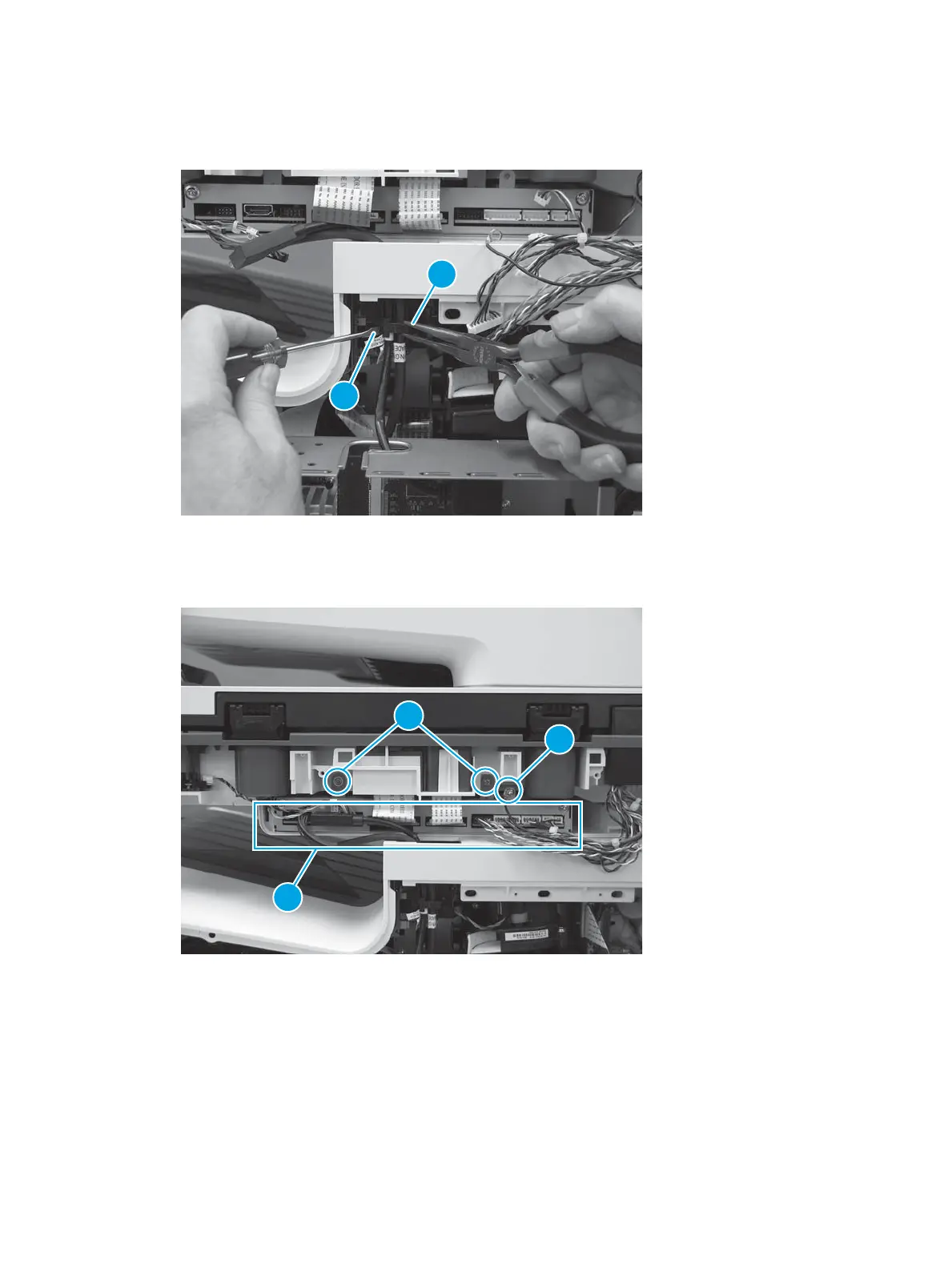6. Securely hold one end of the retainer clip with needle-nose pliers (callout 1), and then use a small, at-
blade screwdriver (callout 2) to install the other end of the clip.
Figure 1-642 Install the clip
7. Install two screws (callout 1). Position the grounding wire, and then install one screw (callout 2). Connect
all of the connectors (callout 3) to the SCB.
Figure 1-643 Connect connectors and install screws
Step 8: Install the rear cover
1. Before proceeding, take note of the tabs and bosses on the rear cover.
396 Chapter 1 Removal and replacement ENWW
