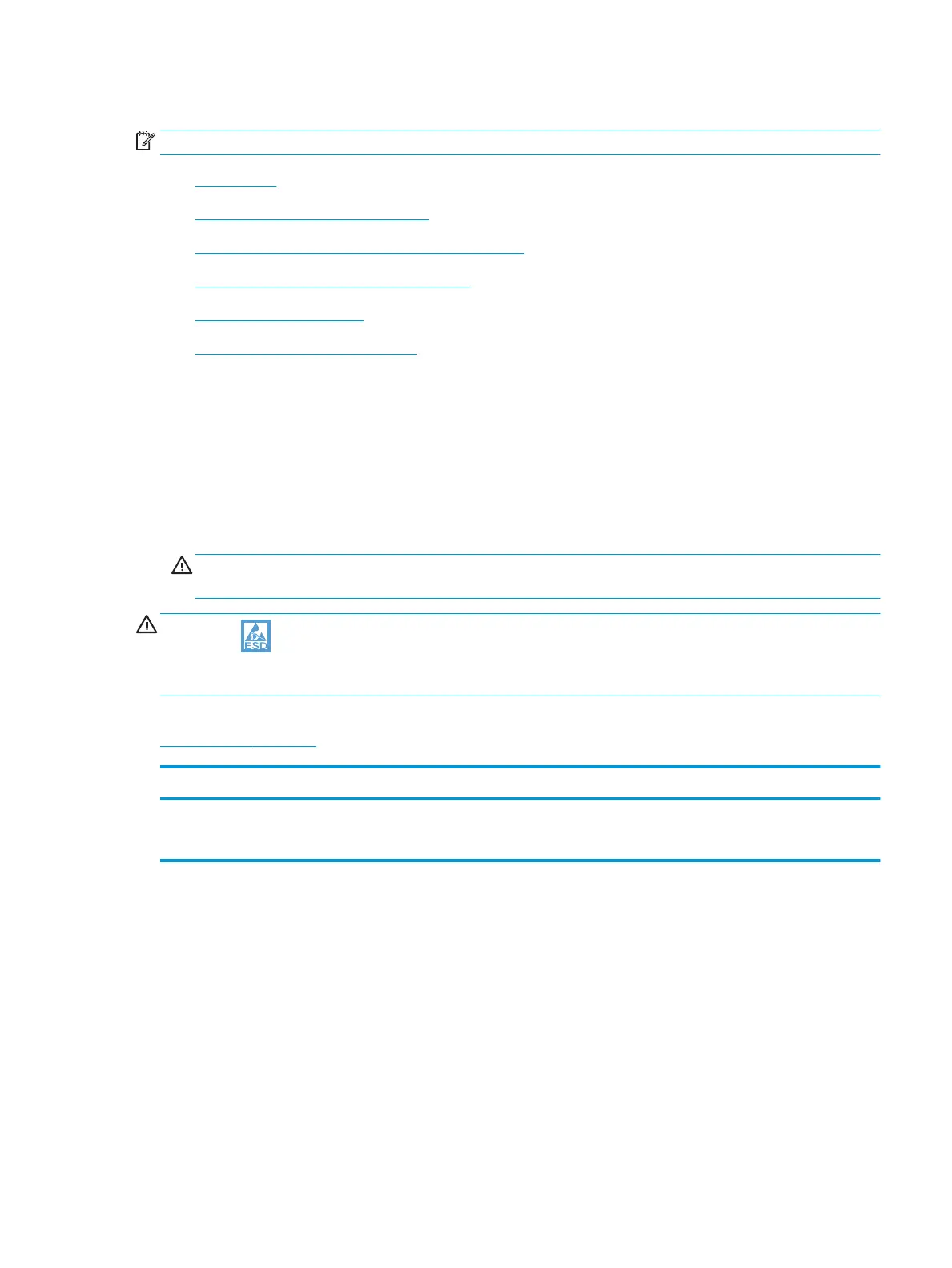Install accessory: Fax printed-circuit board
NOTE: 586f/z printers only (optional for the 586dn).
●
Introduction
●
Step 1: Remove the formatter cover
●
Step 2: Remove the fax printed-circuit board (PCA)
●
Step 3: Unpack the replacement assembly
●
Step 4: Install the fax PCA
●
Step 5: Install the formatter cover
Introduction
This document provides the procedures to install the fax printed-circuit board (586f/z) accessory.
Before performing service
Turn the printer power o
◦
Disconnect the power cable.
WARNING! To avoid damage to the printer, turn the printer o, wait 30 seconds, and then remove the
power cable before attempting to service the printer.
CAUTION: This part contains components that are electrostatic discharge (ESD) sensitive. To reduce
the possibility of ESD damage, always touch the sheet-metal chassis to ground yourself before touching an
ESD sensitive part.
Use the table below to identify the correct part number for your printer. To order the part, go to
www.hp.com/buy/parts.
Fax printed-circuit board kit part number
CC487A (586dn accessory)
CC487-67901 (586f/z service kit)
Fax printed-circuit board with instruction guide
Required tools
No special tools are required to install this part.
After performing service
Turn the printer power on
◦
Connect the power cable.
◦
Use the power switch to turn the power on.
ENWW Removal and replacement procedures 591
