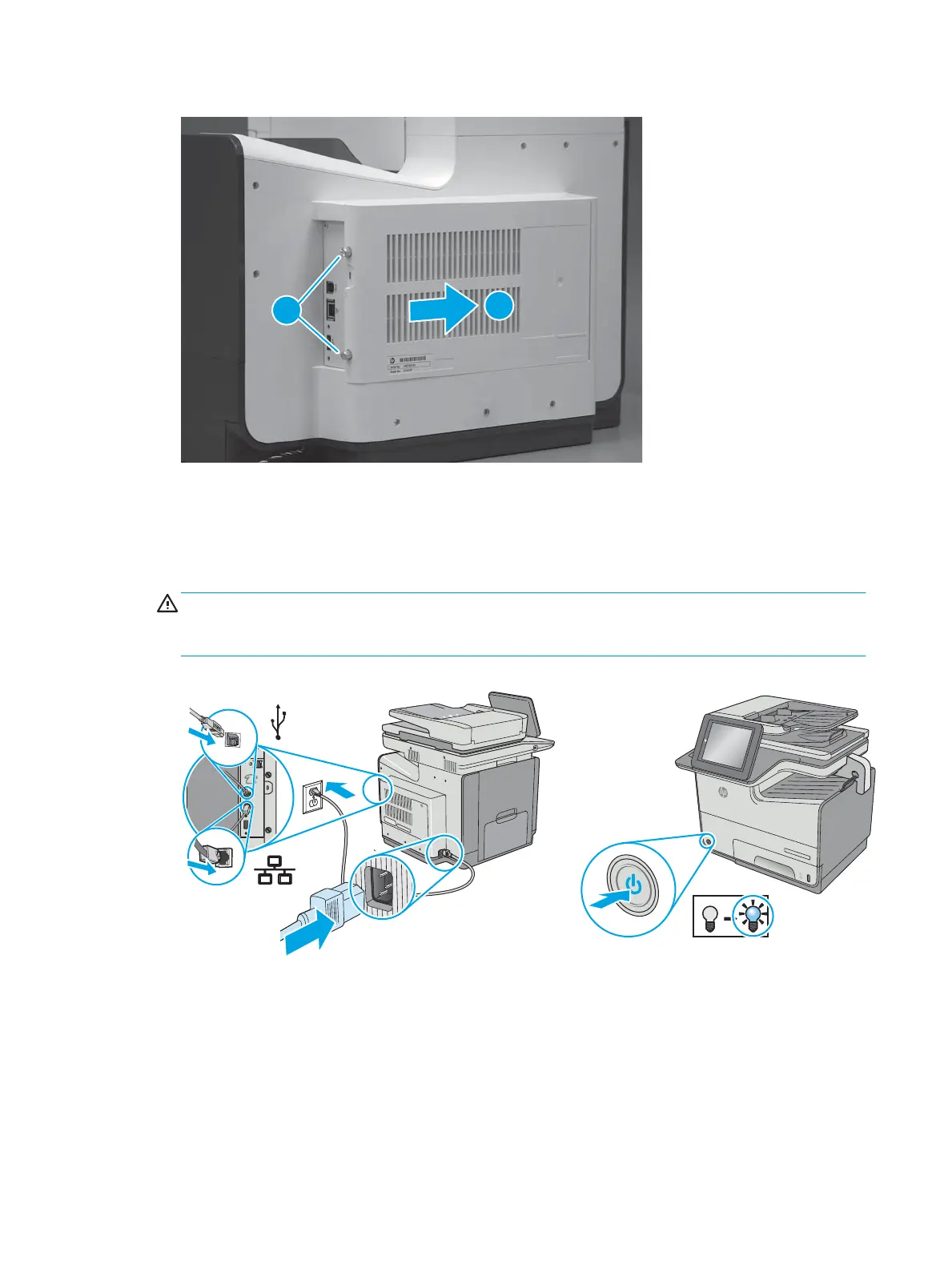Figure 1-959 Install the formatter cover
Step 22: Turn the power on print mechanism (PM)
▲
Connect the USB cable or the network cable, plug in the power cable, and then turn on the printer. Allow
it to initialize and calibrate. These processes will take approximately 26 minutes. Make sure that Tray 2
contains paper.
CAUTION: Do not power on the print mechanism with any formatter other than the formatter from the
defective unit. Using another formatter will cause data loss and require an additional replacement print
mechanism.
Figure 1-960 Turn the power on (PM)
Step 23: Prepare the Defective Unit (DU) for Shipping
1. While the printer is initializing, install the orange cartridge shipping restraint insert in the cartridge
cavity and the blue print-head restraint as shown.
572 Chapter 1 Removal and replacement ENWW
