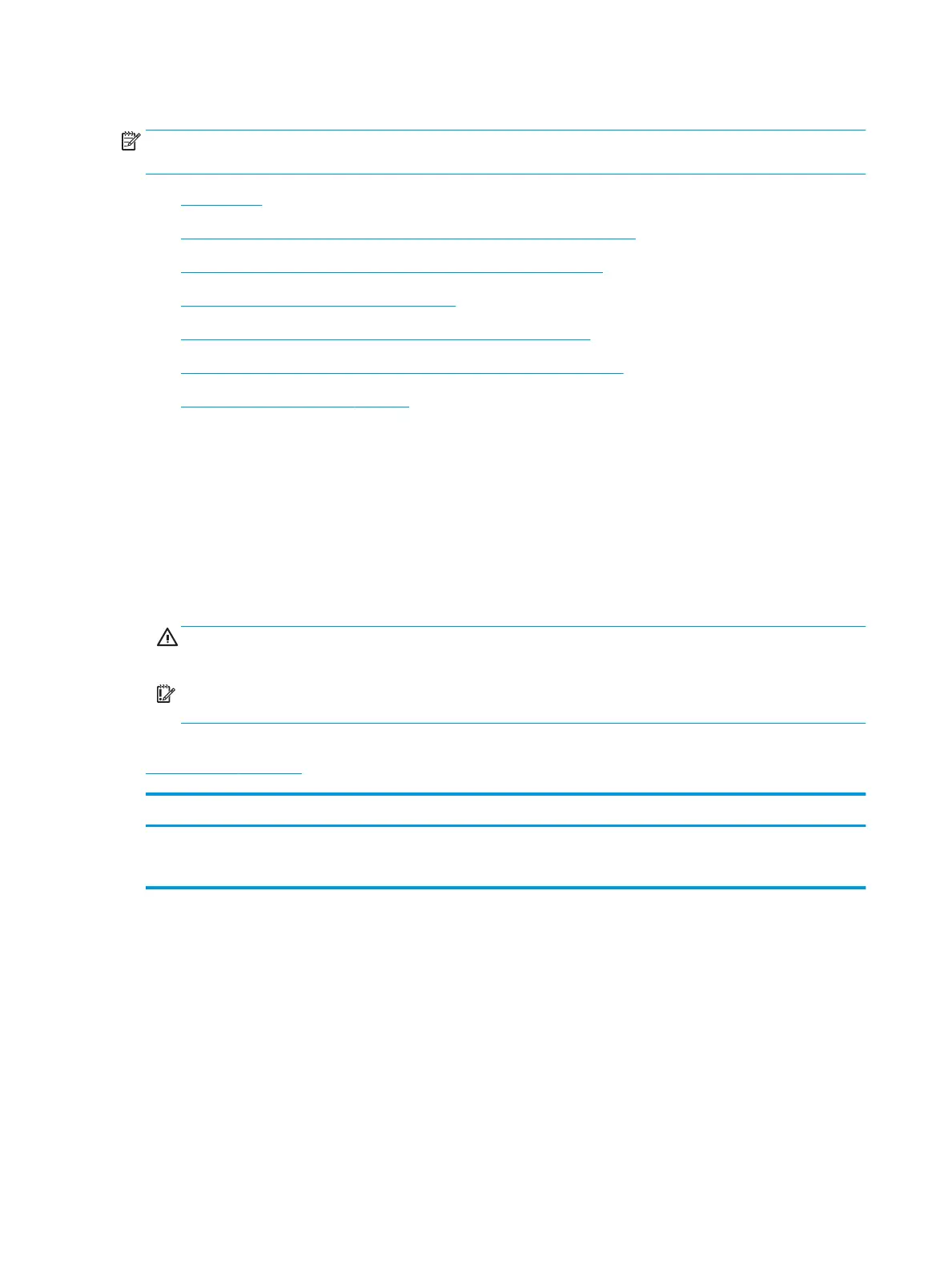Install accessory: Document feeder rollers (586)
NOTE: This guide shows the HP LaserJet Enterprise MFP M527. However, the instructions are also valid for
the HP PageWide Enterprise Color MFP 586.
●
Introduction
●
Step 1: Remove the document feeder pickup and feed roller assembly
●
Step 2: Remove the document feeder separation roller assembly
●
Step 3: Unpack the replacement assembly
●
Step 4: Install the document feeder separation roller assembly
●
Step 5: Install the document feeder pickup and feed roller assembly
●
Step 6: Reset the rmware counter
Introduction
This document provides the procedures to remove and replace the document feeder pickup and feed roller
assembly and the separation roller assembly (586) accessory.
Before performing service
Turn the printer power o
◦
Disconnect the power cable.
WARNING! To avoid damage to the printer, turn the printer o, wait 30 seconds, and then remove the
power cable before attempting to service the printer.
IMPORTANT: When replacement rollers are installed, reset the New Document Feeder Kit rmware
counter. See the last step in this guide.
Use the table below to identify the correct part number for your printer. To order the part, go to
www.hp.com/buy/parts.
Document feeder maintenance kit (586) part number
B5L52A (accessory)
B5L52-67903 (service kit)
Document feeder maintenance kit (586) accessory with instruction guide
Required tools
●
No special tools are required to remove this part.
After performing service
Turn the printer power on
◦
Connect the power cable.
◦
Use the power switch to turn the power on.
582 Chapter 1 Removal and replacement ENWW
