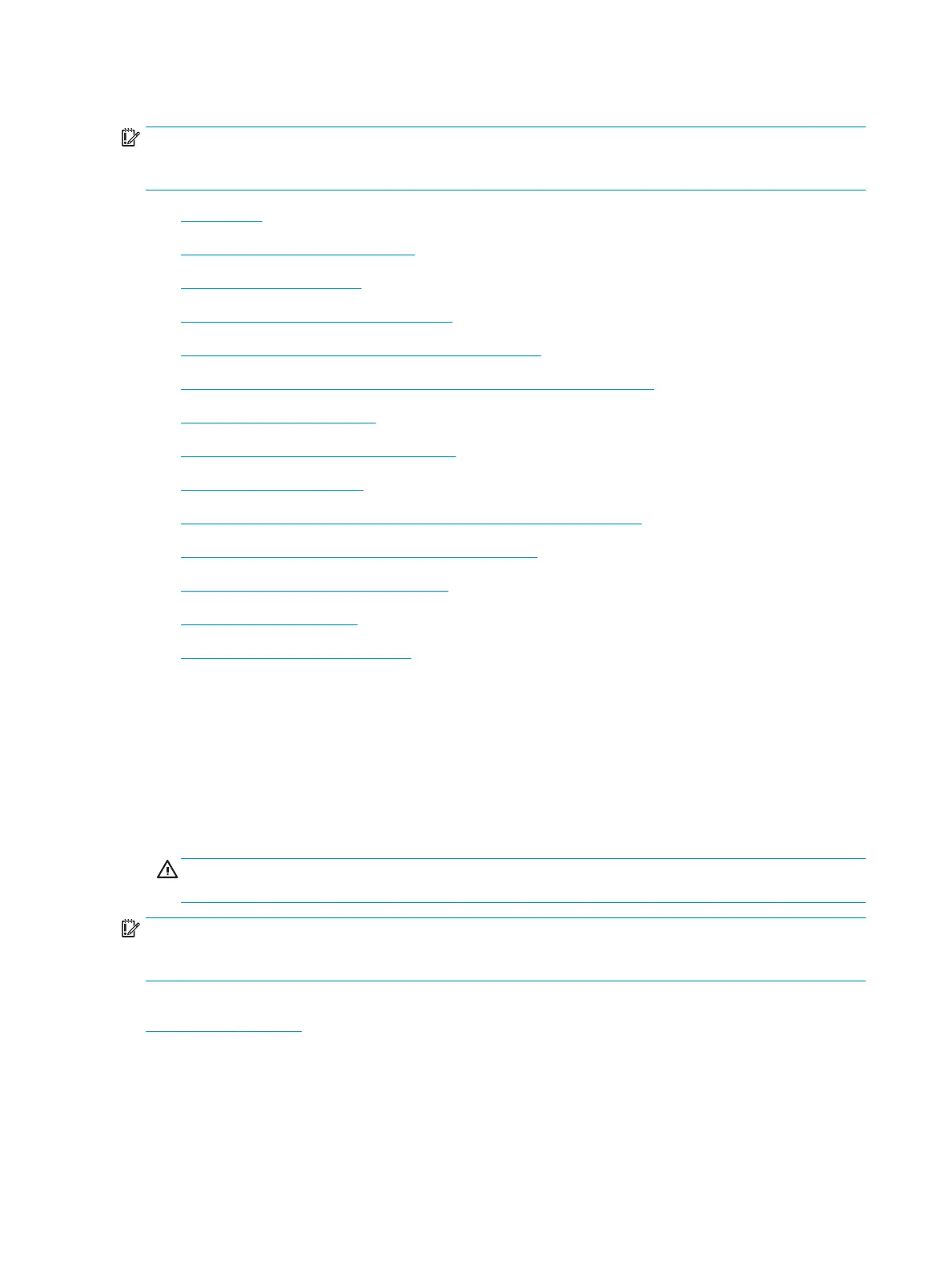Removal and replacement: Formatter
IMPORTANT: Take note of all empty connectors on the PCA before disconnecting any wire harnesses or at-
exible cables (FFCs). Some empty connectors might not be visible until other items—like the hard-disk drive
—are removed, so pay close attention while removing the formatter and accessories items.
●
Introduction
●
Step 1: Remove the formatter cover
●
Step 2: Remove the fax PCA
●
Step 3: Remove the hard-disk drive (HDD)
●
Step 4: Remove the embedded MultiMedia Card (eMMC)
●
Step 5: Remove the small outline dual in-line memory module (SODIMM)
●
Step 6: Remove the formatter
●
Step 7: Unpack the replacement assembly
●
Step 8: Install the formatter
●
Step 9: Install the small outline dual in-line memory module (SODIMM)
●
Step 10: Install the embedded MultiMedia Card (eMMC)
●
Step 11: Install the hard-disk drive (HDD)
●
Step 12: Install the fax PCA
●
Step 13: Install the formatter cover
Introduction
This document provides the procedures to remove and replace the formatter.
Before performing service
Turn the printer power o
◦
Disconnect the power cable.
WARNING! To avoid damage to the printer, turn the printer o, wait 30 seconds, and then remove the
power cable before attempting to service the printer.
IMPORTANT: Take note of all empty connectors on the formatter before disconnecting any wire harnesses
or cables. Some empty connectors might not be visible until other items --like the hard-disk drive --are
removed, so pay close attention while removing the formatter and accessories items
Use the table below to identify the correct part number for your printer. To order the part, go to
www.hp.com/buy/parts.
354 Chapter 1 Removal and replacement ENWW
