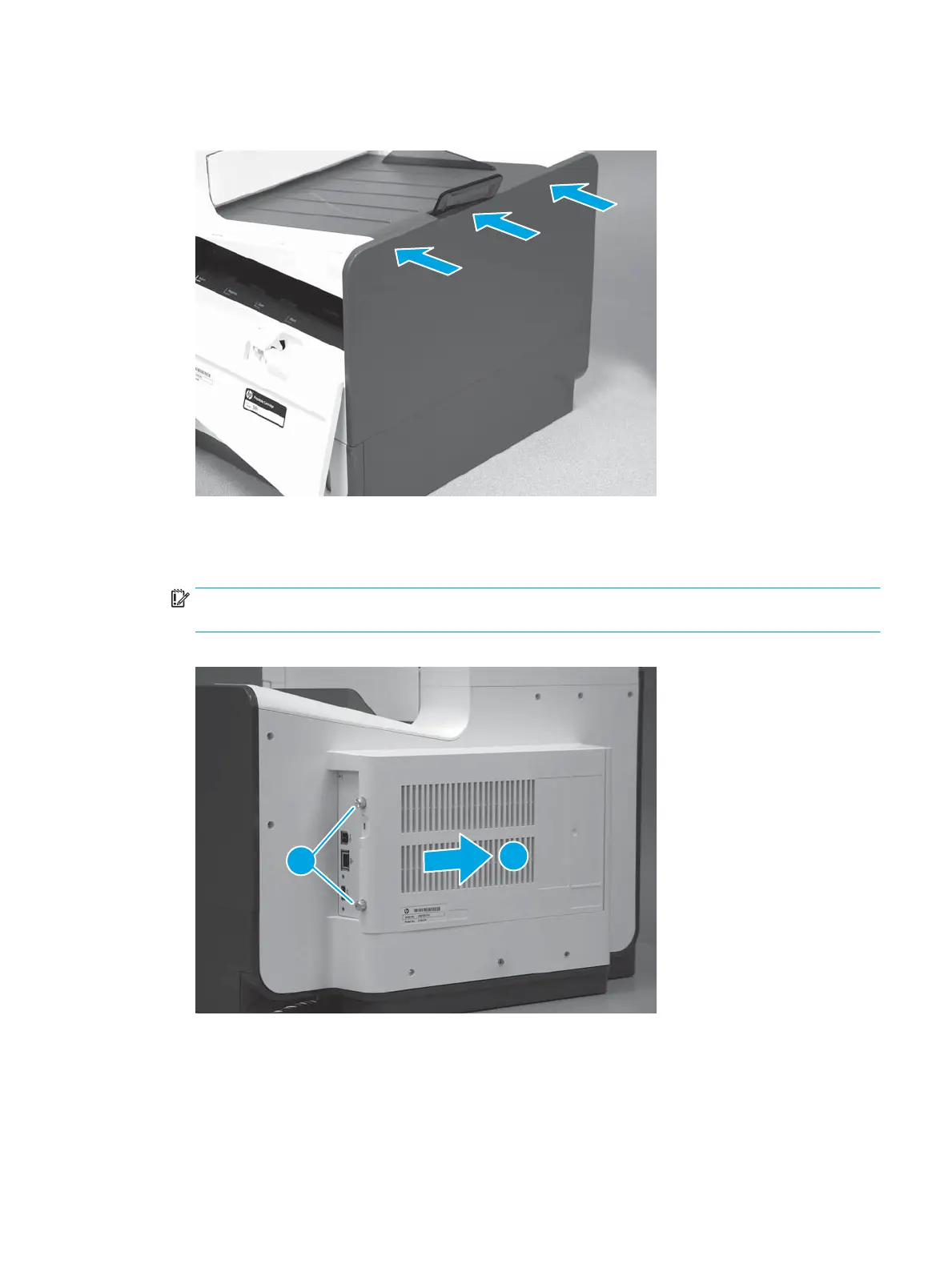2. Push in along the top edge of the right cover (outer) to install it.
Figure 1-849 Install the right cover (outer)
Step 21: Install the formatter cover (PM)
▲
Slide the cover onto the printer (callout 1) to install it, and then install two thumb screws (callout 2).
IMPORTANT: Make sure that the cover from the defective unit (DU) is installed on the replacement
print mechanism (PM) so that the regulatory and serial number label is transferred to the PM.
Figure 1-850 Install the formatter cover
Step 22: Turn the power on print mechanism (PM)
▲
Connect the USB cable or the network cable, plug in the power cable, and then turn on the printer. Allow
it to initialize and calibrate. These processes will take approximately 26 minutes. Make sure that Tray 2
contains paper.
ENWW Removal and replacement procedures 511
