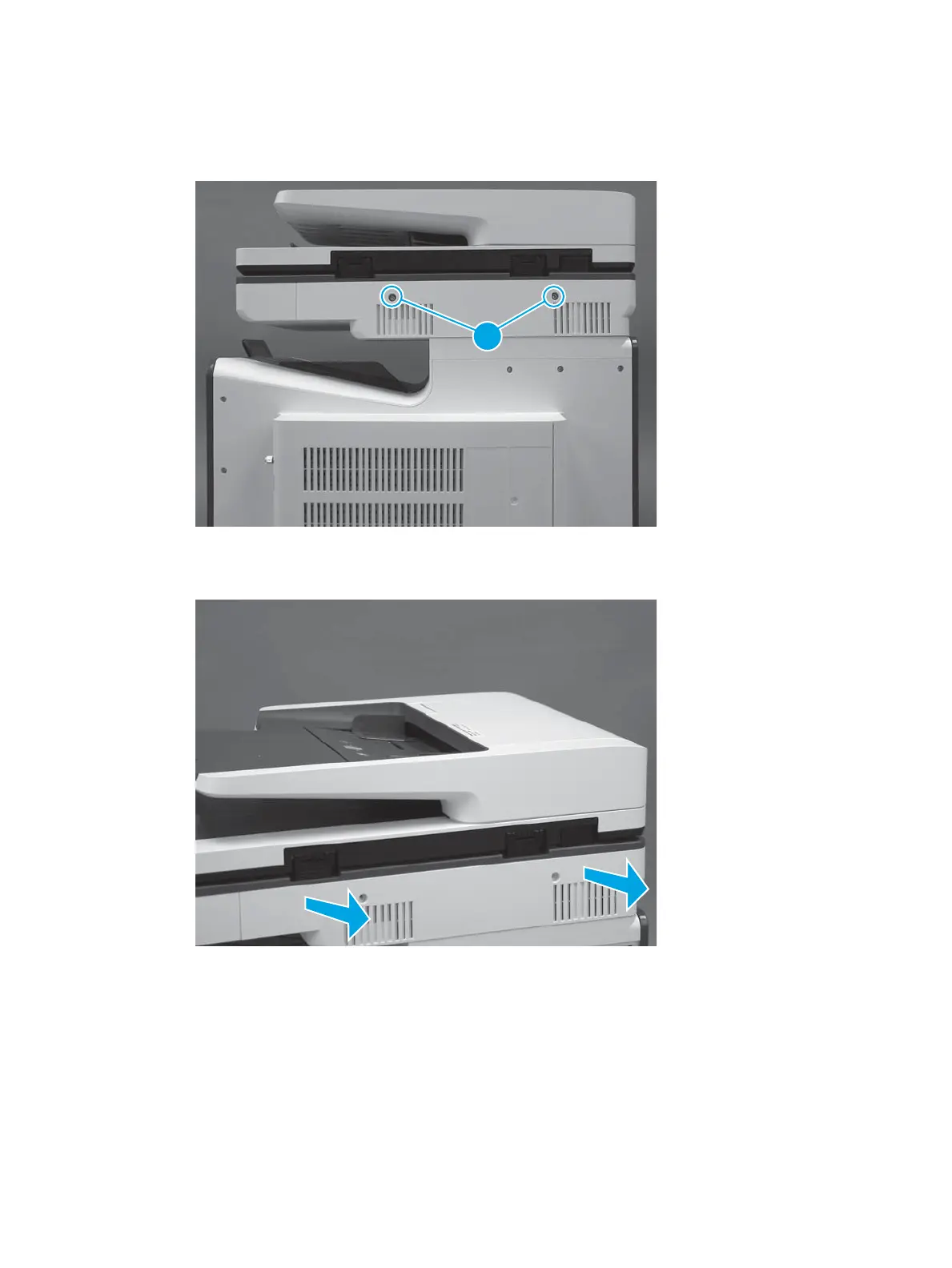Step 1: Remove the scanner controlle board (SCB) cover
1. At the back of the printer, remove two screws (callout 1).
Figure 1-604 Remove two screws
2. Pull the SCB cover straight o the printer to remove it
Figure 1-605 Remove the SCB cover
Step 2: Remove the document feeder assembly (M586)
1. Disconnect one at cable (callout 1), remove one ground screw (callout 2), and then disconnect ve
connectors (callout 3).
ENWW Removal and replacement procedures 373
