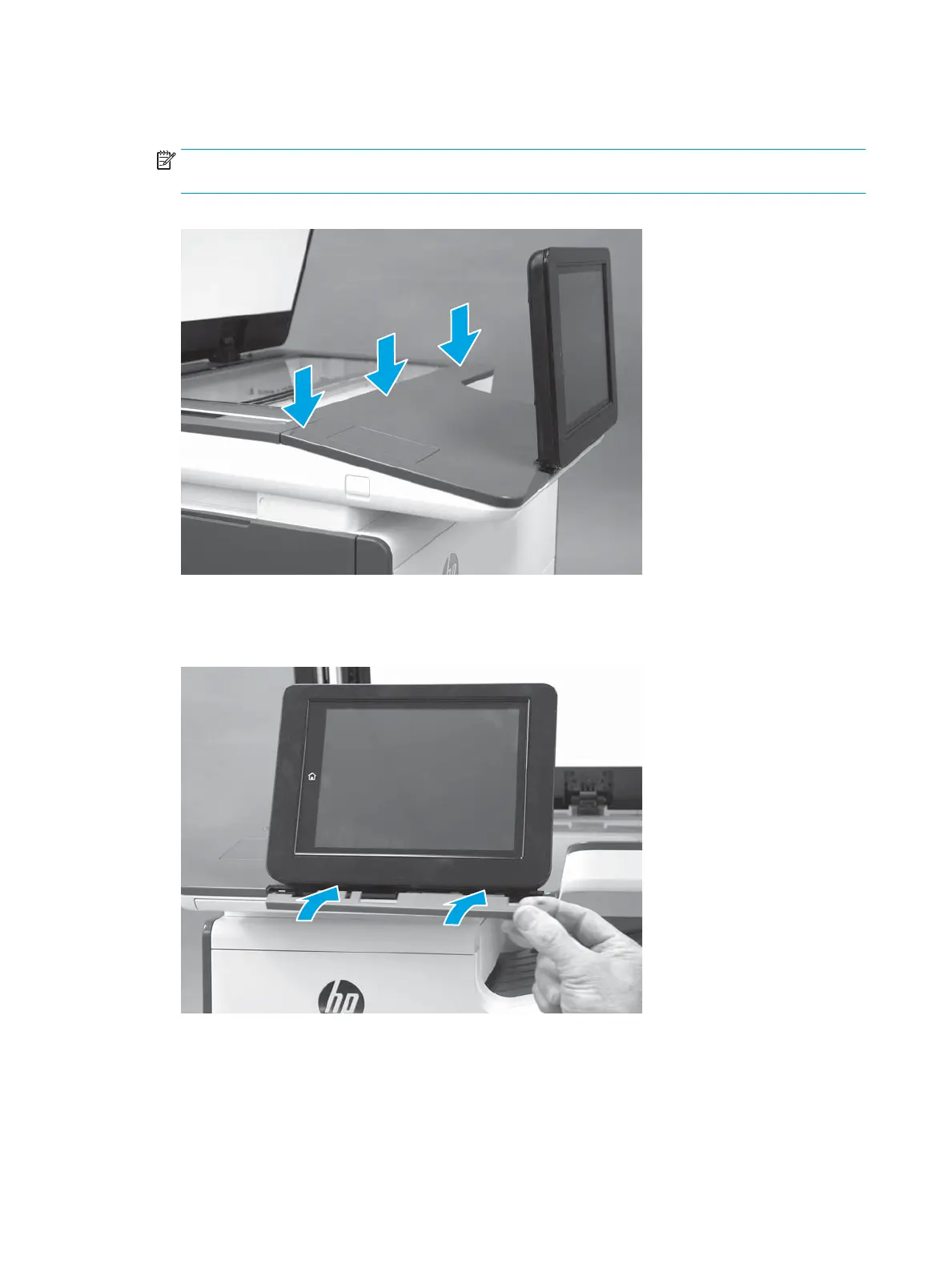24. Beginning at the right side of the control-panel cover, carefully push down along the top edge of the
cover to engage the bosses.
NOTE: If the right- and left-side bosses are not fully engaged, push down along the edge of the cover
to fully seat them.
Figure 1-935 Install the control-panel cover
25. Position the small gray plastic cover in the slot under the control panel, and then push it straight in to
install it.
Figure 1-936 Install the cover
Step 15: Install the blank cover (PM)
1. Align the hinges on the blank cover with the slots in the printer.
560 Chapter 1 Removal and replacement ENWW
