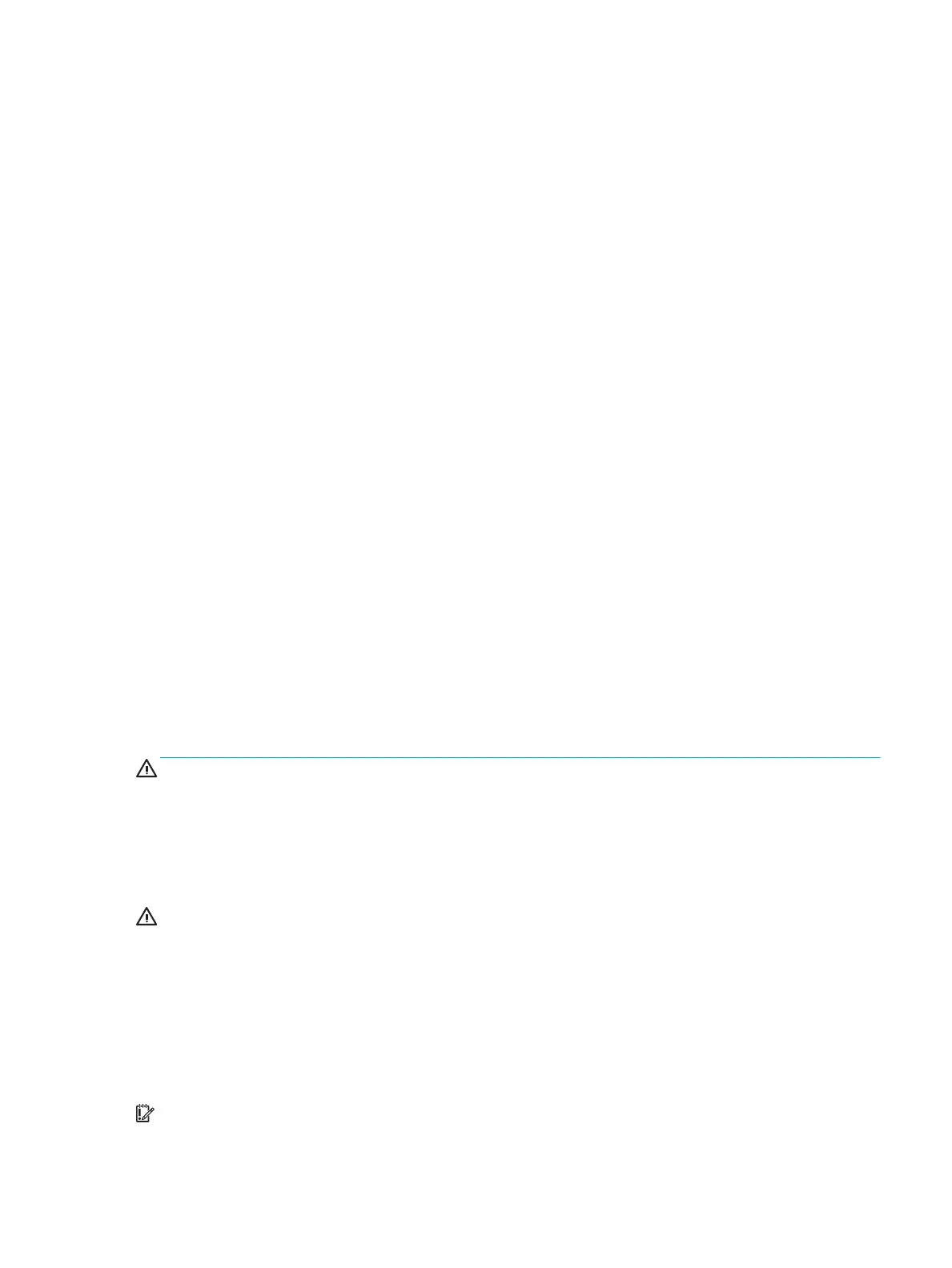Removal and replacement strategy
Introduction
The printer uses a eld repair strategy. Defective parts are diagnosed and replaced at the Field Replaceable
Unit (FRU), Bench Repairable Unit (BRU) assembly level, or partial unit replacement using a print mechanical
(PM) kit. Repair normally begins by using the printer internal diagnostics and the following two-step process:
1. Isolate the problem to the major system (for example, the network, the server, or the printer).
2. Identify the cause of failures according to the printer troubleshooting service manual and follow the
disassembly procedures to replace the defective parts, the consumable parts, or the PM kit.
After locating a faulty part, the printer can usually be repaired at the assembly level by replacing FRUs, a BRUs
or a PM kit. HP does not support replacement of components on the printed circuit assemblies.
The user replaces ink cartridges as they are depleted. Additional instructions about other user-replaceable
parts are provided in this section.
The printer tracks the amount of use on the customer-replaceable supplies by keeping a page count. The
printer prompts the user to replace certain items when a supply is depleted or a specic number of pages has
been printed.
Swapping ink cartridges between products might cause a misrepresentation of supply life values and is not
recommended.
Considerations during removal and replacement
This chapter describes the FRUs, the BRUs and the PM kits.
Replacing FRUs or BRUs is generally the reverse of removal. Notes are included to provide directions for
diicult or critical replacement procedures.
HP does not support repairing individual subassemblies or troubleshooting at the printed-circuit assembly
(PCA) component level.
WARNING! The sheet-metal parts can have sharp edges. Be careful when handling sheet-metal parts.
Turn the printer o, wait ve seconds, and then remove the power cord before attempting to service the
printer. If this warning is not followed, severe injury can result as well as damage to the printer. The power
must be on for certain functional checks during troubleshooting. However, the power cord must be
disconnected during parts removal. AC voltage is still present inside the printer when the power switch is in
the o position. The power cord must be disconnected before servicing the printer.
CAUTION: Incorrectly routed or loose wire harnesses might interfere with other internal components or
assemblies and be damaged, pinched, or frayed. Make sure that wire harnesses are correctly routed and
retained when installing assemblies.
Do not bend or fold the at exible cables (FFCs) during removal or installation.
Many repair operations will require you to atten or straighten ex cables. However, try to avoid doing so.
Before inserting the FFC, examine the foil connectors for damage. You must make sure that all FFCs are fully
seated in their connectors. Failure to fully seat an FFC into a connector can cause a short circuit in a PCA or
errors when restarting the printer.
IMPORTANT: Do not replace the formatter and eMMC PCA or hard-disk drive simultaneously during a single
printer servicing. Doing so might cause the printer to become unstable or inoperable.
ENWW Removal and replacement strategy 3
