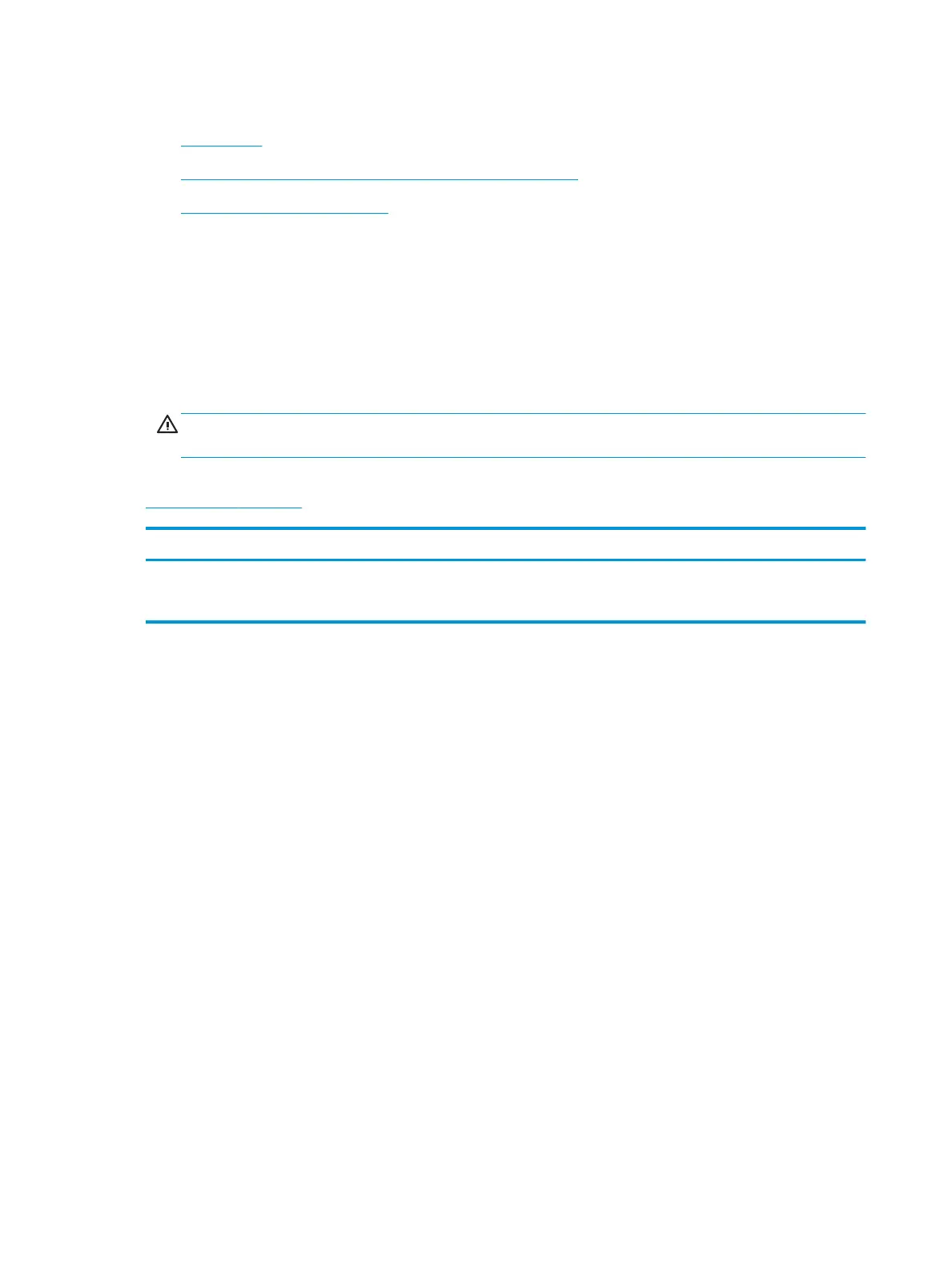Install accessory: HP Foreign interface harness (FIH) solution
●
Introduction
●
Step 1: Unpack the Foreign Interface Harness (FIH) accessory
●
Step 2: Install the FIH accessory
Introduction
This document provides the procedures to install the Foreign Interface Harness (FIH) accessory.
Before performing service
Turn the printer power o
◦
Disconnect the power cable.
WARNING! To avoid damage to the printer, turn the printer o, wait 30 seconds, and then remove the
power cable before attempting to service the printer.
Use the table below to identify the correct part number for your printer. To order the part, go to
www.hp.com/buy/parts.
Foreign Interface Harness (FIH) part number
B5L31A (accessory)
B5L31-90902 (service kit)
Foreign Interface Harness (FIH) (accessory) with instruction guide
Foreign Interface Harness (FIH) (service) with instruction guide
Required tools
●
No special tools are required to remove this part.
After performing service
Turn the printer power on
◦
Connect the power cable.
◦
Use the power switch to turn the power on.
Post service test
Make sure that the printer initializes to a Ready state.
Connect a third party solution to the FIH, and then verify it correctly functions.
Step 1: Unpack the Foreign Interface Harness (FIH) accessory
Step 2: Install the FIH accessory
▲
Locate the USB connector on the printer formatter. Connect the FIH to this connector
604 Chapter 1 Removal and replacement ENWW
