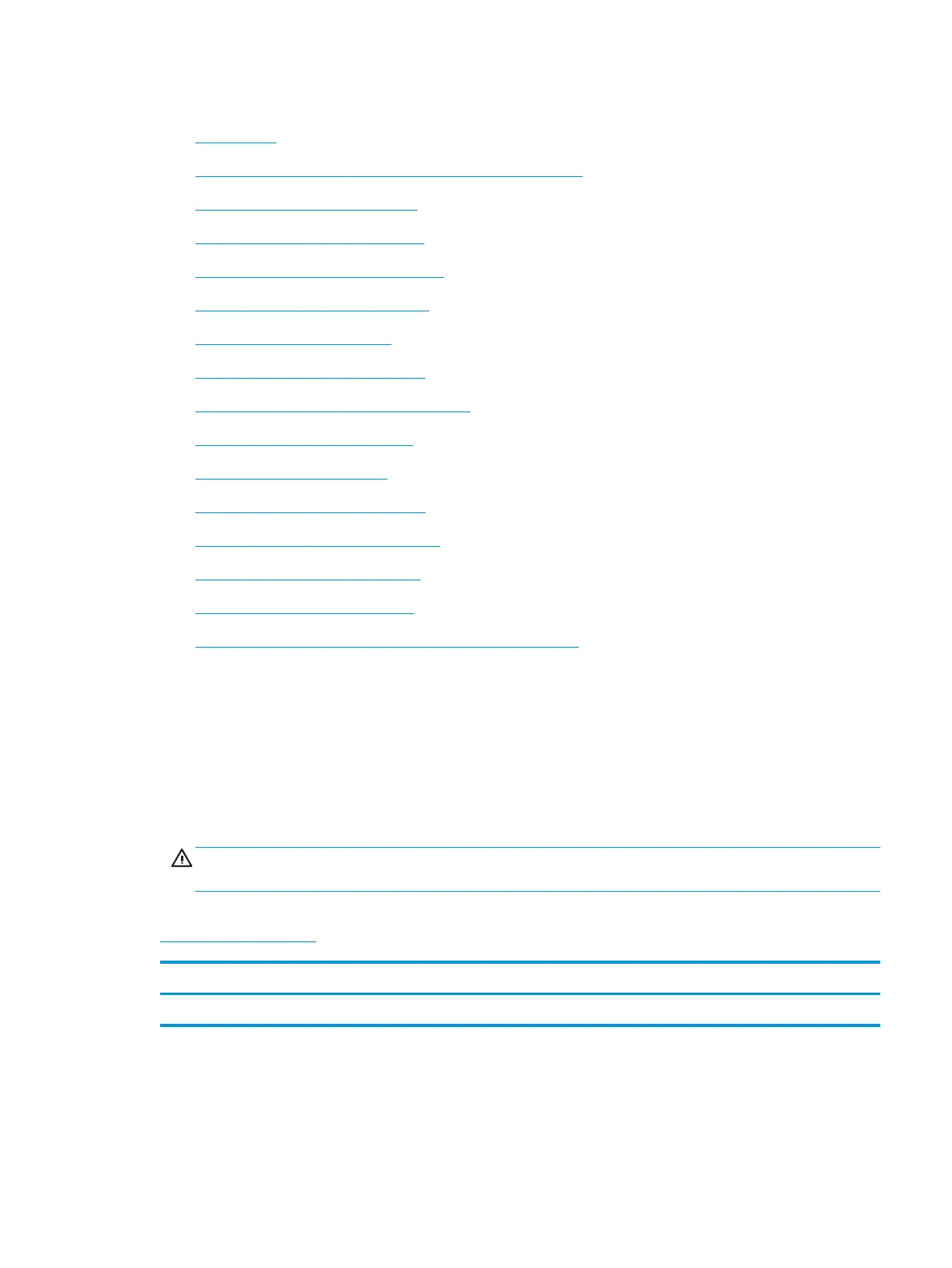Removal and replacement: Top cover (586)
●
Introduction
●
Step 1: Remove the integrated scanner assembly (ISA; 586)
●
Step 2: Remove the left rear cover
●
Step 3: Remove the left front cover
●
Step 4: Remove the right cover (outer)
●
Step 5: Remove the formatter cover
●
Step 6: Remove the rear cover
●
Step 7: Remove the top cover (586)
●
Step 8: Unpack the replacement assembly
●
Step 9: Install the top cover (586)
●
Step 10: Install the rear cover
●
Step 11: Install the formatter cover
●
Step 12: Install the right cover (outer)
●
Step 13: Install the left front cover
●
Step 14: Install the left rear cover
●
Step 15: Install the integrated scanner assembly (ISA; 586)
Introduction
This document provides the procedures to remove and replace the top cover (586).
Before performing service
Turn the printer power o
◦
Disconnect the power cable.
WARNING! To avoid damage to the printer, turn the printer o, wait 30 seconds, and then remove the
power cable before attempting to service the printer.
Use the table below to identify the correct part number for your printer. To order the part, go to
www.hp.com/buy/parts.
Top cover (586) part number
G1W39-67920 Top cover (586)
Required tools
●
Small at-blade screwdriver.
●
#10 Torx driver with a 152 mm (6 in) shaft and magnetized tip.
ENWW Removal and replacement procedures 153
