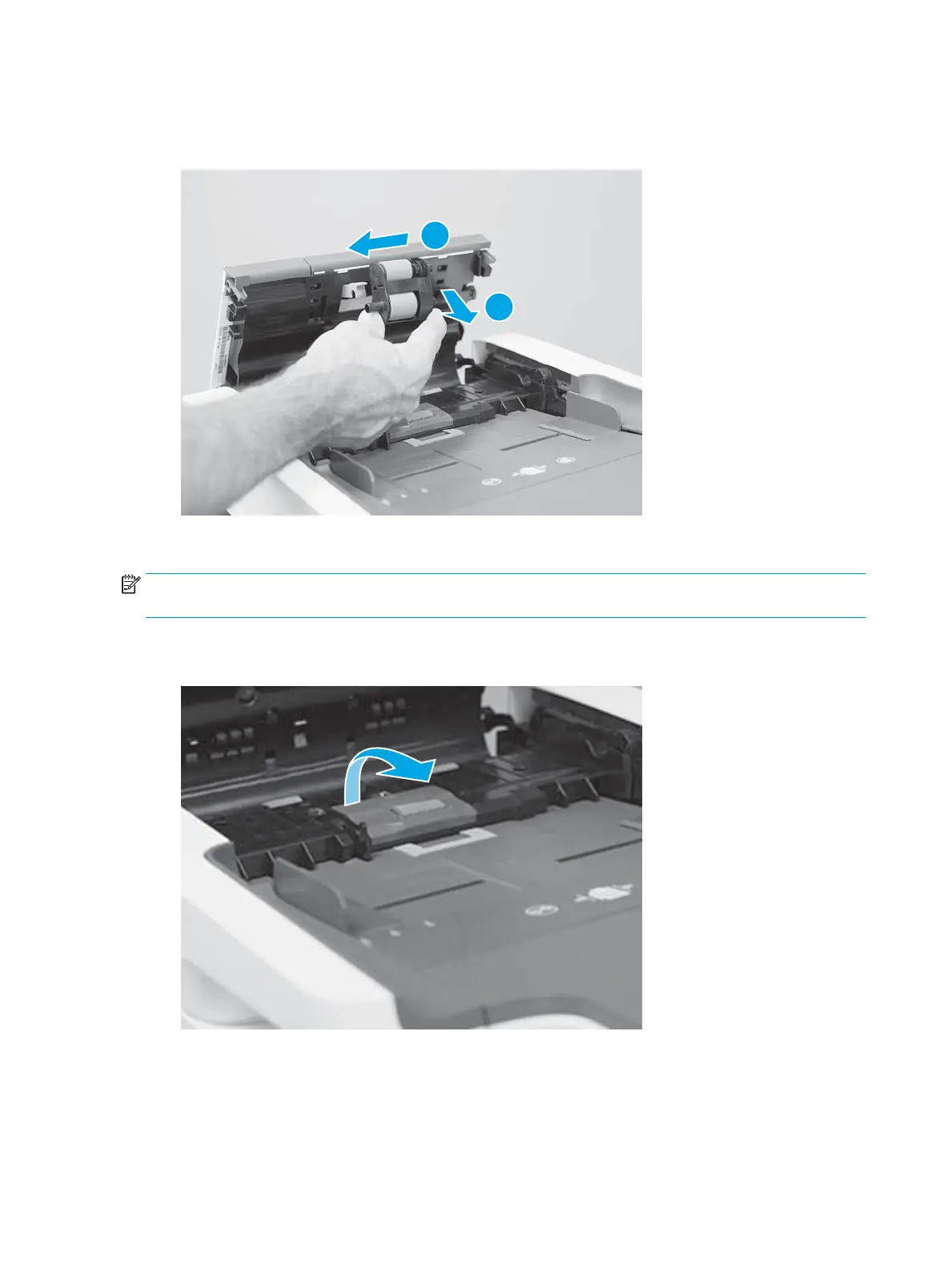3. Slide the roller assembly toward the front of the printer (callout 1), and then away from the document
feeder (callout 2) to remove it.
Figure 1-969 Remove the roller assembly
Step 2: Remove the document feeder separation roller assembly
NOTE: This guide shows the HP LaserJet Enterprise MFP M527. However, the instructions are also valid for
the HP PageWide Enterprise Color MFP 586.
1. Open the document feeder separation roller assembly cover.
Figure 1-970 Open the cover
584 Chapter 1 Removal and replacement ENWW
