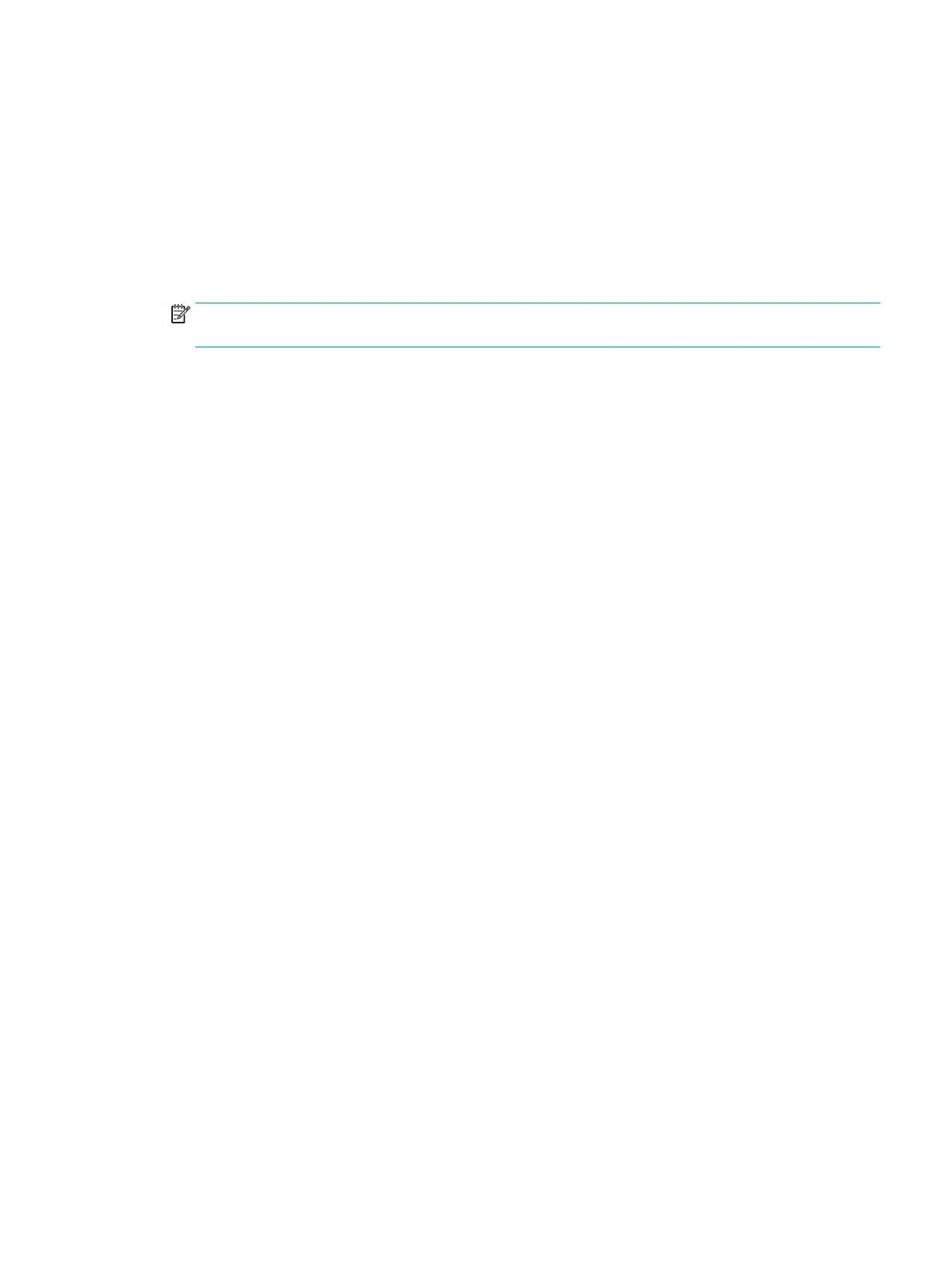●
Unplug the power cable and interface cable or cables.
●
Place the product on an ESD workstation or mat, or use an ESD strap (if one is available). If an ESD
workstation, mat, or strap is not available, ground yourself by touching the sheet-metal chassis before
touching an ESD-sensitive part.
●
Remove the ink cartridges.
●
Remove the Tray 2 cassette.
●
Remove the ink collection unit (located inside the left door).
NOTE: To prevent ink smear on skin or clothes, keep the ink collection unit level and avoid making
direct contact with the black cylinder when removing the ink collection unit.
After performing service
●
Plug in the power cable.
●
Reinstall the ink cartridges.
●
Reinstall the Tray 2 cassette.
●
Reinstall the ink collection unit.
●
Load paper in the product.
Post-service test
Perform the following tests to verify that the repair or replacement was successful:
Print-quality test
1. Verify that you have completed the necessary reassembly steps.
2. Make sure that the tray contains clean, unmarked paper.
3. Attach the power cord and interface cable or interface cables, and then turn on the product.
4. Print a conguration page.
5. Print a print quality page, and then verify that there are no lines, streaks, banding, or other print quality
defects.
6. Send a print job from the host computer, and then verify that the output meets expectations.
7. Clean the outside of the product with a damp cloth.
Copy-quality test (M586)
1. Verify that you have completed the necessary reassembly steps.
2. Ensure that the input tray contains clean, unmarked paper.
3. With the power cord attached to the printer, turn on the printer.
4. Verify that the expected start up sounds occur.
5. Print a conguration page, and then verify that the expected printing sounds occur.
ENWW Service approach 5
