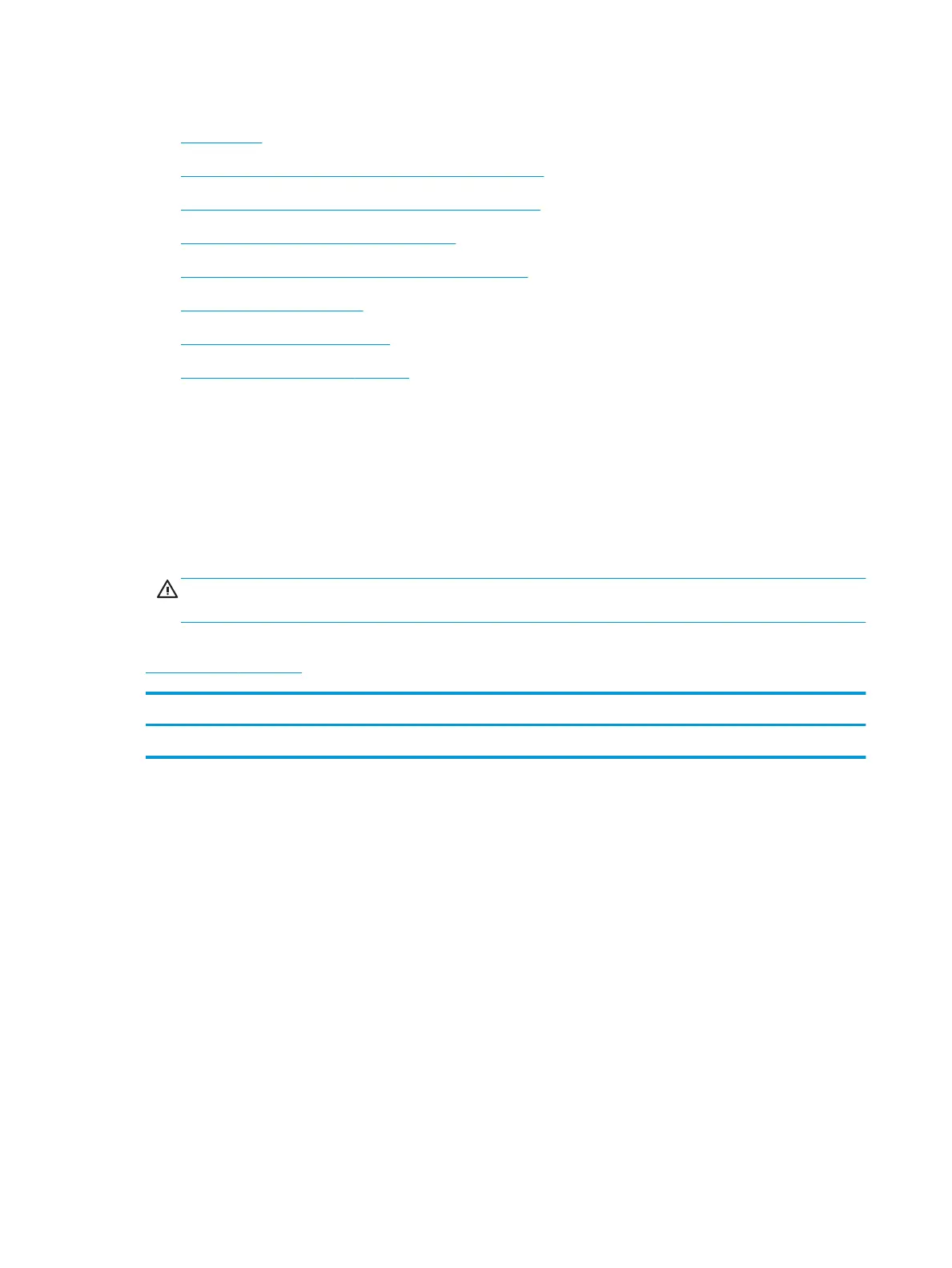Removal and replacement: Document feeder assembly (586)
●
Introduction
●
Step 1: Remove the scanner controlle board (SCB) cover
●
Step 2: Remove the document feeder assembly (M586)
●
Step 3: Unpack the replacement assembly
●
Step 4: Install the document feeder assembly (M586)
●
Step 5: Install the SCB cover
●
Step 6: Install the white backing
●
Step 7: Reset the rmware counter
Introduction
This document provides the procedures to remove and replace the document feeder (586).
Before performing service
Turn the printer power o
◦
Disconnect the power cable.
WARNING! To avoid damage to the printer, turn the printer o, wait 30 seconds, and then remove the
power cable before attempting to service the printer.
Use the table below to identify the correct part number for your printer. To order the part, go to
www.hp.com/buy/parts.
Document feeder (586) kit part number
G1W41-67908
ADF whole unit (document feeder; 586) kit with instruction guide
1
1
This kit includes a replacement white backing and white backing retention clips.
Required tools
●
#10 Torx driver with a 152 mm (6 in) shaft and magnetized tip.
●
Small at-blade screwdriver.
After performing service
Turn the printer power on
◦
Connect the power cable.
◦
Use the power switch to turn the power on.
Post service test
Use the document feeder to make a copy to make sure that it is properly functioning.
372 Chapter 1 Removal and replacement ENWW
