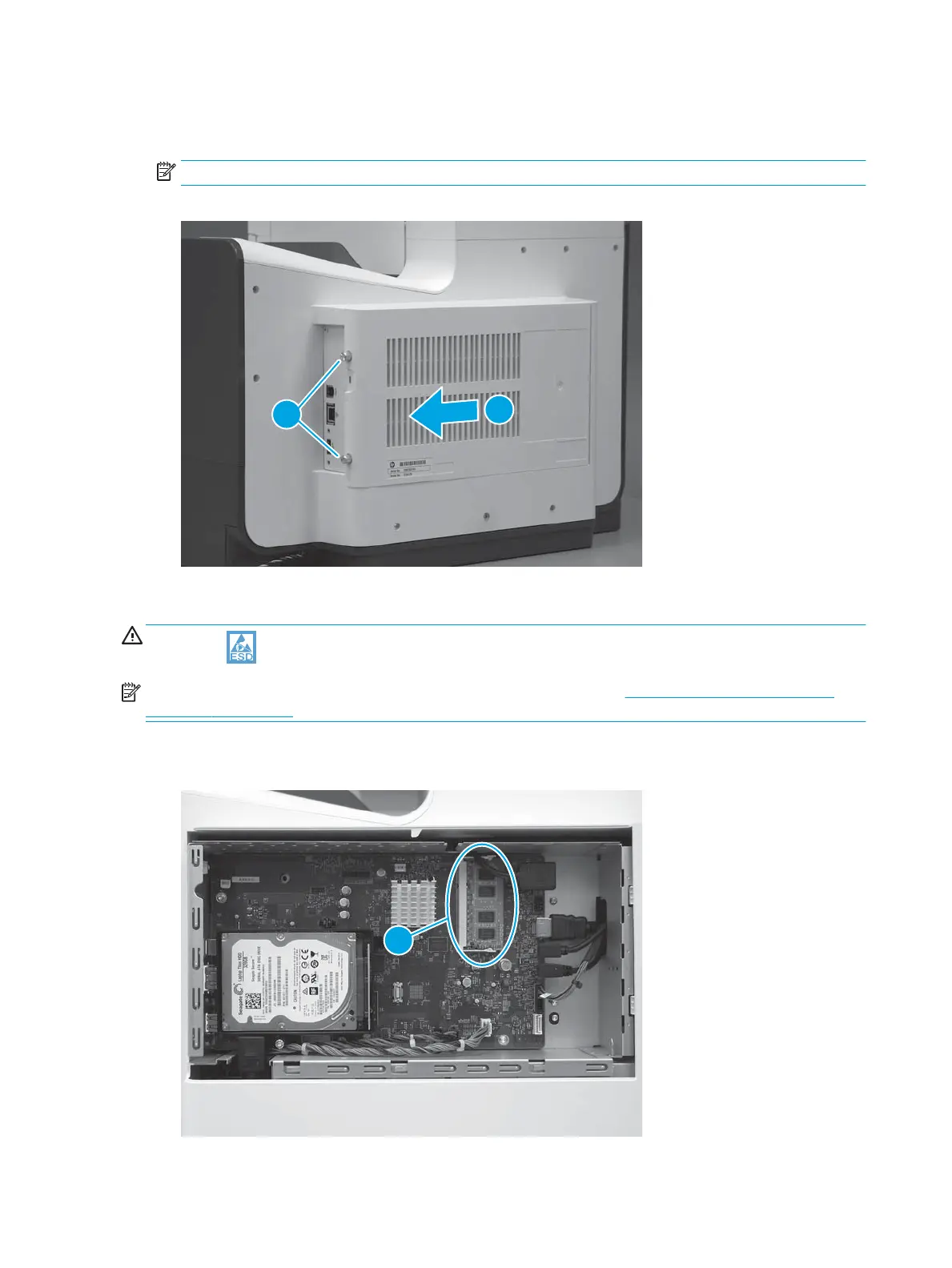Step 1: Remove the formatter cover
▲
Remove two thumb screws (callout 1), and then slide the cover o of the printer to remove it (callout 2).
NOTE: The thumb screws are not captive and are easily lost.
Figure 1-986 Remove the formatter cover
Step 2: Remove the small outline dual in-line memory module (SODIMM)
CAUTION:
ESD-sensitive part.
NOTE: If a SODIMM accessory is being installed, skip this step and go to Step 3: Unpack the replacement
assembly on page 600.
1. Locate the DIMM component on the formatter (callout 1).
Figure 1-987 Disconnect three connectors
598 Chapter 1 Removal and replacement ENWW
