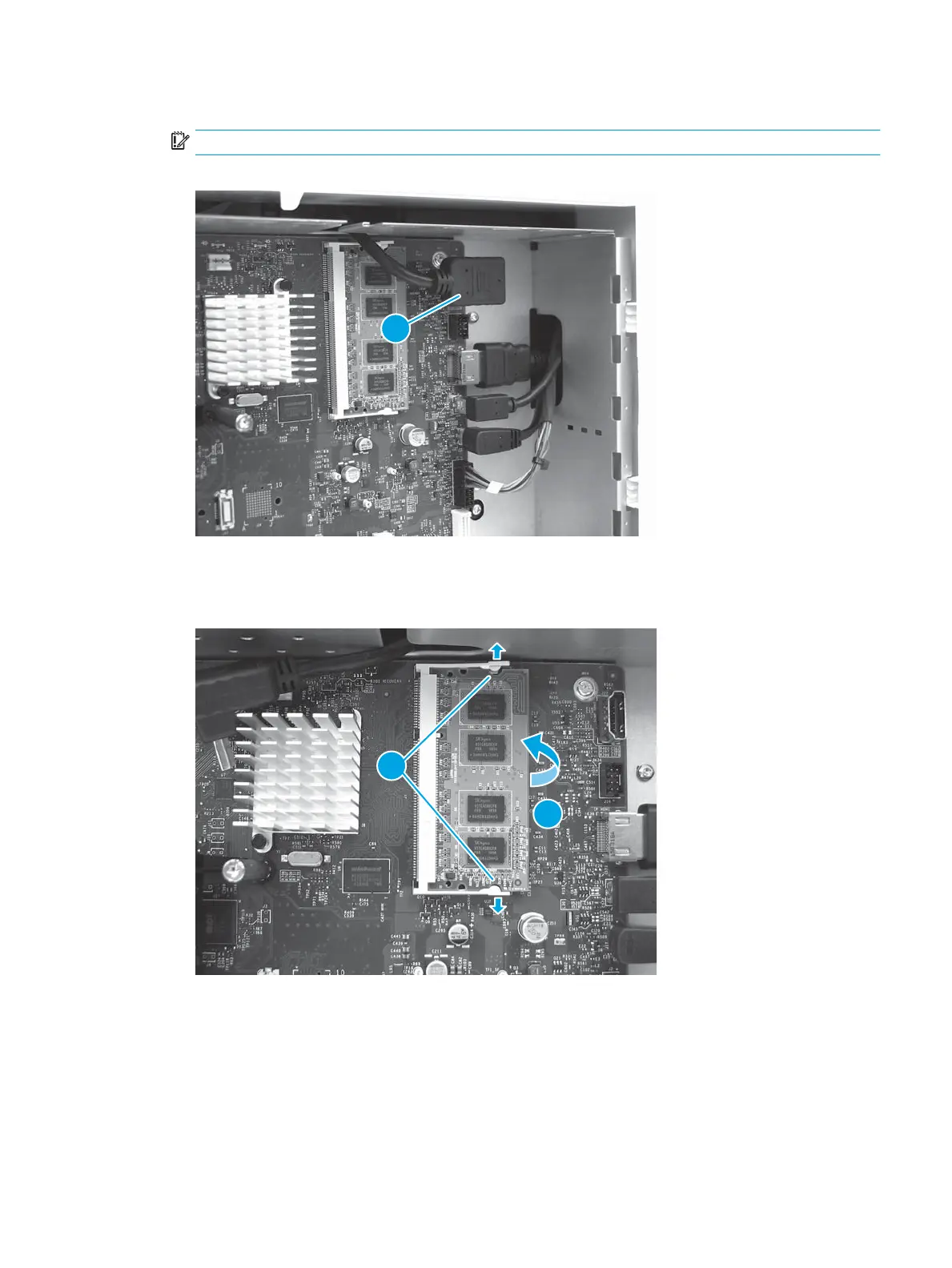2. 586 printers only: Disconnect one connector (callout 1).
IMPORTANT: Make sure that you connect this connector after the DIMM is installed.
Figure 1-988 Disconnect one connector (586)
3. Release two locking arms (callout 1), and then rotate the right edge of the SODIMM away from the
holder (callout 2).
Figure 1-989 Release the SODIMM
ENWW Removal and replacement procedures 599
