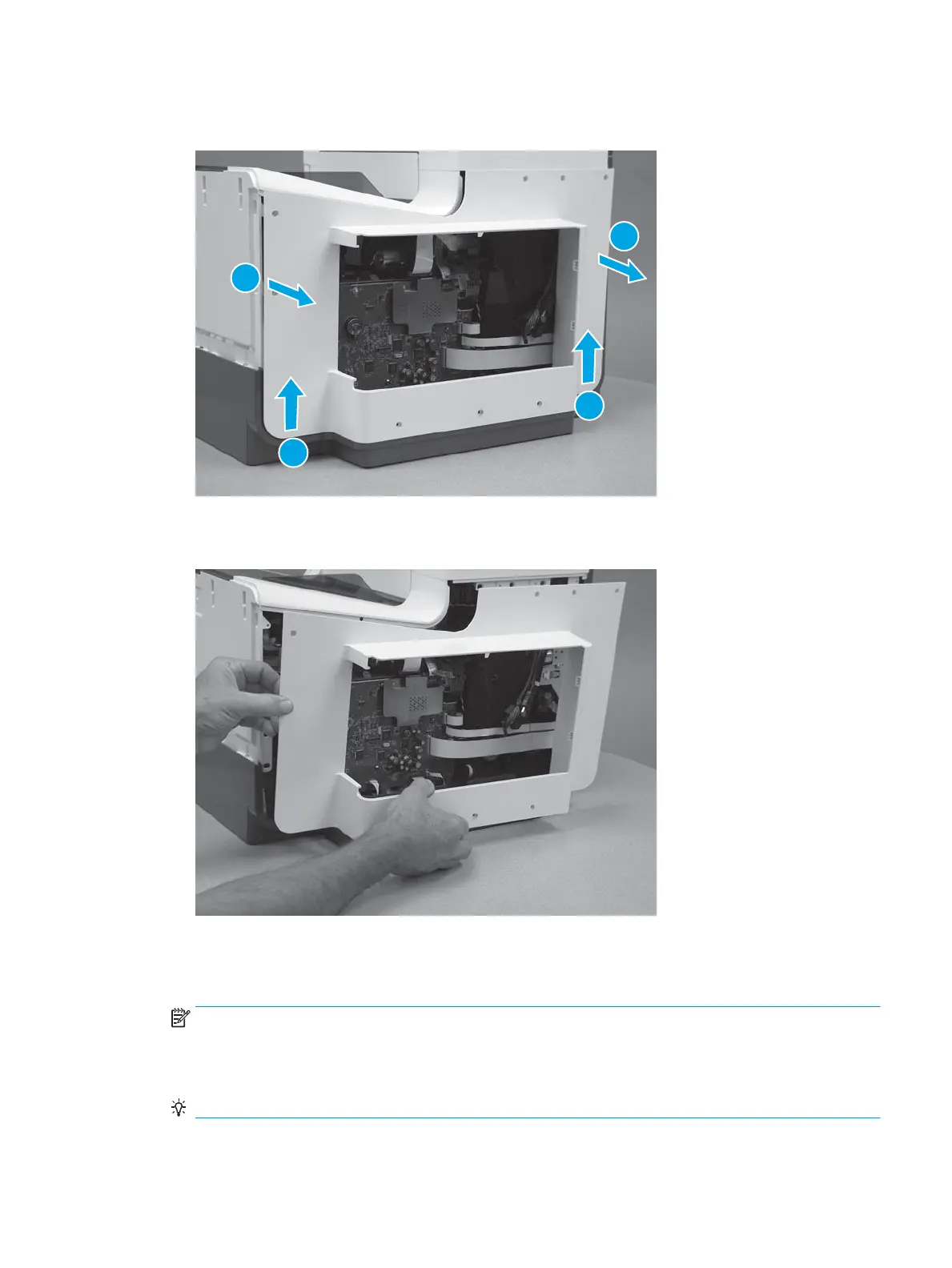4. Release the bosses along the right and left side of the cover, and then lift it straight up to release it.
Figure 1-865 Release the rear cover (PM)
5. Remove the cover.
Figure 1-866 Remove the rear cover (PM)
Step 5: Turn the power o defective unit (DU)
▲
Turn the power o and disconnect all interface and power cables (DU).
NOTE: Remove the ink cartridges.
Insert the orange shipping cartridge restraint from the replacement print mechanism kit (PM) into the
defective unit (DU).
TIP: Retain the cartridges removed from the DU for use after the STARTUP cartridges are depleted.
ENWW Removal and replacement procedures 525
