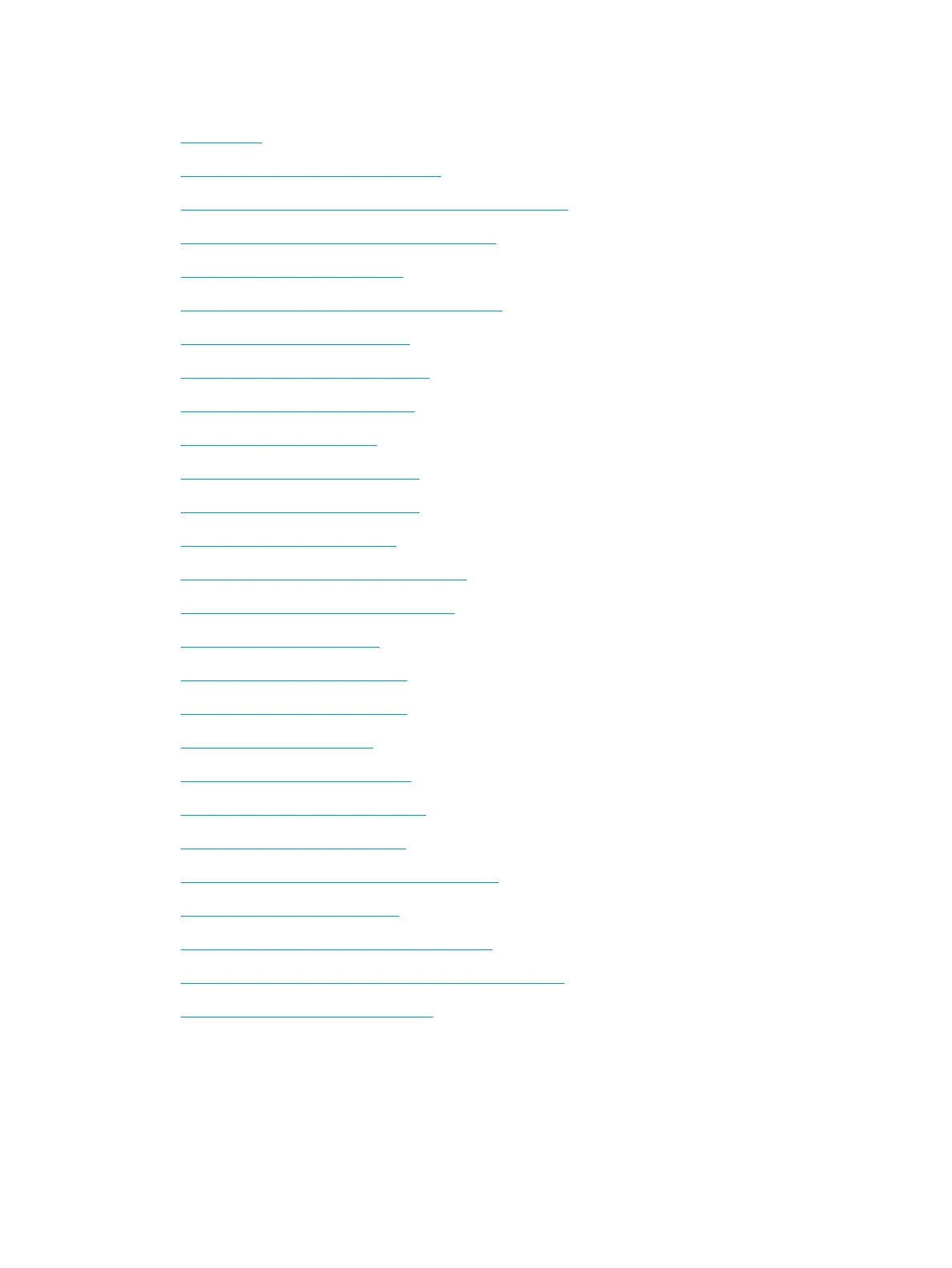Removal and replacement: Output-bin inner cover
●
Introduction
●
Step 1: Removal the control panel (556)
●
Step 2: Remove the integrated scanner assembly (ISA; 586)
●
Step 3: Remove the left-rear top cover cap (556)
●
Step 4: Remove the left rear cover
●
Step 5: Remove the left-front top cover cap (556)
●
Step 6: Remove the left front cover
●
Step 7: Remove the right cover (outer)
●
Step 8: Remove the formatter cover
●
Step 9: Remove the rear cover
●
Step 10: Remove the top cover (556)
●
Step 11: Remove the top cover (586)
●
Step 12: Removal the front cover
●
Step 13: Remove the output-bin inner cover
●
Step 14: Install the output-bin inner cover
●
Step 15: Install the front cover
●
Step 16: Install the top cover (586)
●
Step 17: Install the top cover (556)
●
Step 18: Install the rear cover
●
Step 20: Install the formatter cover
●
Step 20: Install the right cover (outer)
●
Step 21: Install the left front cover
●
Step 22: Install the left-front top cover cap (556)
●
Step 23: Install the left rear cover
●
Step 24: Install the left-rear top cover cap (556)
●
Step 25: Install the integrated scanner assembly (ISA; 586)
●
Step 26: Install the control panel (556)
Introduction
This document provides the procedures to remove and replace the output-bin inner cover.
272 Chapter 1 Removal and replacement ENWW
