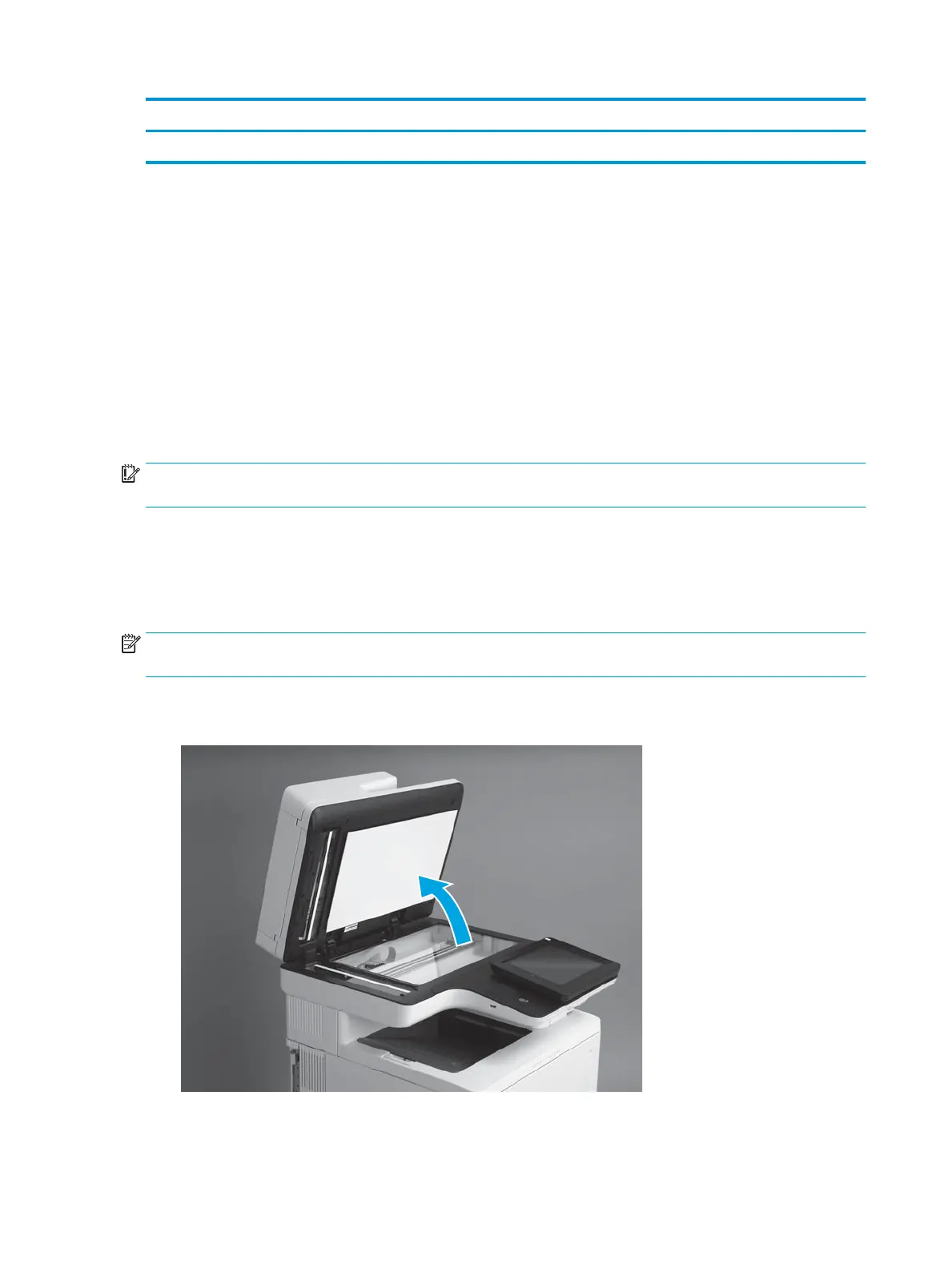Sub-scanner assembly (SSA) (M586) kit part number
G1W39-67943
Sub-scanner assembly (SSA) (M586) kit with instruction guide
1
1
This kit includes a replacement white backing and white backing retention clips.
Required tools
●
Small at-blade screwdriver.
●
#10 Torx driver with a 152 mm (6 in) shaft and magnetized tip.
After performing service
Turn the printer power on
◦
Connect the power cable.
◦
Use the power switch to turn the power on.
IMPORTANT: When a replacement image scanner is installed, the white backing on the document feeder
must be removed, and then a replacement white backing (supplied in this kit) must be installed.
Post service test
Use the atbed glass to make a copy to make sure that it is properly functioning.
Step 1: Remove the white backing
NOTE: This guide shows the HP LaserJet Enterprise MFP M527. However, the instructions are also valid for
the HP PageWide Enterprise Color MFP 586.
1. Open the document feeder.
Figure 1-655 Open the document feeder
404 Chapter 1 Removal and replacement ENWW
