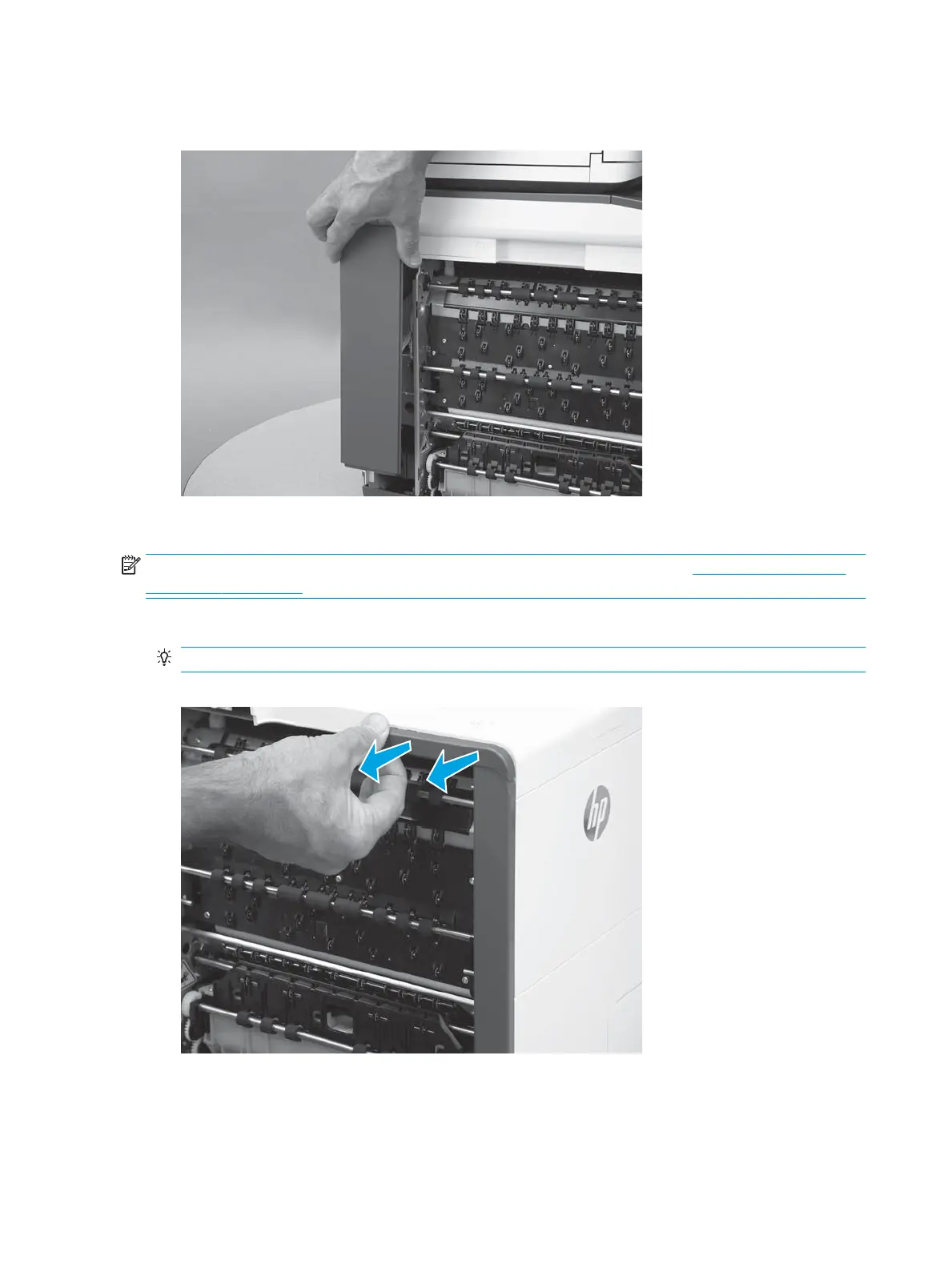3. Remove the cover.
Figure 1-323 Remove the left rear cover
Step 5: Remove the left-front top cover cap (556)
NOTE: This step is for the 556 printer. For the 586 printer, skip this step and go to Step 6: Remove the left
front cover on page 223.
▲
Open the left door, and then carefully pull the cover o of the printer.
TIP: It might be easier remove the cover o by using a small at-blade screwdriver.
Figure 1-324 Remove left-front top cover cap (556)
222 Chapter 1 Removal and replacement ENWW
